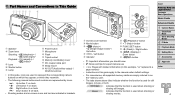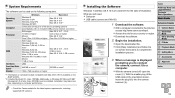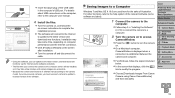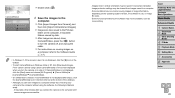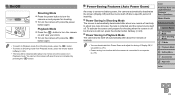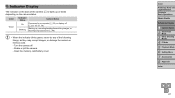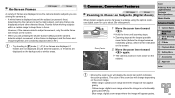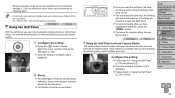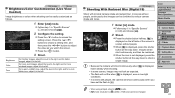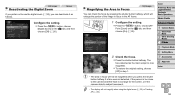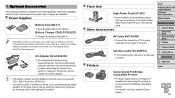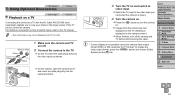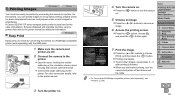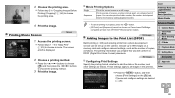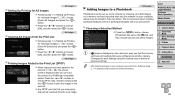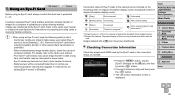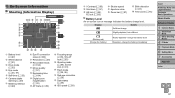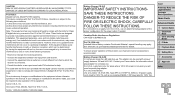Canon PowerShot A2500 Support Question
Find answers below for this question about Canon PowerShot A2500.Need a Canon PowerShot A2500 manual? We have 1 online manual for this item!
Question posted by pramodjain39 on June 14th, 2014
How To Connect The Camera To Computer
Current Answers
Answer #1: Posted by SoCalWoman on June 15th, 2014 1:58 AM
You can immediately view the instructions, with graphics, here
Much appreciation to those who acknowledge our members for their contribution toward finding a solution.
~It always seems impossible until it is done~
Nelson Mandela
Answer #2: Posted by TechSupport101 on June 14th, 2014 11:04 PM
http://www.helpowl.com/manuals/Canon/PowerShotA2500/186426
should have a most accurate tutorial.
Related Canon PowerShot A2500 Manual Pages
Similar Questions
How do i delete the bloody image, please?
Do not know where to hook the strap
I have canon PowerShot SX20IS and i'm put the memory card (SanDisk SDHC 4GB) and the camera tell me ...