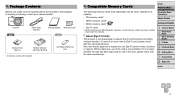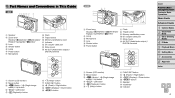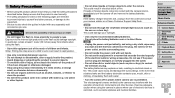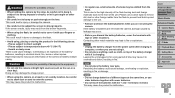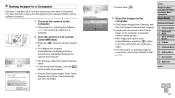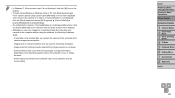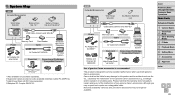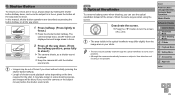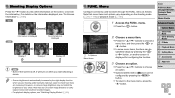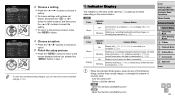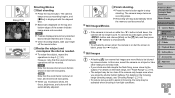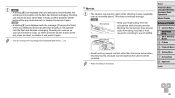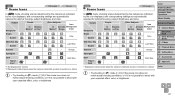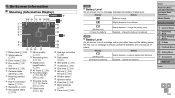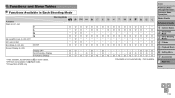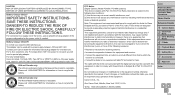Canon PowerShot A1400 Support Question
Find answers below for this question about Canon PowerShot A1400.Need a Canon PowerShot A1400 manual? We have 1 online manual for this item!
Question posted by wlaw214 on September 24th, 2013
What Do I Click On To Download The A1400 Manual?
The person who posted this question about this Canon product did not include a detailed explanation. Please use the "Request More Information" button to the right if more details would help you to answer this question.
Current Answers
Answer #1: Posted by prateekk007 on September 24th, 2013 8:06 AM
Hi wlaw214,
Please click on the link below to download the manual:
Please reply if you have further queries.
Thanks & Regards
Prateek K
Related Canon PowerShot A1400 Manual Pages
Similar Questions
My Canon Power Shot A1400 Lens Is Stuck
The lens on my camera is not retract and i am getting a error message saying, LENS ERROR WILL SHUT D...
The lens on my camera is not retract and i am getting a error message saying, LENS ERROR WILL SHUT D...
(Posted by adesholeye 8 years ago)
Www.canon Digital Camera Powershot S200 User Mauel In English Can U Get Me ?
(Posted by mohangca 10 years ago)
Site Showed 124 Pages For Manual. Is This Right?
(Posted by wlaw214 10 years ago)
How To Download The Manual
HI PLS I NEED AN ASSISTANT ON HOW TO DOWNLOAD THE MANUAL FROM THE NET TO ENABLE ME OPERATE MY CANON...
HI PLS I NEED AN ASSISTANT ON HOW TO DOWNLOAD THE MANUAL FROM THE NET TO ENABLE ME OPERATE MY CANON...
(Posted by ibrajani 11 years ago)