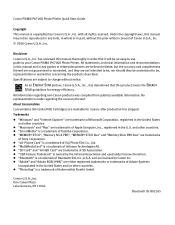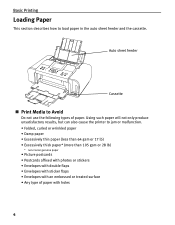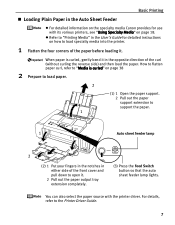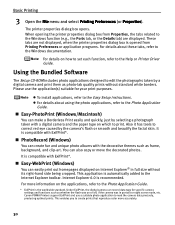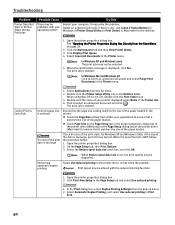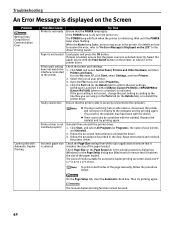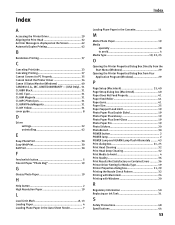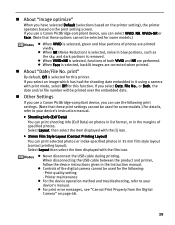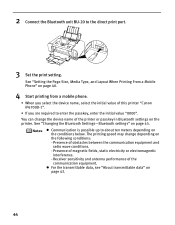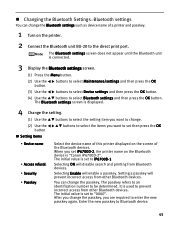Canon PIXMA iP6700D Support Question
Find answers below for this question about Canon PIXMA iP6700D.Need a Canon PIXMA iP6700D manual? We have 3 online manuals for this item!
Question posted by mari94 on October 26th, 2013
Canon Pixma Ip6700d How To Print At Highest Resolution
The person who posted this question about this Canon product did not include a detailed explanation. Please use the "Request More Information" button to the right if more details would help you to answer this question.
Current Answers
Related Canon PIXMA iP6700D Manual Pages
Similar Questions
Printer Is Stuck On Photo Printing Not Paper Print. How Can This Be Rectified Pl
HiI cannot print with my printer as the printer continues to divert to photo print when it is not wh...
HiI cannot print with my printer as the printer continues to divert to photo print when it is not wh...
(Posted by jmt01 7 years ago)
Can't Seem To Get The Printer Head Installed
Error - printer head is not installed.
Error - printer head is not installed.
(Posted by lubeck9 8 years ago)
How To Set Highest Resolution On A Canon Pixma 2120
(Posted by mimbddy 10 years ago)
Printer Won't Come On.
My Canon pixma IP6700D has worked fine for several years, but it suddenly turned off, and now I can'...
My Canon pixma IP6700D has worked fine for several years, but it suddenly turned off, and now I can'...
(Posted by chrissyste 10 years ago)
How To Print On This Printer From An Iphone. Printer Does Not Appear On Phone.
How to print on this printer from an iphone. Printer does not appear on phone.
How to print on this printer from an iphone. Printer does not appear on phone.
(Posted by yeska96 11 years ago)