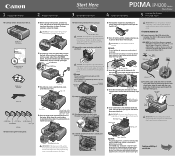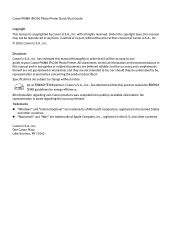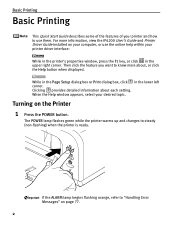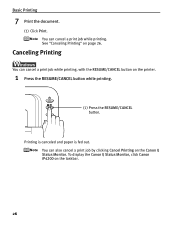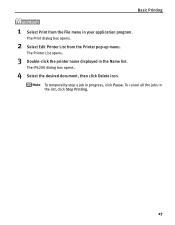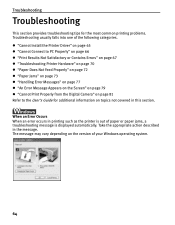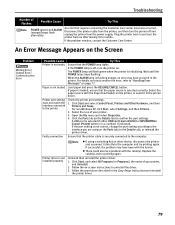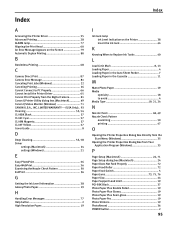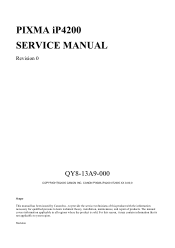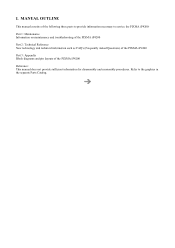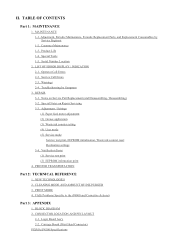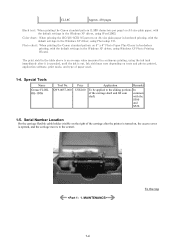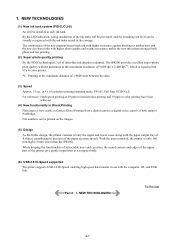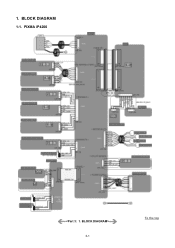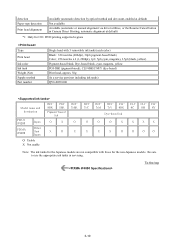Canon PIXMA iP4200 Support Question
Find answers below for this question about Canon PIXMA iP4200.Need a Canon PIXMA iP4200 manual? We have 3 online manuals for this item!
Question posted by Anonymous-137662 on June 4th, 2014
Using Scanner
Current Answers
Answer #1: Posted by BusterDoogen on June 4th, 2014 2:39 PM
I hope this is helpful to you!
Please respond to my effort to provide you with the best possible solution by using the "Acceptable Solution" and/or the "Helpful" buttons when the answer has proven to be helpful. Please feel free to submit further info for your question, if a solution was not provided. I appreciate the opportunity to serve you!