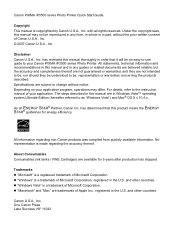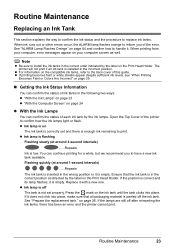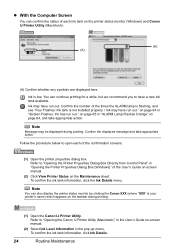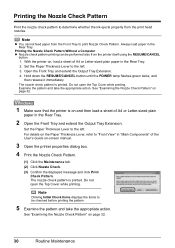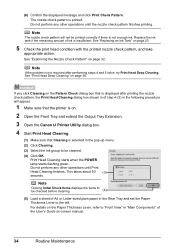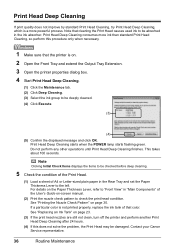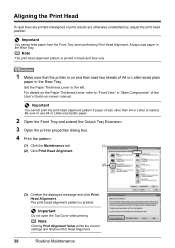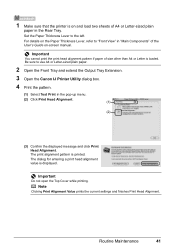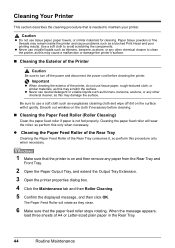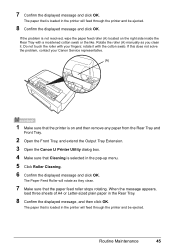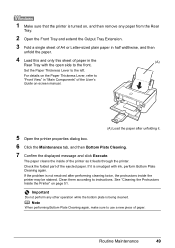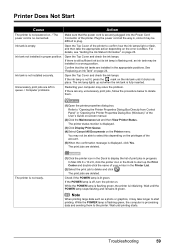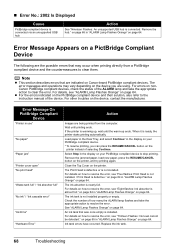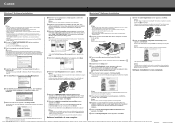Canon PIXMA iP3500 Support Question
Find answers below for this question about Canon PIXMA iP3500.Need a Canon PIXMA iP3500 manual? We have 2 online manuals for this item!
Question posted by ourpossum on April 2nd, 2012
Error Message
My amber light is flashing 5 times. I have pressed the reset button with no success. I have switched the printer off with no success. This has been repeated a number of times. Can you tell me what this error message is please?
Craig
Current Answers
Related Canon PIXMA iP3500 Manual Pages
Similar Questions
Amber Light Flashes 3 Times Before Green Flash. What Does That Mean?
Flashing amber light indicates a need for attention. It's flashing 3 times before the green light fl...
Flashing amber light indicates a need for attention. It's flashing 3 times before the green light fl...
(Posted by viviankirkwood 8 years ago)
Pixma Ip4300 Printer Orange Light Flashes 10 Times And Can't Fix
Tried resetting printer per Canon - didn't work.
Tried resetting printer per Canon - didn't work.
(Posted by Anonymous-144364 9 years ago)
No Green Light On Printer After Error Message, Only A Solid Amber Light.
I got an error message on my screen so I unplugged the printer. When I plugged it back in. it would ...
I got an error message on my screen so I unplugged the printer. When I plugged it back in. it would ...
(Posted by kmauk99 10 years ago)