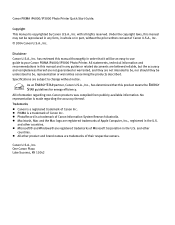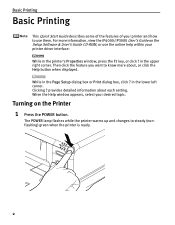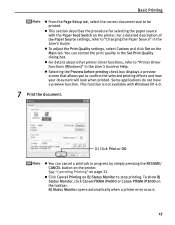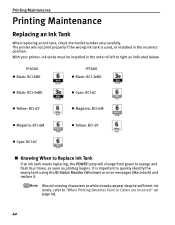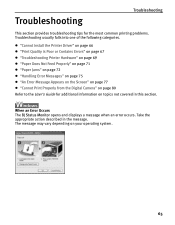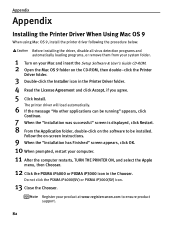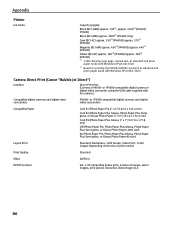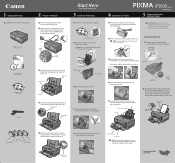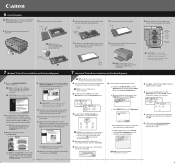Canon PIXMA iP3000 Support Question
Find answers below for this question about Canon PIXMA iP3000.Need a Canon PIXMA iP3000 manual? We have 2 online manuals for this item!
Question posted by inesmaidre on February 24th, 2014
Problem With Printing
After a printing job was interrupted, my Canon Pixma iP3000 conctantly shows orange (not yellow) light and doesn't contunue printing. I have switched the printer off and plugged it out, but nothing helps. Any good advice what more i could do?
Current Answers
Answer #1: Posted by Odin on February 24th, 2014 1:23 PM
Canon documents a set of errors signaled by an orange light blinking 2 times, and my guess is that's your situation. To see the documentation with fixes, go to http://www.canon-europe.com/Support/Consumer_Products/product_ranges/printers/pixma/error_codes/.
Hope this is useful. Please don't forget to click the Accept This Answer button if you do accept it. My aim is to provide reliable helpful answers, not just a lot of them. See https://www.helpowl.com/profile/Odin.
Related Canon PIXMA iP3000 Manual Pages
Similar Questions
Good Day..my Printer Did Not On But Steady Yellow Light Inside Triangle
if i plug the printer there is a yellow light inside the triangle but it is not blinking,just a stea...
if i plug the printer there is a yellow light inside the triangle but it is not blinking,just a stea...
(Posted by tjlovers39 9 years ago)
Problems Printing
I am having difficulty printing from my new Canon PIXMA MX432. My printer says that it is offline, e...
I am having difficulty printing from my new Canon PIXMA MX432. My printer says that it is offline, e...
(Posted by larsjohnson 11 years ago)
I Have A Canon Pixma 360 Printer/fax Etc. I Dont Know The Numbers Of The Phone L
I am plugged into a line and do not know the phone number. Can the mx 360 identify the incoming line...
I am plugged into a line and do not know the phone number. Can the mx 360 identify the incoming line...
(Posted by JOHNNYVACATION 11 years ago)