Canon PIXMA iP100 Support Question
Find answers below for this question about Canon PIXMA iP100.Need a Canon PIXMA iP100 manual? We have 2 online manuals for this item!
Question posted by Hilkeo on January 17th, 2014
Where To Find Canon Ip100 Bluetooth Driver For Mac
The person who posted this question about this Canon product did not include a detailed explanation. Please use the "Request More Information" button to the right if more details would help you to answer this question.
Current Answers
There are currently no answers that have been posted for this question.
Be the first to post an answer! Remember that you can earn up to 1,100 points for every answer you submit. The better the quality of your answer, the better chance it has to be accepted.
Be the first to post an answer! Remember that you can earn up to 1,100 points for every answer you submit. The better the quality of your answer, the better chance it has to be accepted.
Related Canon PIXMA iP100 Manual Pages
Quick Start Guide - Page 4


... Canon PIXMA iP100 series Photo Printer. z "Windows" is a trademark of Microsoft Corporation, registered in the U.S. and other countries. z "Bluetooth" is a registered trademark of Bluetooth ...Mac" are in this manual are trademarks of this product meets the ENERGY STAR® guidelines for 5 years after production has stopped. © CANON INC.2008 All rights reserved. Disclaimer Canon...
Quick Start Guide - Page 5


... Your Printer 50
Troubleshooting 57 Cannot Install the Printer Driver 58 Cannot Connect to Computer Properly.........60 Print Results Not Satisfactory 61 Printer Does Not Start 64 Printer Moves... Infrared Communication 75 Cannot Print Properly via Bluetooth Communication 75
Appendix 76 Carrying the Printer 76 Traveling Abroad with the Printer 76 How to Use the Documentation Provided.....77...
Quick Start Guide - Page 11


... the kit's instruction manual.
(A)
(B)
„ Power Cord for Universal AC Adapter „ Canon Automobile Power Unit PU-200U
This accessory allows you to supply power from a Bluetooth device. For further information on the installation or the Bluetooth settings, refer to the printer. To charge the battery, load the battery pack in the battery attachment...
Quick Start Guide - Page 13
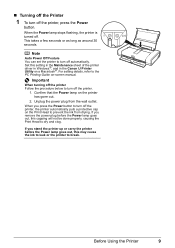
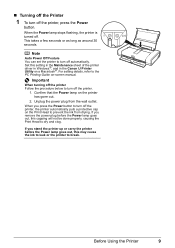
Set this setting in the Maintenance sheet of the printer driver in Windows®, and in the Canon IJ Printer Utility on the printer has gone out.
2.
Before Using the Printer
9
Confirm that the Power lamp on a Macintosh®. If you stand the printer up or carry the printer before the Power lamp goes out, this may cause the...
Quick Start Guide - Page 15


...on the country or region of paper you load at a time. Refer to purchase some Canon genuine papers depending on handling paper. Purchase paper by Model Number.
You may improve print ...
Right
PP-101D 1 sheet
Right
PS-101 1 sheet TR-301 1 sheet
Right Left
Printer Driver Setting for Media Type
Plain Paper
Envelope High Resolution Paper Plain Paper Glossy Photo Paper
Matte ...
Quick Start Guide - Page 16


...size and media type when printing photos via infrared communication or Bluetooth communication, be sure to select Sticker Paper in Paper Size on the Canon Setup Utility. z Media Types You Cannot Use
Do not ...Using the Printer z Folded, curled, or wrinkled paper z Damp paper z Paper that is too thin (weighing less than 17 lb / 64 gsm) z Paper that is too thick (plain paper, except for Canon genuine ...
Quick Start Guide - Page 28


... Are Incorrect
When printing becomes faint or colors are incorrect even if ink remains in the printer driver settings. If not, see "Alarm Lamp Flashes Orange" on -screen manual. z Increase ...Ink Tanks" on page 31. Step 3
See "Print Head Deep Cleaning" on page 45. Contact your Canon Service representative. If print results are missing or if white streaks appear
Step 2
See "Print Head Cleaning...
Quick Start Guide - Page 37
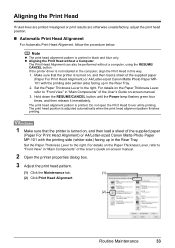
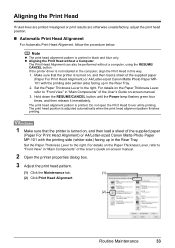
..." in "Main Components" of the supplied paper
(Paper For Print Head Alignment) or A4/Letter-sized Canon Matte Photo Paper MP-101 with the printing side (whiter side) facing up in this way. 1. If the printer driver is turned on , and then load a sheet of the User's Guide on -screen manual.
2 Open the...
Quick Start Guide - Page 61


..."Cannot Install the Printer Driver" on page 58 z "Cannot Connect to Computer Properly" on page 60 z "Print Results Not Satisfactory" on page 61 z "Printer Does Not Start" on page 64 z "Printer Moves But Ink ..."Cannot Print Properly through Infrared Communication" on page 75 z "Cannot Print Properly via Bluetooth Communication" on page 78. Troubleshooting
57 For details on how to view the on-screen...
Quick Start Guide - Page 63
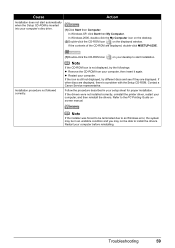
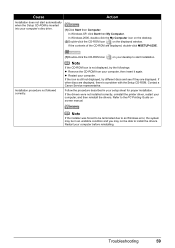
Contact a Canon Service representative.
Follow the procedure described in an unstable condition and you may not be able to start automatically when the Setup CD-ROM is a problem with the Setup CD-ROM. If the drivers were not installed correctly, uninstall the printer driver, restart your setup sheet for proper installation.
Note
If the installer...
Quick Start Guide - Page 65


...colors, increase the print quality setting and try printing again.
* You cannot change the print quality setting with some Bluetooth devices.)
The method to the PC Printing Guide on page 64
Troubleshooting
61 Select a print quality option suitable to... the print quality setting when printing from a computer
Confirm by using the printer driver. Confirm by using the Canon Setup Utility.
Quick Start Guide - Page 72


... both Direct Print Port and Bluetooth Unit Connector.
If this printer. / PictBridge compliant devices are attached to both Direct Print Port and Bluetooth Unit Connector. / Bluetooth units are attached to dismiss the error, then load a sheet of the supplied paper (Paper For Print Head Alignment) or A4/ Letter-sized Canon Matte Photo Paper MP-101...
Quick Start Guide - Page 73


... for detecting the remaining ink level. See "Replacing an Ink Tank" on the printer status monitor (Windows) and Canon IJ Printer Utility (Macintosh). If you want to continue printing in this condition, you want to the Direct Print Port or the Bluetooth Unit Connector on page 44.
Nineteen Flashes: A USB hub is not set...
Quick Start Guide - Page 75


... not connected properly. Consult the reseller of the User's Guide on as a user account with Canon XXX appearing in "Alarm Lamp Flashes Orange" on .
z If you are using a relay device such as the printer port. The printer driver may have occurred in the PC Printing Guide on page 67. Action
See "Eleven flashes: Automatic...
Quick Start Guide - Page 76
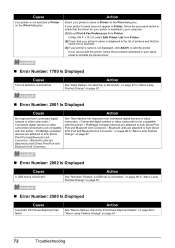
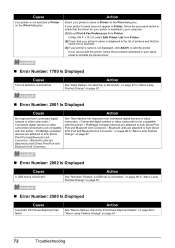
... the procedure below to check that the
check box is selected. (3)If your printer's name is not compatible with this printer. / PictBridge compliant devices are attached to both Direct Print Port and Bluetooth Unit Connector. / Bluetooth units are attached to reinstall the printer driver.
„ Error Number: 1700 Is Displayed
Cause
The ink absorber is almost...
Quick Start Guide - Page 79


...replace the ink tank. Cannot Print Properly via Bluetooth Communication
To troubleshoot printing via Bluetooth communication, refer to the printer. Cannot Print Properly through Infrared Communication
To troubleshoot...If the same error occurs, contact your Canon Service representative. Error Message On PictBridge Compliant
Device
"Hardware Error"
"Printer error"
Action
If the battery is ...
Quick Start Guide - Page 81
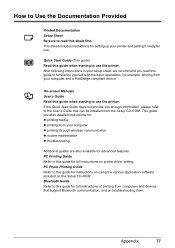
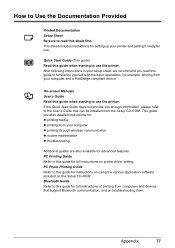
... you enough information, please refer to the User's Guide that support Bluetooth communication, and on printer driver setting. Appendix
77 If the Quick Start Guide does not provide you... guide provides detailed instructions for: z printing media z printing from your printer and getting it ready for use. Bluetooth Guide Refer to this guide for full instructions of printing from computers and...
Quick Start Guide - Page 85
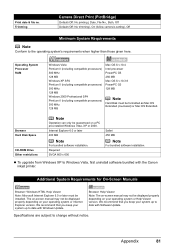
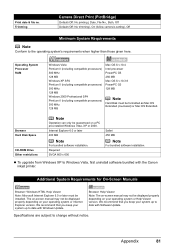
...), Off
Minimum System Requirements
Note
Conform to change without notice.
z To upgrade from Windows XP to date with the Canon inkjet printer.
Operating System Processor RAM
Windows Vista Pentium II (including compatible processors) 300 MHz 128 MB Windows XP SP2 Pentium II... 2000. Browser: Help Viewer
Note: The on-screen manual may not be formatted as Mac OS Extended (Journaled) or...
Printer Brochure - Page 1


iP100
Mobile Printer
Stylish High-Resolution Printer for Your Mobile Lifestyle.
• Maximum 9600 x 2400 color dpi1 with microscopic droplets as small as 1 picoliter
• Fast printing up to 20 ppm black / ...
Printer Brochure - Page 2


...Guide, Easy-PhotoPrint EX
OS Compatibility7
Windows Vista,® Windows XP/2000 and Mac OS® X v.10.2.8 to certain conditions and restrictions.
All other device with IrDA port and support for details. Bluetooth operation depends on printer driver setting. All printer images and effects are simulated.
7 System requirements vary by application.
8 Warranty programs are...
Similar Questions
Where To Download The Software And Driver For My Pixma Mx 882
I have windows and its a new dell computer which I purchased 2 months ago
I have windows and its a new dell computer which I purchased 2 months ago
(Posted by anchimukul 10 years ago)

