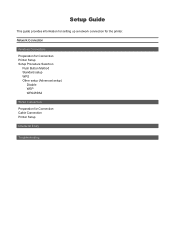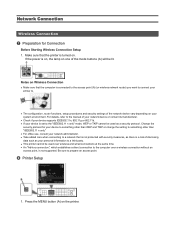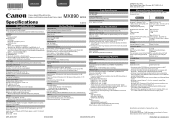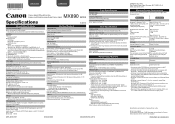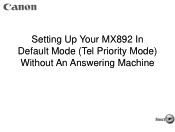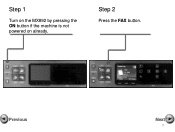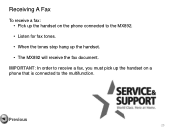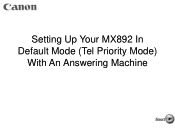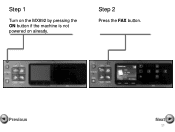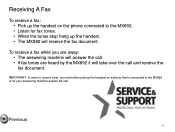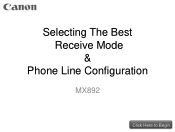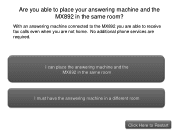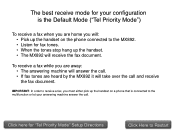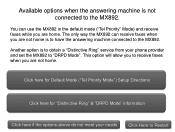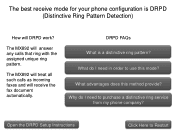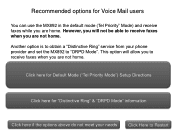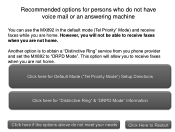Canon PIXMA MX892 Support Question
Find answers below for this question about Canon PIXMA MX892.Need a Canon PIXMA MX892 manual? We have 11 online manuals for this item!
Question posted by rmprones on March 17th, 2014
I Have Error Code 5011.
tunred the printer off and on already and there still is that sound like a roller is stuck on the bottom part of the glass cover on the right hand side.
Current Answers
Related Canon PIXMA MX892 Manual Pages
Similar Questions
Error Code 5b00 On Canon Mx 892 Printer.
is the a way to reset this code so that i can operate my printer? Where is the ink absorber and can ...
is the a way to reset this code so that i can operate my printer? Where is the ink absorber and can ...
(Posted by bvmsr 8 years ago)
Out Of Order - Error Code C000
I had a paper jam and got a 5xxx error code. I changed 3 ink cartridges and then got a C000 code. I ...
I had a paper jam and got a 5xxx error code. I changed 3 ink cartridges and then got a C000 code. I ...
(Posted by margyolneyiz60 8 years ago)
How Do I Fix Error Code C000
I have error code C000, how do I fix it?
I have error code C000, how do I fix it?
(Posted by lisaeberly 8 years ago)
Error Code 5011
Have just received a new Canon Pixma MG5320 printer and am trying to set it up but when I turn it on...
Have just received a new Canon Pixma MG5320 printer and am trying to set it up but when I turn it on...
(Posted by genediel 11 years ago)