Canon PIXMA MX870 Support Question
Find answers below for this question about Canon PIXMA MX870.Need a Canon PIXMA MX870 manual? We have 4 online manuals for this item!
Question posted by private on November 21st, 2011
The Mx870 Drivers On My Windows 7 X64 Machine Can't Find The Printer Service.
Even with the firewall disabled. Why?
Current Answers
There are currently no answers that have been posted for this question.
Be the first to post an answer! Remember that you can earn up to 1,100 points for every answer you submit. The better the quality of your answer, the better chance it has to be accepted.
Be the first to post an answer! Remember that you can earn up to 1,100 points for every answer you submit. The better the quality of your answer, the better chance it has to be accepted.
Related Canon PIXMA MX870 Manual Pages
Solución de problemas de configuración de red [Spanish Version] - Page 2
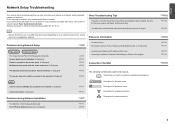
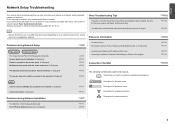
...
• Names of functions, etc. If you cannot find a description for Windows users. is Displayed The device may differ from this manual. WPS Cannot connect....for wired connection.
P.7
The Machine is Not Displayed (Detected)
P.7
Check Printer Settings dialog box is Displayed
Specifying the Machine's IP Address (IPv4 only)
Restoring the Machine's Default LAN Settings to ...
Solución de problemas de configuración de red [Spanish Version] - Page 4
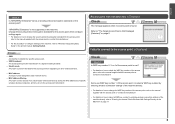
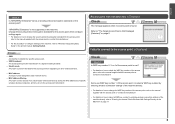
... its manufacturer.
• For the procedure to configure settings of specific wireless devices (computers, printers, etc.) to the access point. Set to "Wireless Setup Using Easy Setup" in use... the access point, refer to "Entering the Access Point's Wireless LAN Settings Directly on the Machine" on the access point?
Access point was not detected.
"WPA/WPA2 Enterprise" is Not ...
Solución de problemas de configuración de red [Spanish Version] - Page 5
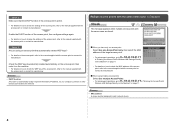
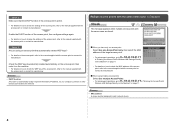
...• DHCP function
A function to automatically assign required information (IP address, etc.) to computers, printers or other devices connected to each network device.
When using an access point that the DHCP...same name are found.
in "Entering the Access Point's Wireless LAN Settings Directly
on the Machine" on page 11.
• For details on how to change the settings of the access...
Solución de problemas de configuración de red [Spanish Version] - Page 7
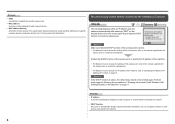
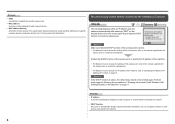
...devices by following the procedures in "Entering the Access Point's Wireless LAN Settings Directly on the Machine" on page 11. The device may not be entered again. Check 1 Make sure that...to automatically assign required information (IP address, etc.) to computers, printers or other devices connected to the network.
Perform setup again by saving the MAC addresses of specific wireless...
Solución de problemas de configuración de red [Spanish Version] - Page 9
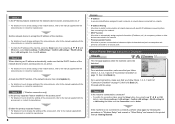
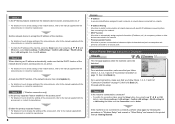
...Setup" and onward or "Wired Setup" and onward in the printed manual: Getting Started.
Disable the privacy separator feature. • For details on how to change the settings of the...devices (such as computers and printers) connected to an access point. A For a wired connection, make sure that Connection is Displayed
Check
The message appears when the machine cannot be detected. Glossary
•...
Solución de problemas de configuración de red [Spanish Version] - Page 10
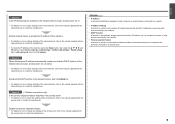
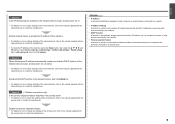
...the manual supplied with the
access point or contact its manufacturer. Disable the privacy separator feature. • For details on how ... the network device to accept the IP address of the machine.
• For details on how to check settings of... assign required information (IP address, etc.) to computers, printers or other devices connected to the network.
• Privacy separator feature...
Network Setup Troubleshooting - Page 2
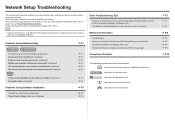
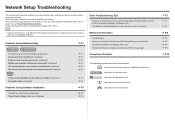
...Machine is Not Displayed (Detected)
P.5
Check Printer Settings dialog box is Displayed
P.6
Other Troubleshooting Tips
Forgotten or Do Not Know the Access Point Name/Network Name (SSID), Security Protocol (encryption standard), and Network Key The Machine...
P.4
WPS
Cannot connect. Instructions as notes for Windows users. Description for operation or additional explanations. Description...
Network Setup Troubleshooting - Page 3
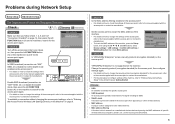
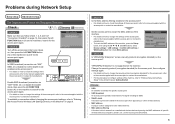
...or contact its manufacturer. • To check the MAC address of specific wireless devices (computers, printers, etc.) to configure settings of a signal revealing its manufacturer.
Check 5 Is "WPA/WPA2 ... broadcast (connection via "ANY" SSID, etc.) or disable the stealth mode, then press the left FUNCTION button
A
(A) on the machine to search for the access point, refer
to the manual...
MX870 series Getting Started - Page 69


...The alphanumeric characters after Canon MX870 series is the machine's Bonjour service name or MAC address. • If the machine has not been detected, ...machine is connected to -
v.10.4.11
Go to the network device with the Ethernet cable.
□ Consulte las demás instrucciones de instalación en la sección que trate de su sistema operativo. on . − The firewall...
MX870 series Getting Started - Page 88


....6, install software bundled with the Canon inkjet printer before upgrading from Windows Vista to install Easy-WebPrint EX.
on a PC with Windows 7, Windows Vista, Windows XP or Windows 2000 pre-installed.
• Windows: Uninstall software bundled with the Canon
inkjet printer. • Internet Explorer 7 or later is required to Windows 7, then, install the bundled software again.
•...
MX870 series Getting Started - Page 24
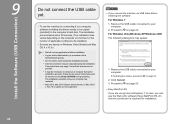
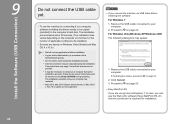
...internet connection is required for installation.
22 Consult the internet service provider. • It may be required during the ... may be copied (installed) to on page 23.
2. For Windows Vista/Windows XP/Windows 2000 The following dialog box may apply. Follow the on as ...machine by connecting it to a computer, software including the drivers needs to be necessary to on page 23.
MX870 series Getting Started - Page 27
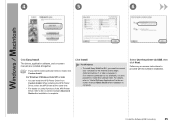
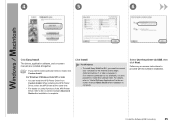
... also possible to the internet at the same time.
• For details on useful functions of the XPS Printer Driver, refer to proceed with the software installation.
9 Install the Software (USB Connection)
25 Select Use the printer via USB, then click Next.
For Windows 7/Windows Vista SP1 or later
• You can install the XPS...
MX870 series Getting Started - Page 47
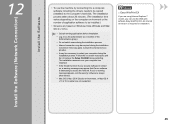
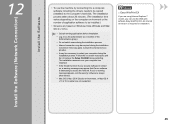
... the machine by connecting it to a computer, software including the drivers needs to be copied (installed) to restart your computer during the installation process. Consult the internet service provider....installation.
45 The installation resumes once your computer has restarted.
• If the firewall function of the Administrators group).
• Do not switch users during the installation ...
MX870 series Getting Started - Page 49
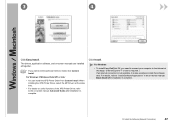
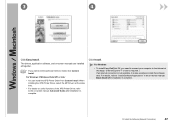
...internet at the same time.
• For details on useful functions of the XPS Printer Driver, refer to install this stage. (Internet Explorer 7 or later is required.) If...(Network Connection)
47 For Windows 7/Windows Vista SP1 or later
• You can install the XPS Printer Driver from Custom Install. When installing the XPS Printer Driver, select the MP Drivers at this software later.
...
MX870 series Getting Started - Page 51
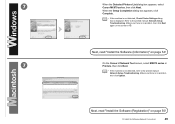
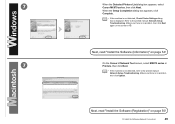
... in . 7
When the Detected Printers List dialog box appears, select Canon MX870 series, then click Next. Next, read "Install the Software (Information)" on page 50!
12 Install the Software (Network Connection)
49 When the Setup Completion dialog box appears, click Complete.
• If the machine is not detected, Check Printer Settings dialog box is...
MX870 series Getting Started - Page 52
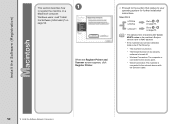
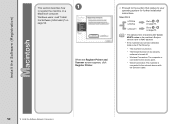
Windows users: read "Install the Software (Information)" on .
− The firewall function of the following.
− The machine is connected to the network device with the Ethernet cable.
50
12 Install the Software (Network Connection) v.10.4.11
Go to on page 51.
• The alphanumeric characters after Canon MX870 series is the machine's Bonjour service name or...
MX870 series Getting Started - Page 53
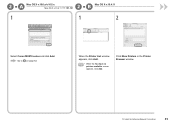
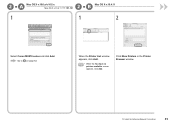
When the Printer List window appears, click Add.
• When the You have no printers available.
Go to on page 52. screen appears, click Add. 2 -A
Mac OS X v.10.6.x/v.10.5.x
Mac OS X v.10.4.11
-
2 - B Mac OS X v.10.4.11
1
1
2
Select Canon MX870 series and click Add. Click More Printers in the Printer Browser window.
12 Install the Software (Network Connection)
51
MX870 series Getting Started - Page 57
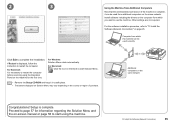
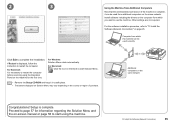
...scanning using the machine.
12 Install the Software (Network Connection)
55 Setup is necessary to use the machine. For Windows: Solution Menu starts automatically. 2
3
Using the Machine from Additional ...Operation Panel on the same network.
Install software including the drivers on the country or region of the machine is displayed, follow the instruction to "12 Install the ...
MX870 series Getting Started - Page 59
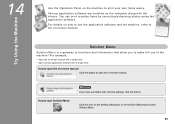
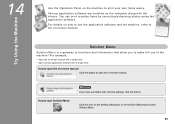
... a single click. For example,
• Open the on the computer along with the drivers.
Click this icon on the desktop (Windows) or on the machine to print your own items easily.
For details on how to use of the machine!
You can print creative items by correcting/enhancing photos using the application software. Try...
MX870 series Getting Started - Page 66
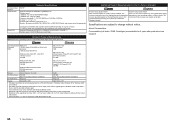
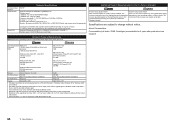
... be displayed properly depending depending on a PC with Windows 7, Windows Vista, Windows XP or Windows 2000 pre-installed.
• Windows: Uninstall software bundled with the Canon inkjet printer before upgrading from Windows Vista to change without notice.
Operating System Windows 7
Processor
1 GHz or faster 32-bit (x86) or 64-bit (x64)
RAM
processor
1 GB (32-bit)/2 GB (64-bit...
Similar Questions
Step By Step How To Remove Canon Printer Pixma Mx410 Series Setup Cd-rom From
my mac
my mac
(Posted by mijple 9 years ago)
Driver Not Working Windows 8 Won't Detect Printer Usb Canon Mx432
(Posted by gwhibri 10 years ago)
We Have A Canon Mx870 Printer & Do Not Seem Able To Scan Items.
Please advise how to get the scan process working
Please advise how to get the scan process working
(Posted by barryjl 10 years ago)

