Canon PIXMA MX700 Support Question
Find answers below for this question about Canon PIXMA MX700.Need a Canon PIXMA MX700 manual? We have 3 online manuals for this item!
Question posted by Jodean on October 3rd, 2012
Printer Is Offline And Not Responding?
I connected the printer to computer with several different cables tried to print it says the printer is offline or printer is not responding
Current Answers
There are currently no answers that have been posted for this question.
Be the first to post an answer! Remember that you can earn up to 1,100 points for every answer you submit. The better the quality of your answer, the better chance it has to be accepted.
Be the first to post an answer! Remember that you can earn up to 1,100 points for every answer you submit. The better the quality of your answer, the better chance it has to be accepted.
Related Canon PIXMA MX700 Manual Pages
MX700 series Network Setup Guide - Page 1


... machine have not been finished, refer to your setup sheet. These must be used with a USB cable.
Setting up the machine that is not yet connected to a LAN, connect the machine and the computer with the USB connection, follow the setup procedure described in this setup to use the machine over LAN.
z If the...
MX700 series Network Setup Guide - Page 7
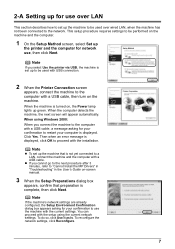
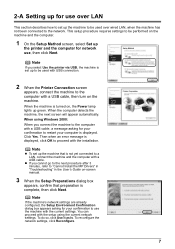
...section describes how to the computer with a USB cable. 2-A Setting up for use over wired LAN, when the machine has not been connected to the network. When the computer detects the ... current settings. This setup procedure requires settings to be used with USB connection.
2 When the Printer Connection screen
appears, connect the machine to be performed on the machine and the computer.
1 On...
MX700 series Network Setup Guide - Page 8


... The machine connected with the USB cable. z The IP address to LAN enabled.
Note
If the machine was not detected, the Set Printer IP Address ...Connect.
In Windows Vista, go to a memory card, set for the machine, enter the desired IP address on the Set Printer IP Address dialog box. (If the machine is turned off, the Set Printer IP Address dialog box does not appear.) If it is different...
MX700 series Network Setup Guide - Page 10


... the Internet to the Internet. We would take part in this program regarding the use of Canon printers. After software installation is connected to the Internet, the registration screen will need your product. If your product. You will appear. 9... of purchase.
Turn on the country or region of the machine.
10 When the PIXMA Extended Survey
Program screen appears, confirm the message.
MX700 series Network Setup Guide - Page 13
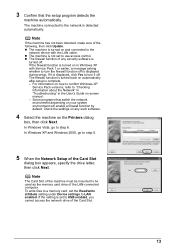
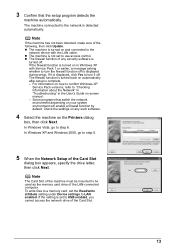
... Pack versions, refer to step 5.
5 When the Network Setup of the LAN-connected computer. For information on the Printers dialog
box, then click Next. In Windows XP and Windows 2000, go to ...then click Update. The machine connected to step 6. In Windows Vista, go to "Checking Information about the Network" in "Troubleshooting" in Windows XP with the LAN cable.
If the setting is ...
MX700 series Network Setup Guide - Page 15
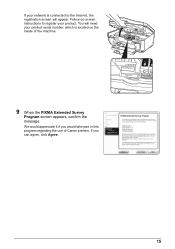
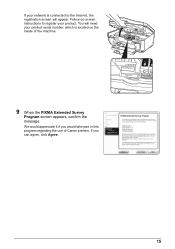
... connected to the Internet, the registration screen will need your product. You will appear.
If you would appreciate it if you can agree, click Agree.
15 If your network is located on the inside of Canon printers. We would take part in this program regarding the use of the machine.
9 When the PIXMA...
MX700 series Network Setup Guide - Page 21


... does not start up the machine to the computer with a USB cable and turned on . - The machine is connected to be used over LAN. Note
If you select USB connection, the Canon IJ Network Tool will exit without setting up automatically, select Library > Printers > Canon > BJPrinter > Utilities > Canon IJ Network Tool. This setup procedure...
MX700 series Network Setup Guide - Page 22
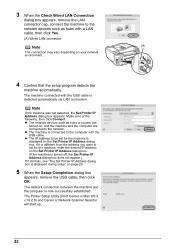
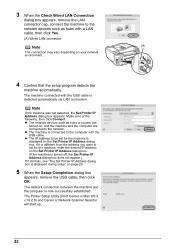
...on the Set Printer IP Address dialog box. (If the machine is turned off, the Set Printer IP Address dialog box does not appear.) If it is different from the address ... connected to the computer with the USB cable. z The network devices such as hubs with the USB cable is detected automatically via LAN connection. z The machine is now successfully established. The Printer Setup Utility (Print ...
MX700 series Network Setup Guide - Page 23
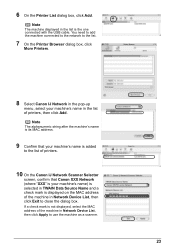
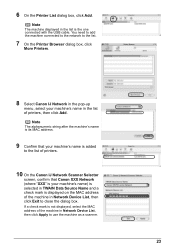
... displayed in the list of printers, then click Add.
You need to add the machine connected to the network to the list.
7 On the Printer Browser dialog box, click
More Printers.
8 Select Canon IJ Network... XXX Network (where "XXX" is your machine's name in the list is the one connected with the USB cable. If a check mark is displayed on the MAC address of the machine in Network Device...
MX700 series Network Setup Guide - Page 24
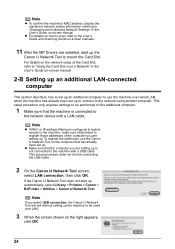
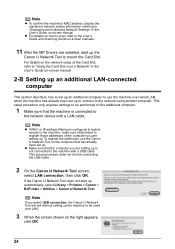
...set up to connect to the network using another computer. This setup procedure does not involve connecting the USB cable.
2 On the Canon IJ Network Tool screen,
select LAN connection, then click... Slot over wired LAN, when the machine has already been set up automatically, select Library > Printers > Canon > BJPrinter > Utilities > Canon IJ Network Tool.
To register the addresses, use the...
MX700 series Network Setup Guide - Page 25


... Network Scanner Selector will start up menu, then click
Register Printer.
5 When the Cancel Setup screen appears,
click Cancel. If "You have no printers available." is displayed, click Cancel.
6 On the Printer List dialog box, click Add.
7 On the Printer Browser dialog box, click
More Printers.
25
The Printer Setup Utility (Print Center in the pop-up .
MX700 series Network Setup Guide - Page 26
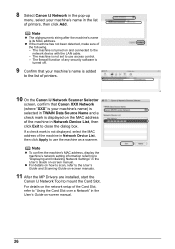
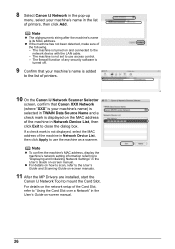
... manual.
z If the machine has not been detected, make sure of printers, then click Add. Note
z The alphanumeric string after the machine's name... the Card Slot, refer to the network device with the LAN cable. - The machine is displayed on the MAC address of the ...in TWAIN Data Source Name and a check mark is turned on and connected to "Using the Card Slot over a Network" in the User's Guide...
MX700 series Network Setup Guide - Page 27


...page 28
z "The following screen is displayed during setup" on page 29
• "The Set Printer IP Address dialog box is displayed during setup" on page 29 • "The Enter Password or ...you do not find a description for your trouble here, refer to "Troubleshooting" in setup/connections z "Cannot connect to the machine (the machine is not detected)" on page 28
• "The machine is not...
MX700 series Network Setup Guide - Page 28


...function provided by security software may prevent proper setup or communication over a network. No printer is detected after setup is complete.
When setting up the machine to the computer.... displayed during the setup.
z Firewall function provided by security software during setup. Cannot connect to turn the firewall function off . For information on how to confirm Windows XP ...
MX700 series Network Setup Guide - Page 29


is displayed during setup
Specify the IP address of the machine and click Connect to retry the detection
of the machine.
(1)
(2)
(3) (4)
The IP address currently set for example if there is no printer was detected on page 28.
29 If the machine is still not detected with the specified settings. This requires that...
MX700 series Network Setup Guide - Page 30
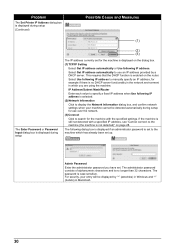
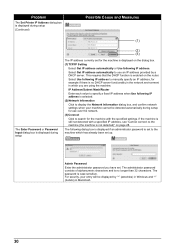
...is still not detected with the specified settings. Problem
The Set Printer IP Address dialog box is displayed during setup (Continued)
Possible Cause...been set to manually specify an IP address, for the machine with a specified IP address, see "Cannot connect to display the Network Information dialog box, and confirm network settings when your entry will be detected automatically during...
MX700 series Easy Setup Instructions - Page 1


...→ FAX priority mode
• When you are off."
e Lift the Scanning Unit (Printer Cover) slightly to set the telephone line type setting properly on the machine.
appears, then ...Rear Tray. b Remove the Print Head from the
Front Tray. • You can connect an external device (telephone or answering machine) if necessary.
Connect the telephone line cable to hold it in the ...
MX700 series Easy Setup Instructions - Page 2


... the on the inside of the machine. j When the Printer Connection screen appears, connect one end of the USB cable to the computer and the other to TURN THE MACHINE OFF...TURN THE MACHINE ON.
m When the PIXMA Extended Survey Program screen appears, confirm the message.
XXXXXXXX Printed in subsequent steps, click Continue. USB connection is a trademark of Microsoft Corporation, ...
Multifunction Brochure - Page 1


...& Quality
30 20
1
2
46
2
Ease of Use
Connectivity
3
5
6
MX700
Office All-In-One Printer
Advanced 5-in-1 Home Office Printer with Ethernet Connectivity.
• Maximum 4800 x 1200 color dpi with microscopic droplets as small as 2 picoliters1
• Fast printing up to 30 ppm black/20 ppm color and a photo ...-resolution LCD display allows you to see and enhance images before you print.
Multifunction Brochure - Page 2


... (See Memory Card Support), PictBridge (Cable not included), USB 2.0 Hi-Speed
...included. PIXMA MX700 Office All-In-One Printer
Compatible ...print mode, types of paper used and page coverage. Software10 (Windows®/Mac®) Included in 1 Copy , AE (Auto Exposure), Auto Document Feeder, Auto-Image Fix, Auto Sheet Feeder, Borderless, Dual Color Gamut Processing Technology, Ethernet Connectivity...
Similar Questions
Where Do You Connect The Usb Cable On A Pixma Mg2120 Printer
(Posted by ELINAlupeb 10 years ago)
Mg3100 Won't Print, Says Printer Offline
MG3100 won't print, says printer offline
MG3100 won't print, says printer offline
(Posted by douglas86811 11 years ago)
My Pixma Mx700 Printer Order Of Pages
My printer is printing in reverse order. How do I reset so printer order starts at page 1
My printer is printing in reverse order. How do I reset so printer order starts at page 1
(Posted by everays 11 years ago)
Pixma Mx700 Printer
I cannot find my setup cd that goes with this printer and I am giving it to a church for them to use...
I cannot find my setup cd that goes with this printer and I am giving it to a church for them to use...
(Posted by freyangela 12 years ago)

