Canon PIXMA MX459 Support Question
Find answers below for this question about Canon PIXMA MX459.Need a Canon PIXMA MX459 manual? We have 3 online manuals for this item!
Question posted by trelab on March 11th, 2014
How To Scan A Document For A Pixma Mx459 Onto A Laptop
The person who posted this question about this Canon product did not include a detailed explanation. Please use the "Request More Information" button to the right if more details would help you to answer this question.
Current Answers
There are currently no answers that have been posted for this question.
Be the first to post an answer! Remember that you can earn up to 1,100 points for every answer you submit. The better the quality of your answer, the better chance it has to be accepted.
Be the first to post an answer! Remember that you can earn up to 1,100 points for every answer you submit. The better the quality of your answer, the better chance it has to be accepted.
Related Canon PIXMA MX459 Manual Pages
User Manual - Page 19


... Operation Environment To use AirPrint to print wirelessly from your Apple device directly to your printer without installing a driver.
Check that this machine must be connected to the same Wi-Fi network. Printing from AirPrint Compliant Device
This document explains how to use AirPrint, you to print photos, email, Web pages and...
User Manual - Page 21
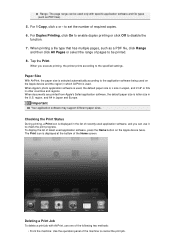
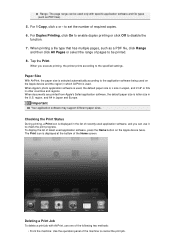
... Japan and Europe. The Print icon is used application software, and you execute printing, the printer prints according to the specified settings. region, and A4 in other countries and regions.
When ...of latest used only with AirPrint, use it to check the print progress. When documents are printed from Apple's Safari application software, the default paper size is letter size ...
User Manual - Page 22
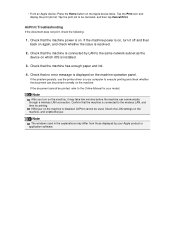
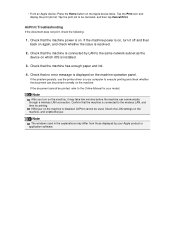
..., turn on the machine, and enable Bonjour.
Note
The windows used . AirPrint Troubleshooting
If the document does not print, check the following:
1. Check that the machine is installed.
3.
Confirm that... the machine has enough paper and ink.
4. If the problem persists, use the printer driver on your model. If Bonjour on the machine is disabled, AirPrint cannot be printed ...
User Manual - Page 26
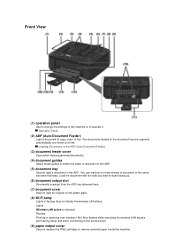
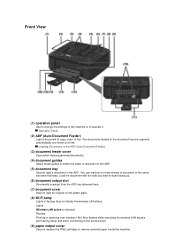
...
Open to load an original on the platen glass.
(8) Wi-Fi lamp
Lights or flashes blue to scan facing up.
(6) document output slot
Documents scanned from the ADF are scanned automatically one sheet at a time. Load the document with the side you want to indicate the wireless LAN status. Lights: Wireless LAN active is selected. Also...
User Manual - Page 30


...in progress, resumes the machine's normal operation after removing jammed paper, or ejects documents remaining in progress.
(9) Alarm lamp
Lights or flashes orange when an error occurs..., scanning, faxing, etc.
(7) Color button
Starts color copying, scanning, faxing, etc.
(8) Stop button
Cancels operation when print, copy, scan, or fax transmission/reception job is in the ADF (Auto Document Feeder...
User Manual - Page 31


... dial by pressing the Color or Black button.
(16) FAX Memory lamp
Lights when there are received or unsent documents stored in Sound control of Dev. The sound volume can be scanned. When Printing Becomes Faint or Colors Are Incorrect Changing the Machine Settings on the operation panel.
Note
The machine makes...
User Manual - Page 61
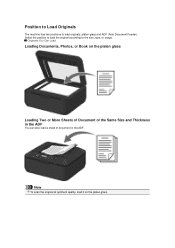
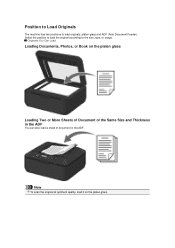
Select the position to load the original according to load originals: platen glass and ADF (Auto Document Feeder). Note
To scan the original at optimum quality, load it on the platen glass
Loading Two or More Sheets of Document of the Same Size and Thickness in the ADF
You can also load a sheet of...
User Manual - Page 62


..., such as pressing down
the original. Failure to observe the above may result in an unexpected operation.
(2) Load the original WITH THE SIDE TO SCAN FACING DOWN on the platen glass. Close the document cover gently. Doing so may cause the scanner to malfunction or the platen glass to copy, fax, or...
User Manual - Page 63


Important
After loading the original on the platen glass, be sure to close the document cover before starting to copy, fax, or scan.
User Manual - Page 64
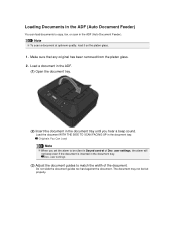
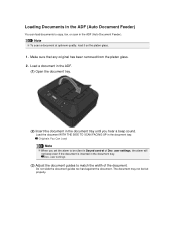
... inserted in the ADF (Auto Document Feeder). Loading Documents in the ADF (Auto Document Feeder)
You can load documents to copy, fax, or scan in the document tray. Note
To scan a document at optimum quality, load it on the platen glass.
1.
Load a document in the ADF.
(1) Open the document tray.
(2) Insert the document in the document tray until you set the alarm...
User Manual - Page 66


... card, or disc - How to Load Originals for Each Function
You may not be scanned properly. Loading the Original to scan text documents, magazines, or newspapers - select Document or Photo for Document type and specify a standard size (A4, Letter, etc.) for Document type to Be Aligned with the alignment mark . select a standard size (A4, Letter, etc...
User Manual - Page 67
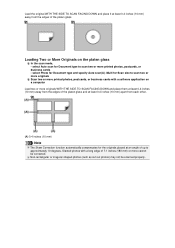
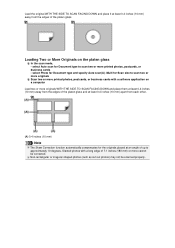
... platen glass and at least 0.4 inches (10 mm) apart from the edges of the platen glass. select Photo for Document type and specify Auto scan(A) -Multi for Scan size to scan two or more originals Scan two or more printed photos, postcards, or business cards with a long edge of 7.1 inches (180 mm) or more cannot...
User Manual - Page 90


...platen glass until adjusting the print head position is loaded in the ADF (Auto Document Feeder).
(2) Close the document cover gently, then press the Color or Black button. If the error message appears... manually from the Maintenance menu. The machine starts scanning the print head alignment sheet, and the print head position will be scanned if it is complete.
Aligning the Print Head Position...
User Manual - Page 104
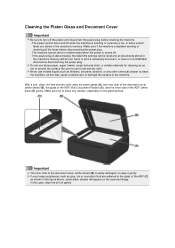
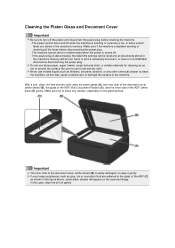
... this case, wipe the dirt off gently. Make sure if the machine completed sending or receiving all documents stored in the machine's memory. Important
The inner side of the ADF (white area) (D) gently... such as glue, ink or correction fluid are stored in the machine's memory will appear on the scanned image. Never use a soft and dry cloth. With a soft, clean, lint-free and dry cloth,...
User Manual - Page 116
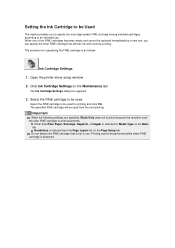
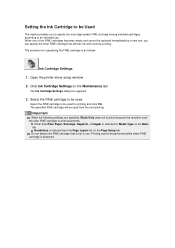
... among installed cartridges according to an intended use . Other than Plain Paper, Envelope, Hagaki A, or Hagaki is selected for printing and click OK. Open the printer driver setup window
2. Select the FINE cartridge to be used
Select the FINE cartridge to print...
User Manual - Page 118
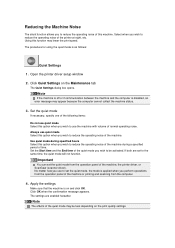
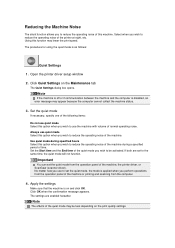
Using this option when you wish to reduce the operating noise of the printer at night, etc. Open the printer driver setup window
2.
Note
If the machine is off or if ...applied when you perform operations from the operation panel of the machine or printing and scanning from the operation panel of the machine, the printer driver, or ScanGear (scanner driver). Set the Start time and the End time of...
User Manual - Page 128


...WSD Selects whether WSD is compatible with care.
• Other settings
• Set printer name Specifies the printer name.
For more information on the machine's network setting is displayed on -screen ..., select one of the printer name.
• TCP/IP settings Performs IPv4 or IPv6 setting.
• WSD setting Setting items when you to transfer the scanned data to Printing Out Network...
User Manual - Page 135
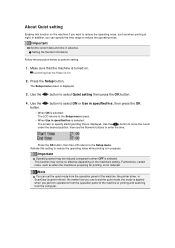
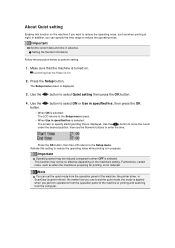
... to specify starting/ending time is applied when you perform operations from the operation panel of the machine or printing and scanning from the operation panel of the machine, the printer driver, or ScanGear (scanner driver).
Note
You can specify the time range to the Setup menu. Important
Set the current date...
User Manual - Page 158
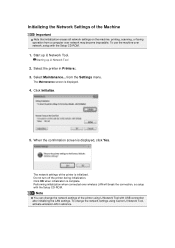
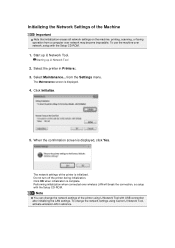
... Canon IJ Network Tool, activate wireless LAN in Printers:. 3. Initializing the Network Settings of the Machine
Important
Note that initialization erases all network settings on the machine, printing, scanning, or faxing operation from the Settings menu. When the confirmation screen is displayed.
4. Performing initialization when connected over network may become impossible. Select...
User Manual - Page 213


... papers Internal revenue stamps (canceled or uncanceled) Bonds or other certificates of indebtedness Stock certificates Copyrighted works/works of art without permission of the following documents. Legal Limitations on Use of Your Product and Use of Images
It may be unlawful to make copies of...

