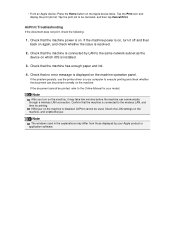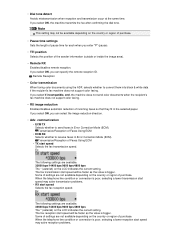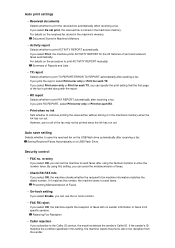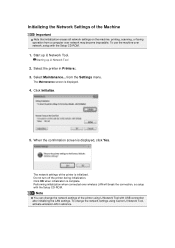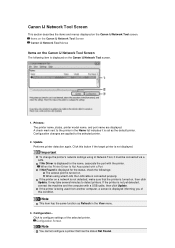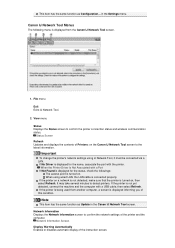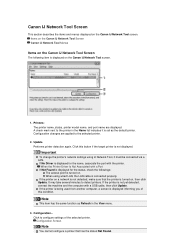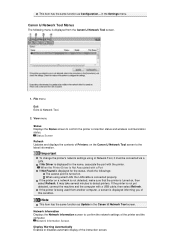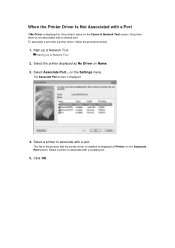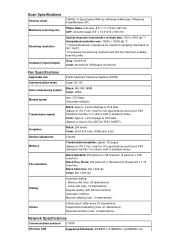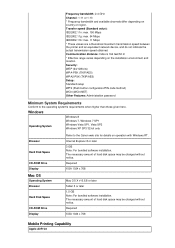Canon PIXMA MX459 Support Question
Find answers below for this question about Canon PIXMA MX459.Need a Canon PIXMA MX459 manual? We have 3 online manuals for this item!
Question posted by Anonymous-123358 on October 26th, 2013
Canon Mx459 Online Manual How Do I Send A Fax?
i connected all the wires and have a dial tone, but when i send the fax i get an "incomplete transmission" error...
Current Answers
Answer #1: Posted by Gugurekas on October 31st, 2013 10:23 AM
The manual for this device is available here: