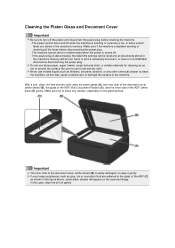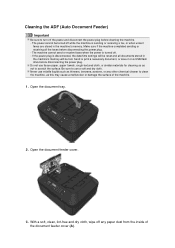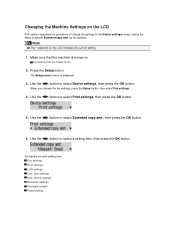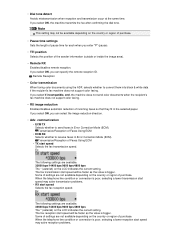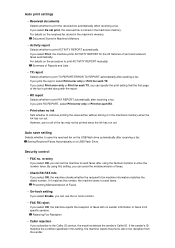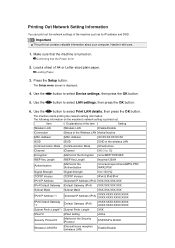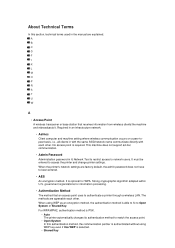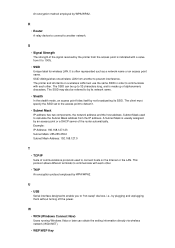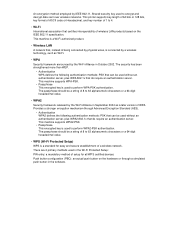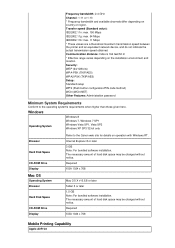Canon PIXMA MX459 Support Question
Find answers below for this question about Canon PIXMA MX459.Need a Canon PIXMA MX459 manual? We have 3 online manuals for this item!
Question posted by btrossi on November 12th, 2013
1. How To Receive A Fax 2. Where Is The Wpa Button
Can Send Fax But Can Not Receive One
Current Answers
Answer #1: Posted by TheWiz on November 12th, 2013 3:20 PM
1. Click here to view the Setup Guide for Fax Reception.
2. The WPS button is located on your wireless router, not on the printer. Note that not all wireless routers have a WPS button.
Related Canon PIXMA MX459 Manual Pages
Similar Questions
How To Receive Fax
Wife dialed phone number for fax from her fax machine but our home fax woulkd not receive it. What d...
Wife dialed phone number for fax from her fax machine but our home fax woulkd not receive it. What d...
(Posted by cary501 10 years ago)
Canon Where Is The Wps Button On Pixma Mx432 User Guide
(Posted by sunilsu 10 years ago)
Wireless Printer Canon Mx459
How do you setup the wireless printers on Cano MX459 multi-functional printers. Also, is the fax wir...
How do you setup the wireless printers on Cano MX459 multi-functional printers. Also, is the fax wir...
(Posted by appraiserlewis 10 years ago)
Canon Printer Pixma 2120 Series - Told Cd Not Necessary For Install?
purchased canon printer pixma 2120 last night at walmarts. i toldkid working there my laptop didn't ...
purchased canon printer pixma 2120 last night at walmarts. i toldkid working there my laptop didn't ...
(Posted by safrn5 11 years ago)