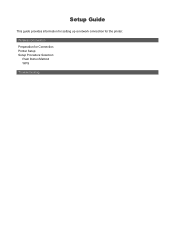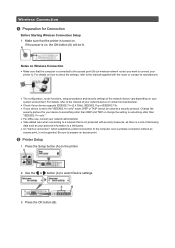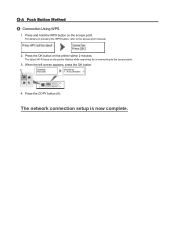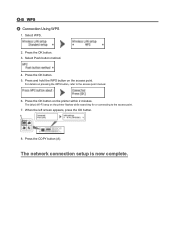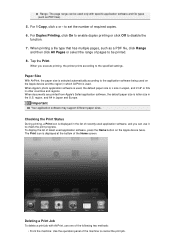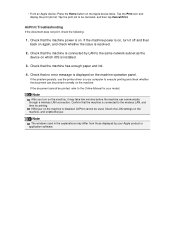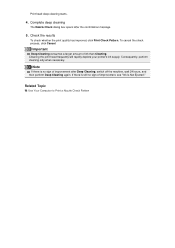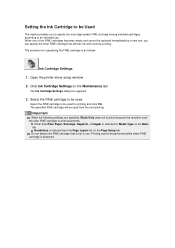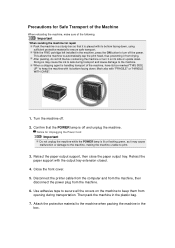Canon PIXMA MX459 Support Question
Find answers below for this question about Canon PIXMA MX459.Need a Canon PIXMA MX459 manual? We have 3 online manuals for this item!
Question posted by dorask on July 6th, 2015
Printer Cartridge
Will The 240xxl Black Cartridge Fit The Mx459 Printer?
Current Answers
Answer #1: Posted by freginold on July 6th, 2015 1:24 PM
Hello, according to Staples.com, the PG-240XXL cartrdge will fit the MX459 printer.
---------------------
If this answer helped you to solve your problem, please let us know by clicking on the "Helpful" icon below. If your question wasn't answered to your satisfaction, feel free to resubmit your question, with as much information as possible so that we can provide a more complete solution. Thank you for using HelpOwl!
---------------------
If this answer helped you to solve your problem, please let us know by clicking on the "Helpful" icon below. If your question wasn't answered to your satisfaction, feel free to resubmit your question, with as much information as possible so that we can provide a more complete solution. Thank you for using HelpOwl!
Related Canon PIXMA MX459 Manual Pages
Similar Questions
Why Doesmy Canon Pixma Mx459 Printer Transmit Faxes But Not Accept Them?
(Posted by glennj3 10 years ago)
How To Change Setting On In Canon Pixma Mg2120 To Black Ink Only
(Posted by raysbog 10 years ago)
Wireless Printer Canon Mx459
How do you setup the wireless printers on Cano MX459 multi-functional printers. Also, is the fax wir...
How do you setup the wireless printers on Cano MX459 multi-functional printers. Also, is the fax wir...
(Posted by appraiserlewis 10 years ago)