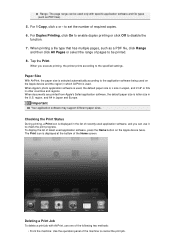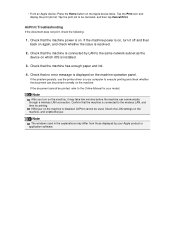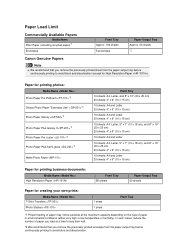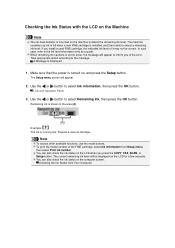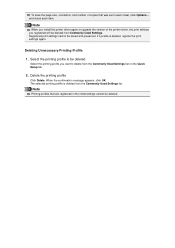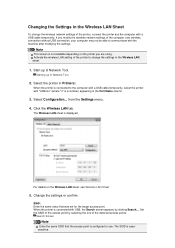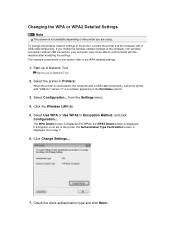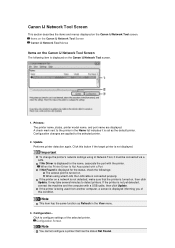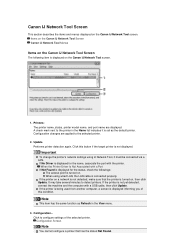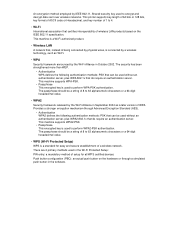Canon PIXMA MX459 Support Question
Find answers below for this question about Canon PIXMA MX459.Need a Canon PIXMA MX459 manual? We have 3 online manuals for this item!
Question posted by Leshaun on May 17th, 2023
Why Do I Have To Pay Just To Get A Model Number I Already Have The Printer. I Ha
Current Answers
Answer #1: Posted by hzplj9 on May 17th, 2023 12:16 PM
https://www.usa.canon.com/support/p/pixma-mx459
Hope that solves your problem. Please mark as helpful if it leads you to a satisfactory solution.Thank you.
Related Canon PIXMA MX459 Manual Pages
Similar Questions
i need software to download or through your site.
How do you setup the wireless printers on Cano MX459 multi-functional printers. Also, is the fax wir...
Hi Please can you advise what I can do regarding this problem I have just installed the print...