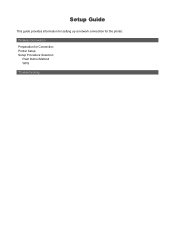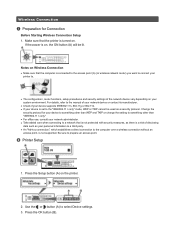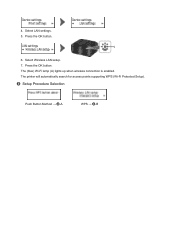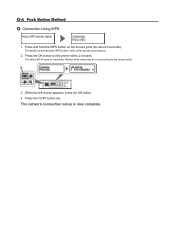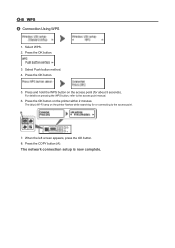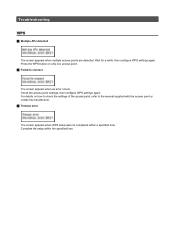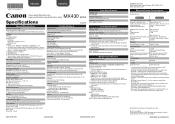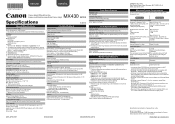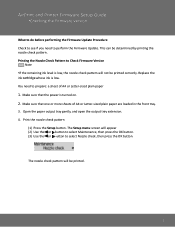Canon PIXMA MX432 Support Question
Find answers below for this question about Canon PIXMA MX432.Need a Canon PIXMA MX432 manual? We have 11 online manuals for this item!
Question posted by vnro on July 27th, 2014
Where Is The Wps Button In Mx459
The person who posted this question about this Canon product did not include a detailed explanation. Please use the "Request More Information" button to the right if more details would help you to answer this question.
Current Answers
Answer #1: Posted by waelsaidani1 on July 27th, 2014 1:25 PM
The WPS is on the access point. More information is here:http://s3.amazonaws.com/szmanuals/1f2cb18d7c6ab9b53bd0902c2bc54d92
Related Canon PIXMA MX432 Manual Pages
Similar Questions
Where Is The Access Point Wps Button On Canon Pixma Mx432
(Posted by mmomatjaz 10 years ago)
Where Is Wireless Wps Button On Canon Pixma Inkjet Office Mx432
(Posted by weKunl 10 years ago)
Where Is Wps Button On Canon Pixma Mx432?
where is wps button on canon pixma mx432?
where is wps button on canon pixma mx432?
(Posted by tseemaa 11 years ago)
Where Do You Hold Down The Wps Button On The Pixma Mg3120 Printer?
I just bought the Canon PIXMA MG3120 Printer and trying to set it up wireless to my MacBook Pro. One...
I just bought the Canon PIXMA MG3120 Printer and trying to set it up wireless to my MacBook Pro. One...
(Posted by mmullin124 12 years ago)