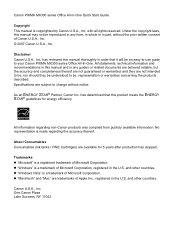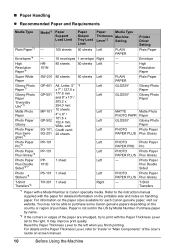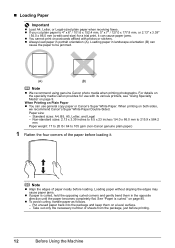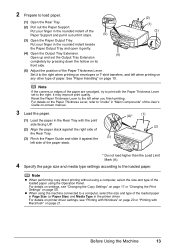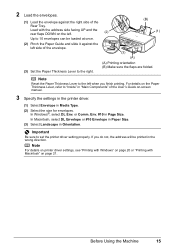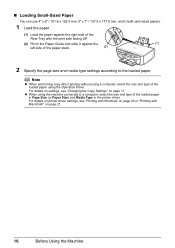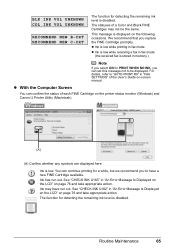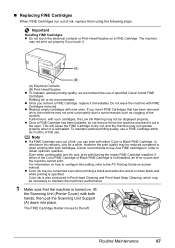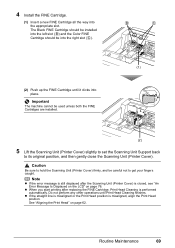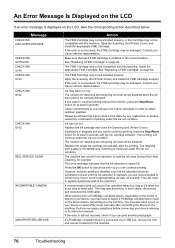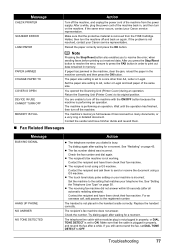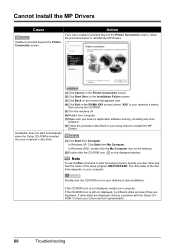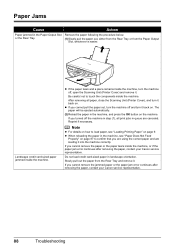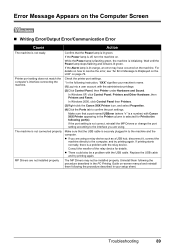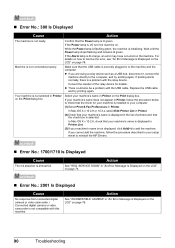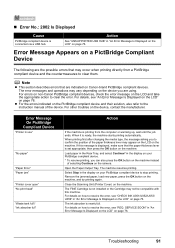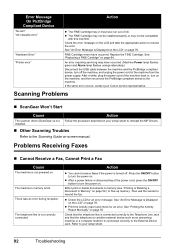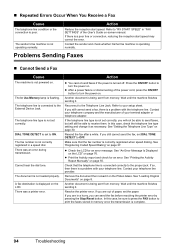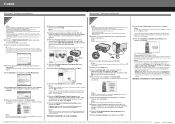Canon PIXMA MX300 Support Question
Find answers below for this question about Canon PIXMA MX300.Need a Canon PIXMA MX300 manual? We have 2 online manuals for this item!
Question posted by sigobsss on June 6th, 2013
Printer Give 5100 Error. What Can I Do?
Printer Give 5100 Error Problem. what Can I Do?
Current Answers
Answer #1: Posted by waelsaidani1 on June 6th, 2013 1:47 AM
Error 5100 is a Carriage control error. it can have alot to do with some obstruction in the print path. Take out both ink cartirdges, shake them, and replace them. OR check if the white sliding mechanism that the print head parks to when it's not in use) was not lubricated well enough from factory. If you lubricate the sliders with some white grease (don't get it on the small wipers or the black caps) the mechanism can now slide more freely, and the unit can park the head properly without giving you the dreaded head homing error 5100
Related Canon PIXMA MX300 Manual Pages
Similar Questions
My Printer Is Reading Error Problem 2
(Posted by Anonymous-155023 8 years ago)
How Do I Get My Printer To Fax
I can not get my printer to fax the mx300 canon I plugged in the line must I reload the printer befo...
I can not get my printer to fax the mx300 canon I plugged in the line must I reload the printer befo...
(Posted by info52810 9 years ago)
How Do I Fix A Pixma Mx300 Paper Jam That Is Not Jammed?
(Posted by lySoyg 9 years ago)
Free Online Pixma Mx712 How To Fix Error Problem
(Posted by sbpobudvar 10 years ago)