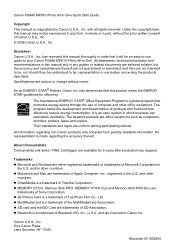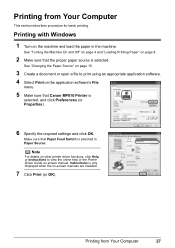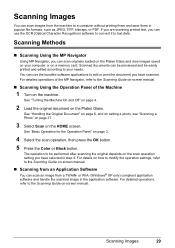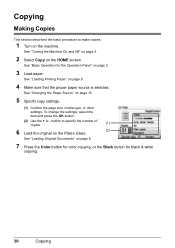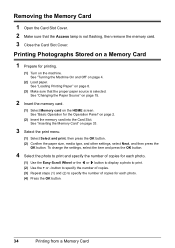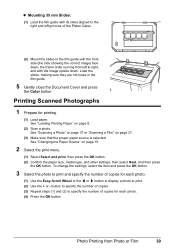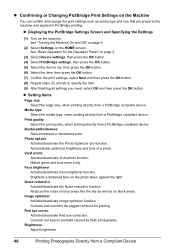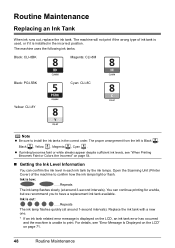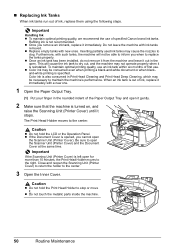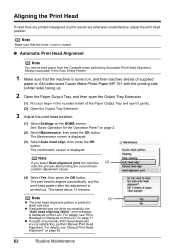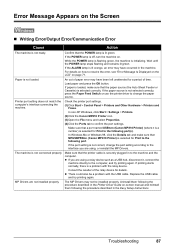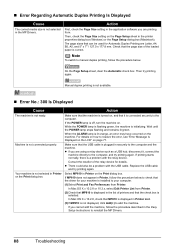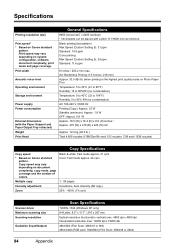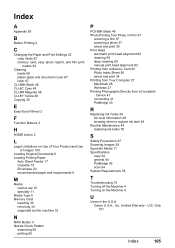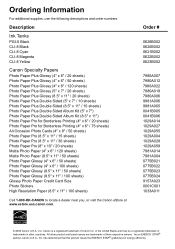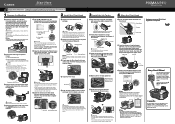Canon PIXMA MP810 Support Question
Find answers below for this question about Canon PIXMA MP810.Need a Canon PIXMA MP810 manual? We have 3 online manuals for this item!
Question posted by katiz on October 5th, 2012
Black Doesn't Print
Colour printing fine, the large black cartridge's little pad on the printer doesn't have the ink on it although the ink from the cartridge comes out somewhere. No black printing is possible. Printer head OK as all other colours are OK. Any advice?
Current Answers
Related Canon PIXMA MP810 Manual Pages
Similar Questions
Mf227dw Printer Head Alignment
What is the procedure for realigning the printer head after changing the toner cartridge?
What is the procedure for realigning the printer head after changing the toner cartridge?
(Posted by lcpedsrt 7 years ago)
Pixma Mg5320 Model Code U052 For Wrong Printer Head?
have had this printer for over a year with no issues and now am getting an error u052 for wrong prin...
have had this printer for over a year with no issues and now am getting an error u052 for wrong prin...
(Posted by nmdisque 9 years ago)
Printer Head Cleaning
I have an mp960 that gives error saying wrong printer head installed. I rarely use the printer and n...
I have an mp960 that gives error saying wrong printer head installed. I rarely use the printer and n...
(Posted by Golfwacky19376 11 years ago)
Gray/black Grid Lines
Suddenly my printer has started printing black/gray verticle lines over the documents I print. Somet...
Suddenly my printer has started printing black/gray verticle lines over the documents I print. Somet...
(Posted by jrhocking 12 years ago)