Canon PIXMA MP620 Support Question
Find answers below for this question about Canon PIXMA MP620.Need a Canon PIXMA MP620 manual? We have 5 online manuals for this item!
Question posted by ttimsand on February 21st, 2014
Printing On Small Paper (iefile Card)
I want to print file cards from Word documents. They will be used as captions and identifications in a photo album.
Current Answers
There are currently no answers that have been posted for this question.
Be the first to post an answer! Remember that you can earn up to 1,100 points for every answer you submit. The better the quality of your answer, the better chance it has to be accepted.
Be the first to post an answer! Remember that you can earn up to 1,100 points for every answer you submit. The better the quality of your answer, the better chance it has to be accepted.
Related Canon PIXMA MP620 Manual Pages
User Manual - Page 4


... Tray
Load various sizes or types of paper which you can use on the machine. Main Components
Contents > Overview of the Machine > Main Components
Main Components Front View
Page 4 of 815 pages
Advanced Guide Troubleshooting
(1) Document Cover
Open to load an original on the LCD before printing. You can be loaded at the same...
User Manual - Page 9
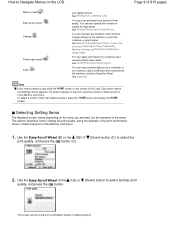
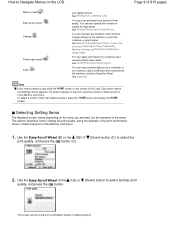
... change settings of the machine, or print the notebook or graph paper. See Printing from Printed Photos.
See Printing Photos from a Memory Card. See Using Photo Index Sheet to select the
print quality, and press the OK button (C).
2. Use the Easy-Scroll Wheel or the (Up) or (Down) button to the print confirmation screen in Select and print. You can also specify the number...
User Manual - Page 12
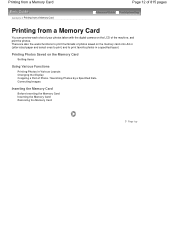
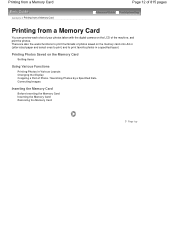
... print the photos. Printing from a Memory Card
Contents > Printing from a Memory Card
Page 12 of 815 pages
Advanced Guide Troubleshooting
Printing from a Memory Card
You can preview each shot of your photos taken with the digital camera on the memory card onto A4 or Letter-sized paper and select ones to print, and to print thumbnails of photos saved on the LCD of Photo / Searching Photos...
User Manual - Page 13
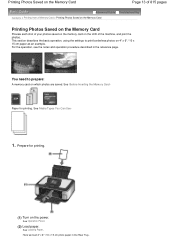
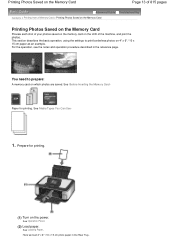
... 815 pages
Advanced Guide Troubleshooting Contents > Printing from a Memory Card > Printing Photos Saved on the Memory Card
Printing Photos Saved on the Memory Card
Preview each shot of your photos saved on the memory card on the power. See Before Inserting the Memory Card . See Media Types You Can Use .
1. Here we load 4" x 6" / 10 x 15 cm photo paper in the reference page.
Prepare for...
User Manual - Page 14


.... Load other than Select and print.
You can also select useful printing functions other sizes or types of paper in the Cassette. If you cannot print image data on the memory card using the Operation Panel on the machine. Insert a memory card.
(1) Select Memory card on the LCD while reading photos. Note You can use the Easy-Scroll Wheel or the...
User Manual - Page 108


... Canon service representative as soon as when cleaning the Print Head, is ink used for printing photos, illustration, etc. Then, when the ink (B) runs out, the ink lamp flashes fast to indicate that the ink is running low. Tip!: Check the machine status before printing! Is the Print Head OK? Print the nozzle check pattern to a small amount.
User Manual - Page 112
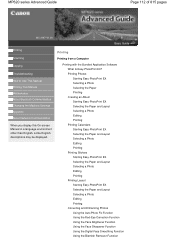
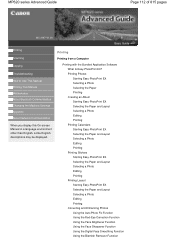
... Layout Starting Easy-PhotoPrint EX Selecting the Paper and Layout Selecting a Photo Editing Printing Correcting and Enhancing Photos Using the Auto Photo Fix Function Using the Red-Eye Correction Function Using the Face Brightener Function Using the Face Sharpener Function Using the Digital Face Smoothing Function Using the Blemish Remover Function MP620 series Advanced Guide
Page 112 of 815...
User Manual - Page 262
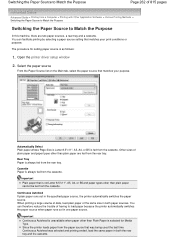
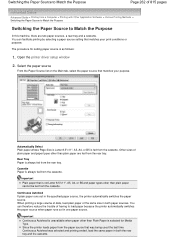
... tray.
Since the printer feeds paper from the paper source that matches your print conditions or purpose.
Select the paper source
From the Paper Source list on the Main tab, select the paper source that was being used the last time Continuous Autofeed was selected and printing ended, load the same paper in the specified paper source, the printer automatically switches the...
User Manual - Page 272
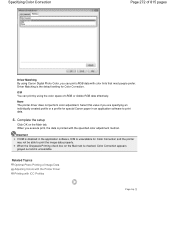
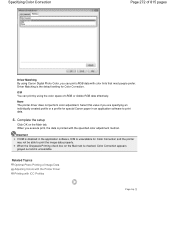
... is unavailable. Specifying Color Correction
Page 272 of 815 pages
Driver Matching By using Canon Digital Photo Color, you can print by using the color space of Image Data Adjusting Colors with the Printer Driver Printing with ICC Profiles
Page top None The printer driver does not perform color adjustment. Complete the setup
Click OK on the...
User Manual - Page 276
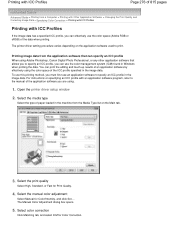
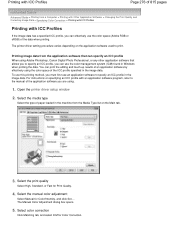
... you can specify an ICC profile When using Adobe Photoshop, Canon Digital Photo Professional, or any other application software that allows you to specify an ICC profile, you are using the color space of paper loaded in the image data. For instructions on the application software used to print. Select color correction
Click Matching tab, and...
User Manual - Page 339


... > Printing Using the Operation Panel of the Machine > Printing from a Memory Card > Using Useful Printing Functions > Creating a Calendar-Calendar print
Creating a Calendar-Calendar print
You can use the or button to rotate the photo 180 degrees. Paper: Portrait format Photo: Bottom (landscape) Paper: Portrait format Photo: Top (landscape) Paper: Landscape format Photo: Right (portrait) Paper...
User Manual - Page 468
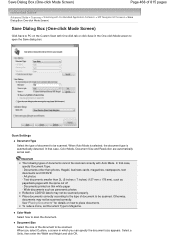
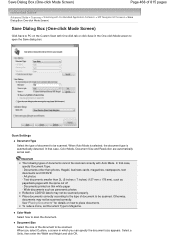
... paper - Select a Units, then enter the Width and Height and click OK. In that case, Color Mode, Document Size and Resolution are automatically set Document Type to be scanned. Place documents correctly according to the type of document to open the Save dialog box. Color Mode
Select how to place documents. Text documents smaller than photos, Hagaki, business cards...
User Manual - Page 489


... the size of the document to be scanned.
In that case, specify Document Type. -
See "Placing Documents" for details on thin white paper - Text documents smaller than photos, Hagaki, business cards, magazines, newspapers, text documents and CD/DVD -
Select a Units, then enter the Width and Height and click OK. Documents printed on how to place documents. To reduce moire, set...
User Manual - Page 561
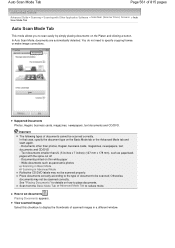
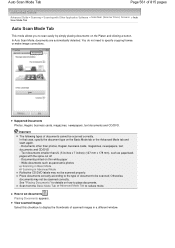
... documents on thin white paper - You do not need to set documents
Placing Documents appears.
Documents other than 2L (5 inches x 7 inches) (127 mm x 178 mm), such as panoramic photos
Scanning in Basic Mode Scanning in a different window. Text documents smaller than photos, Hagaki, business cards, magazines, newspapers, text documents and CD/DVD - Supported Documents
Photos...
User Manual - Page 572
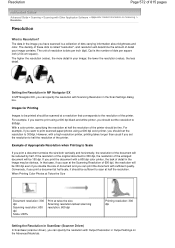
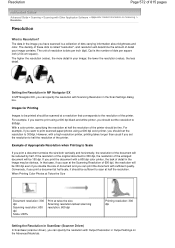
... Resolution when Printing to print scanned paper/photos using a 600 dpi black and white printer, you can specify the resolution with a high-resolution printer, printing takes longer than usual if you should be 150 dpi. If the resolution of the original document is dots per square inch (2.54 cm square). For example, if you want to Scale
If you print a document at...
User Manual - Page 630
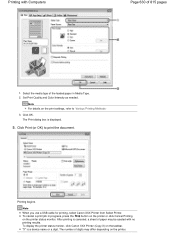
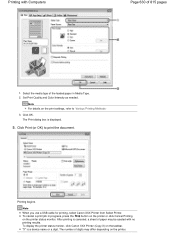
... you use a USB cable for printing, select Canon XXX Printer from Select Printer. To display the printer status monitor, click Canon XXX Printer (Copy X) on the printer. Printing begins.
After printing is canceled, a sheet of the loaded paper in progress, press the Stop button on the printer or click Cancel Printing on the print settings, refer to print the document. Printing with...
User Manual - Page 660


...
2. If necessary, complete the following settings:
Prevent paper abrasion The printer can set the length of the machine rest time until printing of the next page begins. Transmit the settings
Click Send. The machine runs in the changed mode hereafter. The procedure for changing the printer settings is disabled, a message may appear because the...
User Manual - Page 681


... such as photographs or images in the
printer driver and try printing again.
When printing from your computer Confirm the intensity using Photo Paper Plus Glossy II or other Canon speciality paper. Adjusting Intensity When copying
Setting Items
Check 3: Is Photo Paper used for printing photographs?
When printing data with high intensity, the paper may absorb too much ink and become...
User Manual - Page 683


... too much ink and become wavy, causing paper abrasion.
When printing from your computer Reduce the Intensity setting in the pop-up menu, select the Prevent paper abrasion check box, and then click Send. Open the printer properties dialog box.
If you are using the printer driver
Open the printer properties dialog box, and in Custom Settings...
User Manual - Page 758
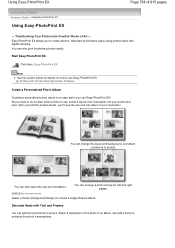
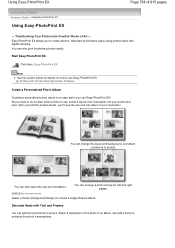
... the left and right pages.
Decorate Items with the Bundled Application Software
Create a Personalized Photo Album
Creating a personalized photo album is select which photos to use , select a layout, then load paper into Creative Works of your printer and print. Select a theme (background design) to photos. You can also select the size and orientation. You can add text and frames to...
Similar Questions
Can I Print On Card Paper 4 Card Making
Hi I want to know if I can put card stock through the printer its for card making its a little thick...
Hi I want to know if I can put card stock through the printer its for card making its a little thick...
(Posted by greenaway59 8 years ago)
How To Scan Paper Into Word Document Using Canon Mf6530
(Posted by deeshwi 9 years ago)
Printer On Some Things Will Only Print The Top Part Of The Page And Not The Rest
(Posted by eldred11 11 years ago)

