Canon PIXMA MP600 Support Question
Find answers below for this question about Canon PIXMA MP600.Need a Canon PIXMA MP600 manual? We have 2 online manuals for this item!
Question posted by remolse on April 28th, 2013
How Do I Respond To Error Code U052?
The person who posted this question about this Canon product did not include a detailed explanation. Please use the "Request More Information" button to the right if more details would help you to answer this question.
Current Answers
There are currently no answers that have been posted for this question.
Be the first to post an answer! Remember that you can earn up to 1,100 points for every answer you submit. The better the quality of your answer, the better chance it has to be accepted.
Be the first to post an answer! Remember that you can earn up to 1,100 points for every answer you submit. The better the quality of your answer, the better chance it has to be accepted.
Related Canon PIXMA MP600 Manual Pages
Quick Start Guide - Page 4


...Sony Corporation. z SD card and miniSD Card are office equipment such as computers, monitors, printers, faxes and copiers. z Bluetooth is a trademark of SD Association. with functions that this ... voluntarily. One Canon Plaza Lake Success, NY 11042
Bluetooth ID: B02954 Canon PIXMA MP600 Photo All-in part, without notice. It is a trademark of Bluetooth SIG, Inc., U.S.A. ...
Quick Start Guide - Page 5
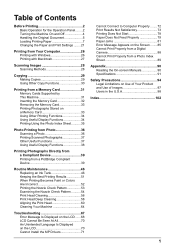
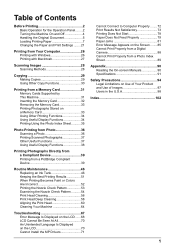
...Print Head Deep Cleaning 58 Aligning the Print Head 60 Cleaning Your Machine 64
Troubleshooting 67 Error Message Is Displayed on the LCD ......68 LCD Cannot Be Seen At All 70 An ...Results Not Satisfactory 73 Printing Does Not Start 78 Paper Does Not Feed Properly 79 Paper Jams 81 Error Message Appears on the Screen ........ 85 Cannot Print Properly from a Digital Camera 88 Cannot Print ...
Quick Start Guide - Page 8
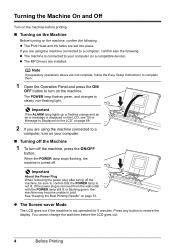
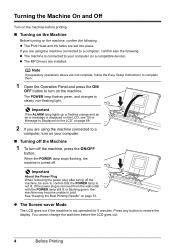
...is connected to restore the display. Important
If the ALARM lamp lights up or flashes orange and an error message is not lit.
When the POWER lamp stops flashing, the machine is not operated for 5 ...the machine may become unable to confirm that the POWER lamp is displayed on the LCD, see "Error Message Is Displayed on the LCD" on your computer (or a compatible device). Important
About the ...
Quick Start Guide - Page 30


...Your Computer
This section describes procedure for basic printing.
Note
For details on other printer driver functions, click Help or Instructions to print using an appropriate application software. 4... Select Print on the application software's File
menu.
5 Make sure that Canon MP600 Printer is
selected, and click Preferences (or Properties).
6 Specify the required settings and click ...
Quick Start Guide - Page 31


...Size. 7 Click OK. 8 Select Print on the application
software's File menu.
5 Confirm that MP600 is clicked.
11 Click Print.
Printing from Your Computer
27 Printing with Macintosh
1 Turn on -screen...Make sure that Paper Feed Switch is selected. If the on-screen manuals are not installed, the Printer Driver Guide on-screen manual is not displayed even if is selected in Format
for.
6 Select the...
Quick Start Guide - Page 50
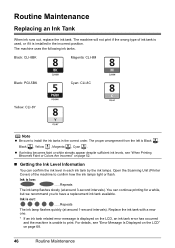
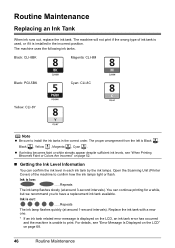
... a while, but we recommend you to print. Replace the ink tank with a new one. * If an ink tank related error message is unable to have a replacement ink tank available. Black: CLI-8BK
Magenta: CLI-8M
Black: PGI-5BK Yellow: CLI-... ink tanks in each ink tank by the ink lamps. Open the Scanning Unit (Printer Cover) of ink tank is used, or if it is Black ,
Black , Yellow , Magenta , Cyan .
Quick Start Guide - Page 54
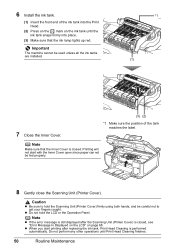
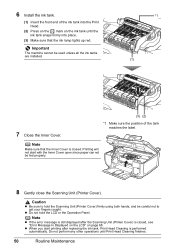
... Press on the mark on page 68.
z Do not hold the Scanning Unit (Printer Cover) firmly using both hands, and be careful not to get your fingers caught. Printing ...sure the position of the ink tank into place.
(3) Make sure that the Inner Cover is closed , see "Error Message Is Displayed on the LCD" on the ink tank until Print Head Cleaning finishes.
50
Routine Maintenance 6 Install ...
Quick Start Guide - Page 72
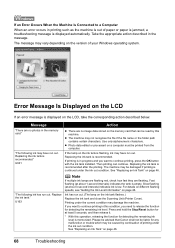
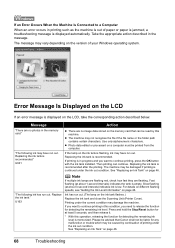
...an Ink Tank" on the ink tank flashes.)
Replace the ink tank and close the Scanning Unit (Printer Cover). Message
"There are flashing.
U163
Note
If multiple ink lamps are flashing red, check how ...be damaged if printing is memorized.
z Photo data edited or processed on page 46. If an Error Occurs When the Machine Is Connected to continue printing, press the OK button with the ink tank...
Quick Start Guide - Page 73


...Canon service representative. Press the OK button on page 46.
Press the OK button to dismiss the error message, and print the nozzle check pattern to install the Print Head. See "Printing the Nozzle ...head." You may also have to replace a particular part of the following color is nearly full. U052 "Inner cover is replaced, you can damage the machine. z More than one ink tanks of A4/...
Quick Start Guide - Page 74
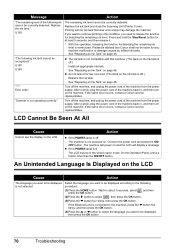
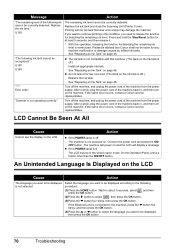
...of the following ink tank cannot be recognized." Replace the ink tank and close the Scanning Unit (Printer Cover). Printing with this condition, you need to release the function for about 5 seconds, select...machine.
LCD Cannot Be Seen At All
Cause
Cannot see the display on the machine. "**** Error code"
Turn off the machine, and unplug the power cord of the machine back in this machine...
Quick Start Guide - Page 75


...the name of the disc drive depends on your computer's disc drive.
(1)Click Cancel on the Printer Connection screen. (2)Click Start Over on the Installation Failure screen. (3)Click Back on the screen... was forced to be terminated due to an Windows error, the system may be in the Easy Setup Instructions to proceed beyond the Printer Connection screen. Troubleshooting
71 If the CD-ROM icon...
Quick Start Guide - Page 82
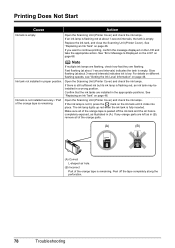
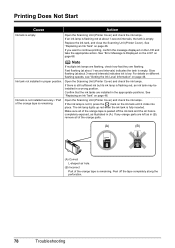
... 46.
Printing Does Not Start
Cause
Ink tank is fully inserted.
Open the Scanning Unit (Printer Cover) and check the ink lamps. If any orange parts are left as illustrated in proper... ink lamp is flashing red at about 1-second intervals) indicates the tank is remaining. See "Error Message Is Displayed on the LCD" on the LCD and take the appropriate action.
See "Replacing...
Quick Start Guide - Page 85
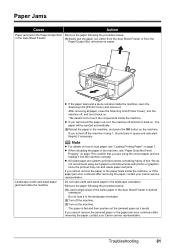
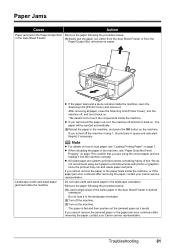
... jobs in queue are canceled.
After removing all paper, close the Scanning Unit (Printer Cover), turn the machine off the machine.
(3)Turn on page 79 to touch the components inside ... machine correctly. Landscape credit card-sized paper jammed inside the machine, or if the paper jam error continues after removing the paper, contact your Canon service representative. z If you are using such...
Quick Start Guide - Page 88
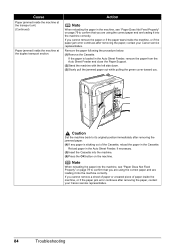
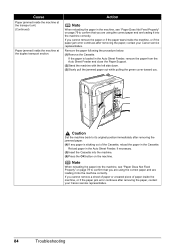
...
If the paper is sticking out of paper inside the machine, or if the paper jam error continues after removing the paper, contact your Canon service representative. Reload paper in the Cassette.
If... transport unit. (Continued)
Paper jammed inside the machine, or if the paper jam error continues after removing the jammed paper. (4)If any paper is loaded in the machine, see ...
Quick Start Guide - Page 89


...) is selected for Print to resolve the error, see "Error Message Is Displayed on the LCD" on how to the following the procedure described in the machine. In Windows Me or Windows 98, click the Details tab and make sure that a port named USBnnn (Canon MP600 Printer) (where n is a number) is a problem with the...
Quick Start Guide - Page 90


..., there is not displayed, click Add(+) to add the machine. Note
To switch to resolve the error, see "Error Message Is Displayed on the LCD" on the machine.
Select MP600 in Printer on the Page Setup sheet in the printer properties dialog box (Windows) or the Page Setup dialog box (Macintosh). In Mac OS X v.10...
Quick Start Guide - Page 91
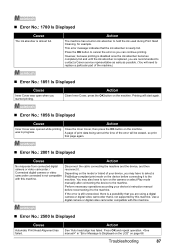
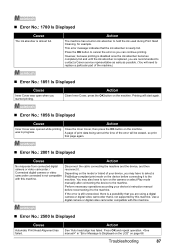
...on the machine.
A page of print data being sent at the time of the error will start again.
„ Error No.: 1856 Is Displayed
Cause
Inner Cover was opened while printing was open when you...absorber is nearly full.
Action
Close Inner Cover, press the OK button on page 68. " in "Error Message Is Displayed on the LCD" on the machine. Action
The machine has a built-in progress. ...
Quick Start Guide - Page 92


...Feeder as "digital camera" or "camera". If the problem is connected to dismiss the printer error message from the machine, see "Changing the Paper Source" on automatically. Wait until the....
If you are using . z The print head nozzles may cancel printing. Error Message On Camera
Action
"Printer in the Easy Setup Instructions to your print job automatically. If the machine is...
Quick Start Guide - Page 93
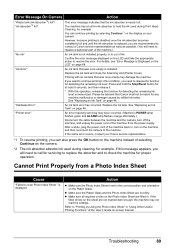
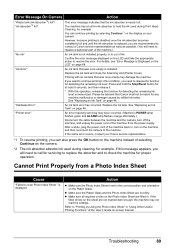
... displayed on the LCD and take the appropriate action to continue printing in . Replace the ink tank and close the Scanning Unit (Printer Cover).
"Hardware Error"
An ink tank error has occurred. Action
z Make sure the Photo Index Sheet is set in , turn off the machine, and unplug the power cord of selecting...
Easy Setup Instructions - Page 1
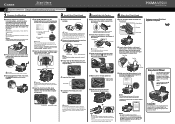
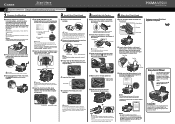
... il- e Lower the Print Head Lock Lever
carefully. Close and reopen the Scanning Unit (Printer Cover) to return the Holder to the right. Protective Cap
Ink Port
Electrical Contacts
Important &#...in the Cassette, refer to connect the machine with printing may feel heavy. appears, go to "Error Message is complete. For details, refer to "Basic Operation for the Operation Panel" in front of...
Similar Questions
Pixma Mx712 Displaying Error Code U052
My MX712 just started displaying error code U052 and is not responding to any corrective action. I h...
My MX712 just started displaying error code U052 and is not responding to any corrective action. I h...
(Posted by phwardjr 8 years ago)
How To Resolve Error Code U052 On Canon Mx 882 Printer
(Posted by outbakay 10 years ago)

