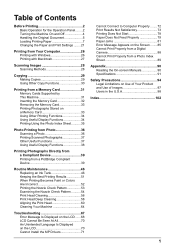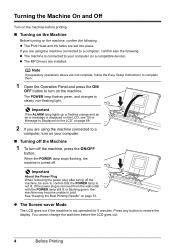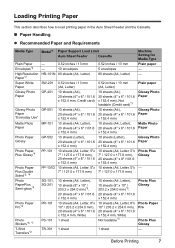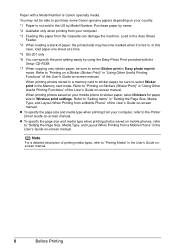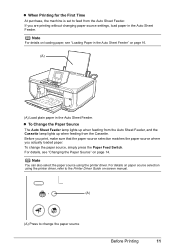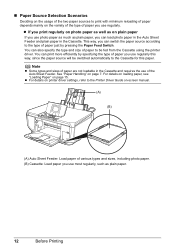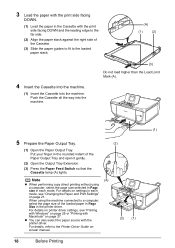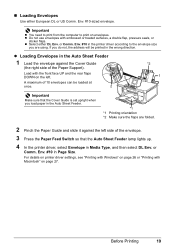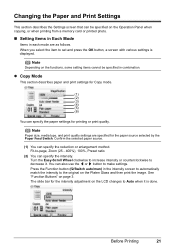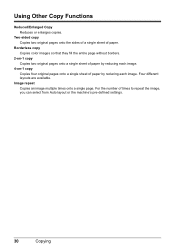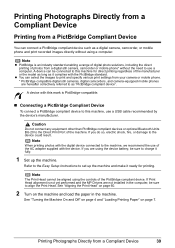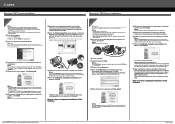Canon PIXMA MP600 Support Question
Find answers below for this question about Canon PIXMA MP600.Need a Canon PIXMA MP600 manual? We have 2 online manuals for this item!
Question posted by rcoogan on June 21st, 2014
Enlarging On The Pixma Mp 600
how can I enlarge on the Pixma MP 600?
Current Answers
Answer #1: Posted by TechSupport101 on June 21st, 2014 9:08 AM
Hi. Please download and refer to the User Manual here
for the best walk through.
Answer #2: Posted by Odin on June 21st, 2014 10:18 AM
You don't have to wade through the manual. Go to this Canon page and link to the article listed fifth or seventh, according to your operating system.
Hope this is useful. Please don't forget to click the Accept This Answer button if you do accept it. My aim is to provide reliable helpful answers, not just a lot of them. See https://www.helpowl.com/profile/Odin.
Related Canon PIXMA MP600 Manual Pages
Similar Questions
How To Get Restore My Pixma Mp 287 From Po7 Error?
My PIXMA MP 287 was locked and shows errorr code PO7 ii went to service centre to get repair but boa...
My PIXMA MP 287 was locked and shows errorr code PO7 ii went to service centre to get repair but boa...
(Posted by truegospelmessages 11 years ago)
I Have Pixma Mp 500 Printer. How Do I Convert It To Wireless?
(Posted by Anonymous-56728 11 years ago)
Mp 600 Paper Size On Lcd
Hi, I was able to select 4*6 inc paper size before from the LCD screen of MP600 device. But now it ...
Hi, I was able to select 4*6 inc paper size before from the LCD screen of MP600 device. But now it ...
(Posted by abdullahsonmez 12 years ago)