Canon PIXMA MP520 Support Question
Find answers below for this question about Canon PIXMA MP520.Need a Canon PIXMA MP520 manual? We have 2 online manuals for this item!
Question posted by barbaragruner on October 11th, 2012
Why Is My Scanner Not Working?
I have followed instructions but I can't get my scanner to work
I have a PIXMA MP 520
Current Answers
There are currently no answers that have been posted for this question.
Be the first to post an answer! Remember that you can earn up to 1,100 points for every answer you submit. The better the quality of your answer, the better chance it has to be accepted.
Be the first to post an answer! Remember that you can earn up to 1,100 points for every answer you submit. The better the quality of your answer, the better chance it has to be accepted.
Related Canon PIXMA MP520 Manual Pages
MP520 series Quick Start Guide - Page 4
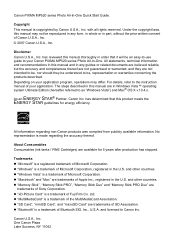
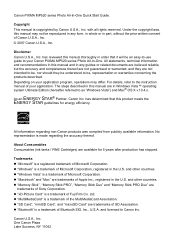
..."Windows Vista") and Mac® OS X v.10.4.x. Ltd. Depending on your Canon PIXMA MP520 series Photo All-In-One. has determined that it will be reproduced in this manual ... trademark of your application. For details, refer to Canon Inc. and licensed to the instruction manual of Microsoft Corporation, registered in Windows Vista™ operating system Ultimate Edition (hereafter referred...
MP520 series Quick Start Guide - Page 8
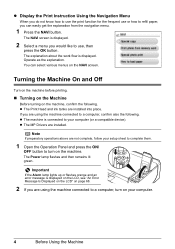
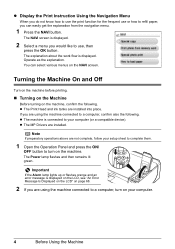
...MP Drivers are installed into place.
Turning the Machine On and Off
Turn on the machine before printing.
„ Turning on the Machine
Before turning on the machine, confirm the following .
z The Print Head and ink tanks are installed. If you are using the machine connected to a computer, confirm also the following...explanation about the work flow is displayed... Print Instruction Using ...
MP520 series Quick Start Guide - Page 17
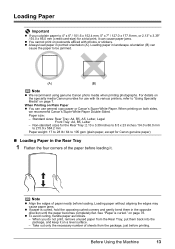
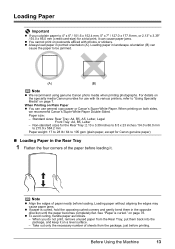
... and keep it can cause paper jams.
z You cannot print on postcards affixed with its various printers, refer to be jammed.
(A)
(B)
Note
z We recommend using genuine Canon photo media when printing...in landscape orientation (B) can use with photos or stickers. z To avoid curling, handle paper as follows. - Loading Paper
Important
z If you do not print, remove unused paper from the package,...
MP520 series Quick Start Guide - Page 22
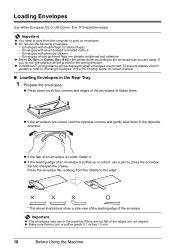
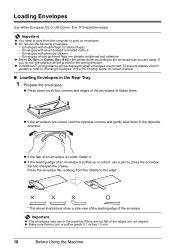
... using. Env. #10 in the printer driver according to the envelope size you... flap of an envelope is curled, flatten it. Press the envelope flat, working from the computer to flatten them in the machine if they are not flat...sized envelope. z If the leading edge of an envelope is puffed up or curled, use the following envelopes:
- z Make sure that no curl or puff exceeds 0.1 inches / 3 mm.
...
MP520 series Quick Start Guide - Page 37
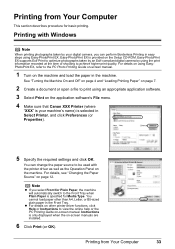
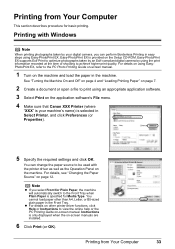
... click Preferences (or Properties).
5 Specify the required settings and click OK. You cannot load paper other printer driver functions, click Help or Instructions to achieve higher print quality. Instructions is provided on page 12.
z For details on other than A4, Letter, or B5-sized plain paper in the machine. For details on using...
MP520 series Quick Start Guide - Page 48
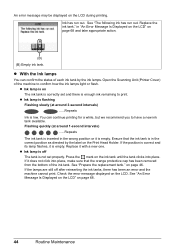
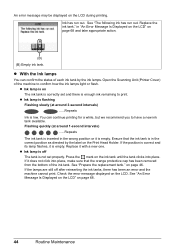
... while, but we recommend you to confirm how the ink lamps light or flash. Open the Scanning Unit (Printer Cover) of the machine to have a new ink tank available. z Ink lamp is flashing Flashing slowly ....
(B)
(B) Empty ink tank.
You can confirm the status of the ink tank. See "The following ink has run out.
Press the mark on page 68.
44
Routine Maintenance If the lamps are ...
MP520 series Quick Start Guide - Page 49
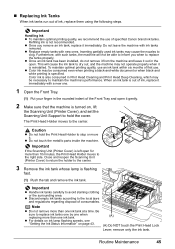
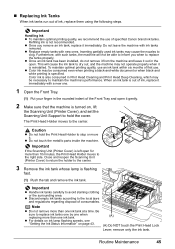
...or the surrounding area. Caution
z Do not hold the cover. Close and reopen the Scanning Unit (Printer Cover) to return the holder to the center. Be sure to maintain the machine's performance. Important
... Head Holder to the local laws and regulations regarding disposal of ink, replace them using the following steps. Refilling ink is also consumed in the open. z Once an ink tank has been...
MP520 series Quick Start Guide - Page 72
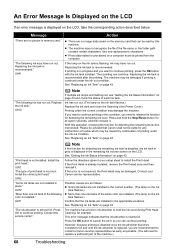
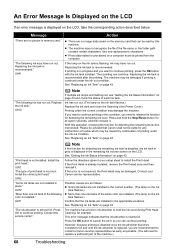
...tank and close the Scanning Unit (Printer Cover).
U163
Note
If multiple ink lamps are no photos in place." Install the correct print head." Follow the directions given in the appropriate positions... the ink out condition. See "Replacing an Ink Tank" on page 43.
"The following color is displayed in gray is installed."
The machine may damage the machine.
Press OK...
MP520 series Quick Start Guide - Page 73
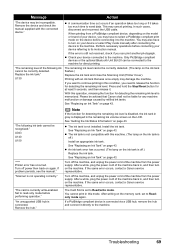
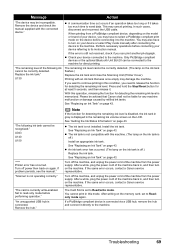
..., remove the hub and connect it . U043 U140 U150
"**** Printer error has occurred. "An unsupported USB hub is still not resolved...Turn off the machine, and unplug the power cord of the following ink tank cannot be incompatible. After a while, plug the ...Scanner is off .) Install an appropriate ink tank. z An ink tank error has occurred. (The lamp on the ink tank is set to its instruction ...
MP520 series Quick Start Guide - Page 75
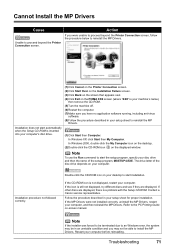
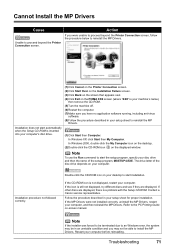
...were unable to proceed beyond the Printer Connection screen. Restart your desktop to start installation.
The drive letter of the disc drive depends on the PIXMA XXX screen (where "XXX" is...be able to install the MP Drivers. Cannot Install the MP Drivers
Cause
Unable to proceed beyond the Printer Connection screen, follow the procedure below to reinstall the MP Drivers. In Windows XP...
MP520 series Quick Start Guide - Page 76


... Be sure to communication speed. z The USB 2.0 Hi-Speed driver operates properly. Check the following to ensure that your computer.
Obtain the latest version of the USB 2.0 Hi-Speed driver compatible... with USB 2.0.
See "Printing Speed Is Slow / USB 2.0 Hi-Speed Connection Does Not Work" on your system environment is not fully compatible with USB 2.0 Hi-Speed. Obtain and install...
MP520 series Quick Start Guide - Page 82


... machine in progress. The print jobs are any unnecessary print jobs, follow the procedure below to delete them.
(1)Open the printer properties dialog box. While the Power lamp is flashing green, the ...jobs are left in the User's Guide on-screen manual.
(2)Click the Maintenance tab and then View Printer Status. Refer to start up the Print Center and double-click the name of the account. (5)...
MP520 series Quick Start Guide - Page 85
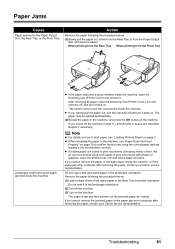
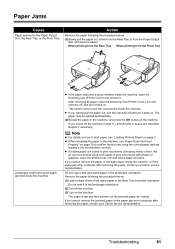
... if necessary. We do not recommend using the correct paper and are canceled. Remove the paper following the procedure below .
(1)Load a single sheet of text. The paper is easier. Paper Jams...tears and a piece remains inside the machine, open the Scanning Unit (Printer Cover) and remove it in portrait orientation.
After removing all print jobs in step (1), all paper, ...
MP520 series Quick Start Guide - Page 87


... Windows 2000, click Control Panel then Printers. (3)Right-click the Canon XXX Printer icon, then select Properties. (4)Click the Ports tab to the following instruction, "XXX" signifies your setup sheet....Screen
„ Writing Error/Output Error/Communication Error
Cause
Action
The machine is initializing.
MP Drivers are using a relay device such as a USB hub, disconnect it, connect ...
MP520 series Quick Start Guide - Page 88
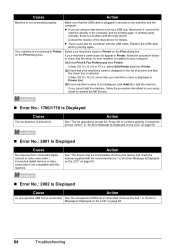
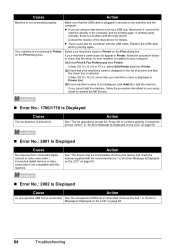
...name is displayed in Printer List.
(3)If your machine's name in Printer on page 68.
84
Troubleshooting Your machine is plugged in your machine's name does not appear in Printer, follow the procedure described ...USB hub is a problem with the connected device." If your setup sheet to reinstall the MP Drivers.
„ Error No.: 1700/1710 Is Displayed
Cause
The ink absorber is connected. ...
MP520 series Quick Start Guide - Page 89
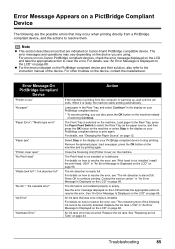
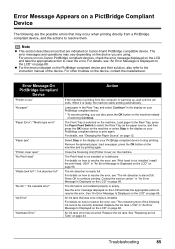
... to resolve the error. Close the Scanning Unit (Printer Cover) on how to resolve the error, see "The remaining level of the following are the possible errors that was once empty is ...until the job ends.
See the error message displayed on your PictBridge compliant device to the instruction manual of selecting Continue. Load paper in the Rear Tray, press the Paper Feed Switch to...
MP520 series Quick Start Guide - Page 91
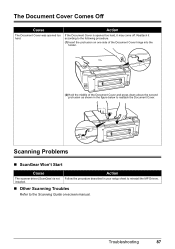
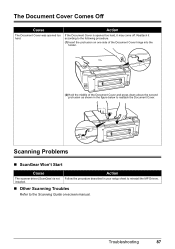
...setup sheet to reinstall the MP Drivers.
Scanning Problems
„ ScanGear Won't Start
Cause
Action
The scanner driver (ScanGear) is ...opened too hard. The Document Cover Comes Off
Cause
The Document Cover was opened too hard, it according to the following procedure.
(1)Insert the protrusion on -screen manual. Action
If the Document Cover is not Follow...
MP520 series Quick Start Guide - Page 92
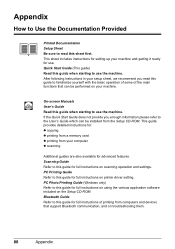
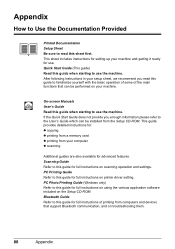
... use the machine. Scanning Guide Refer to this guide for full instructions on printer driver setting. PC Printing Guide Refer to this guide for full instructions on scanning operation and settings. After following instructions in your machine and getting it ready for full instructions on using the various application software included on the Setup CD-ROM...
MP520 series Quick Start Guide - Page 95
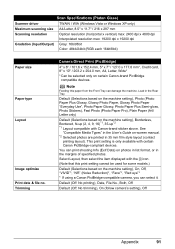
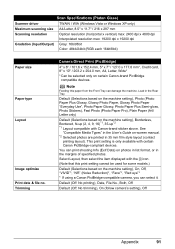
... compatible with certain Canon PictBridge-compliant devices.
Default (Off: No printing), Date, File No., Both, Off
Default (Off: No trimming), On (follow camera's setting), Off
Appendix
91 Scan Specifications (Platen Glass)
Scanner driver
TWAIN / WIA (Windows Vista or Windows XP only)
Maximum scanning size A4/Letter, 8.5" x 11.7" / 216 x 297 mm
Scanning resolution...
MP520 series Easy Setup Instructions - Page 2
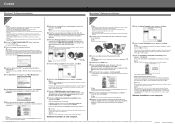
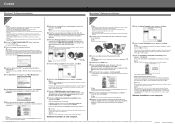
....
Click OK. The MP Drivers, On-screen Manuals...printers.
Note If you need to reinstall the software. Note Move the cursor over items to display explanations of each application. Follow the on-screen instructions...PIXMA Extended Survey Program screen appears, confirm the message. If you want to select particular items to install, click Custom Install and follow the onscreen instructions...
Similar Questions
An Added Point Re Pages And Lines Have Shifting
Another important pertinent point to add to my previous question .. the printed page is always leani...
Another important pertinent point to add to my previous question .. the printed page is always leani...
(Posted by lakeshine 9 years ago)
Canon Printer Pixma 2120 Series - Told Cd Not Necessary For Install?
purchased canon printer pixma 2120 last night at walmarts. i toldkid working there my laptop didn't ...
purchased canon printer pixma 2120 last night at walmarts. i toldkid working there my laptop didn't ...
(Posted by safrn5 11 years ago)
Black Tint Head Canon Pixma Mp520
What should I do if the black bottle is full but the black color is not PRINT? Is it possible to sep...
What should I do if the black bottle is full but the black color is not PRINT? Is it possible to sep...
(Posted by iwetai 11 years ago)

