Canon PIXMA MP520 Support Question
Find answers below for this question about Canon PIXMA MP520.Need a Canon PIXMA MP520 manual? We have 2 online manuals for this item!
Question posted by elenorsch on August 14th, 2011
Lcd Screen Blank
Is this repairable & approximate cost
Current Answers
There are currently no answers that have been posted for this question.
Be the first to post an answer! Remember that you can earn up to 1,100 points for every answer you submit. The better the quality of your answer, the better chance it has to be accepted.
Be the first to post an answer! Remember that you can earn up to 1,100 points for every answer you submit. The better the quality of your answer, the better chance it has to be accepted.
Related Canon PIXMA MP520 Manual Pages
MP520 series Quick Start Guide - Page 4
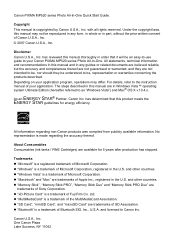
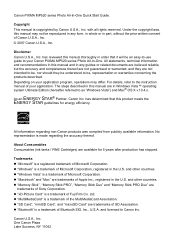
...for energy efficiency.
has determined that it will be an easy-to-use guide to your Canon PIXMA MP520 series Photo All-In-One. and licensed to as "Windows Vista") and Mac® OS ... referred to Canon Inc. with all rights reserved. All information regarding the accuracy thereof. Canon PIXMA MP520 series Photo All-In-One Quick Start Guide. z "Memory Stick", "Memory Stick PRO", "Memory...
MP520 series Quick Start Guide - Page 5


...Troubleshooting 67 An Error Message Is Displayed on the LCD 68 LCD Cannot Be Seen At All 70 An Unintended Language Is Displayed on the LCD 70 Cannot Install the MP Drivers 71 Cannot ... Does Not Feed from the Paper Source Specified in the Printer Driver .......... 80 Paper Jams 81 Error Message Appears on the Computer Screen 83 Error Message Appears on a PictBridge Compliant Device 85 Cannot...
MP520 series Quick Start Guide - Page 6
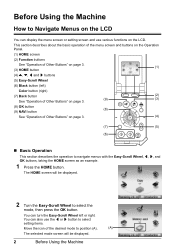
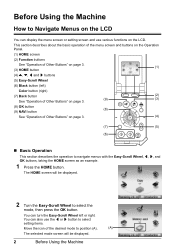
...(left or right.
You can display the menu screen or setting screen and use the [ or ] button to select...
setting items.
Move the icon of Other Buttons" on page 3.
(4)
(7)
(5)
(6)
„ Basic Operation
This section describes the operation to select the
mode, then press the OK button. Before Using the Machine
How to Navigate Menus on the LCD...
MP520 series Quick Start Guide - Page 7
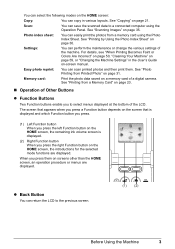
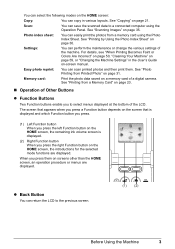
... the Operation Panel. When you press the right Function button on the HOME screen, the introductions for the selected mode functions are displayed.
Scan:
You can ...screen, the remaining ink volume screen is displayed.
(2) Right Function button When you press them . You can select the following modes on the HOME screen:
Copy:
You can return the LCD to the previous screen...
MP520 series Quick Start Guide - Page 8
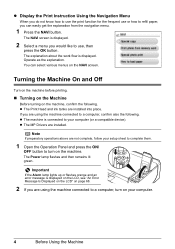
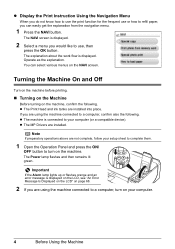
...the frequent use , then
press the OK button. The NAVI screen is displayed on the LCD, see "An Error Message Is Displayed on the LCD" on your computer.
4
Before Using the Machine If you ....
1 Open the Operation Panel and press the ON/
OFF button to a computer, turn on the NAVI screen. z The machine is displayed.
z The Print Head and ink tanks are using the machine connected to ...
MP520 series Quick Start Guide - Page 9
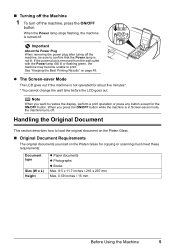
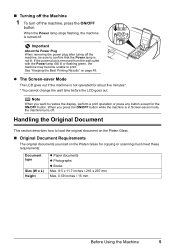
...Keeping the Best Printing Results" on the Platen Glass for the ON/OFF button.
z The Screen-saver Mode
The LCD goes out if the machine is turned off the machine, be sure to restore the display...5 Handling the Original Document
This section describes how to print.
If the power plug is in Screen-saver mode, the machine turns off the machine, press the ON/OFF
button. When you press...
MP520 series Quick Start Guide - Page 14
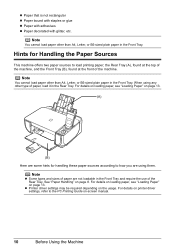
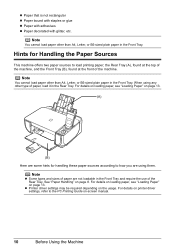
...Paper Sources
This machine offers two paper sources to how you are not loadable in the Front Tray.
When using them. z Printer driver settings may be required depending on page 8. Note
You cannot load paper other than A4, Letter, or B5-sized ... B5-sized plain paper in the Rear Tray. For details on loading paper, see "Loading Paper" on -screen manual.
10
Before Using the Machine
MP520 series Quick Start Guide - Page 19
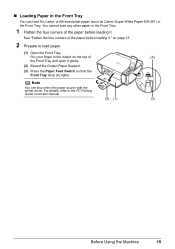
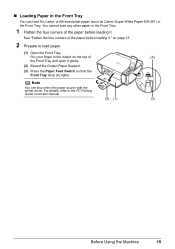
You cannot load any other paper in the indent on -screen manual.
(2) (1)
(3)
Before Using the Machine
15
on page 13.
2 Prepare to the PC Printing Guide on the top of
(A)
the Front Tray and open it ... details, refer to load paper.
(1) Open the Front Tray. „ Loading Paper in the Front Tray
You can also select the paper source with the printer driver.
MP520 series Quick Start Guide - Page 35
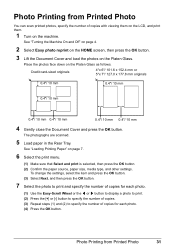
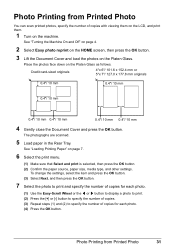
...number of copies. (3) Repeat steps (1) and (2) to specify the number of copies with viewing them on the LCD, and print them.
1 Turn on the Platen Glass.
Photo Printing from Printed Photo
You can scan printed photos...the Machine On and Off" on page 4.
2 Select Easy photo reprint on the HOME screen, then press the OK button.
3 Lift the Document Cover and load the photos on the machine. Photo...
MP520 series Quick Start Guide - Page 36
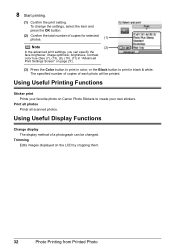
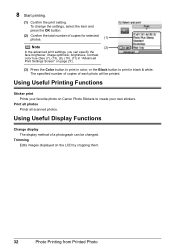
... the total number of a photograph can specify the face brightener, image optimizer, brightness, contrast, color hue (See (7), (13), (9), (10), (11) in "Advanced Print Settings Screen" on the LCD by cropping them.
32
Photo Printing from Printed Photo Using Useful Printing Functions
Sticker print Prints your own stickers. Using Useful Display Functions
Change...
MP520 series Quick Start Guide - Page 57
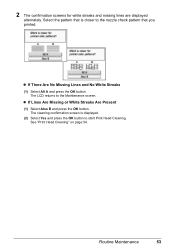
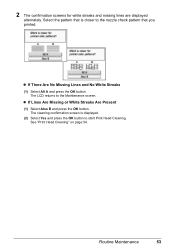
... Are Present
(1) Select Also B and press the OK button.
The LCD returns to start Print Head Cleaning. Routine Maintenance
53 z If There Are No Missing Lines and No White Streaks
(1) Select All A and press the OK button. The cleaning confirmation screen is closer to the nozzle check pattern that is displayed.
(2) Select...
MP520 series Quick Start Guide - Page 71
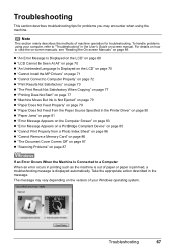
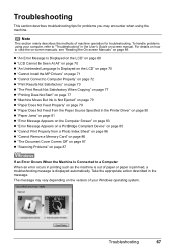
....
z "An Error Message Is Displayed on the LCD" on page 68 z "LCD Cannot Be Seen At All" on page 70 z "An Unintended Language Is Displayed on the LCD" on page 70 z "Cannot Install the MP ...Paper Does Not Feed from the Paper Source Specified in the Printer Driver" on page 80 z "Paper Jams" on page 81 z "Error Message Appears on the Computer Screen" on page 83 z "Error Message Appears on a ...
MP520 series Quick Start Guide - Page 72
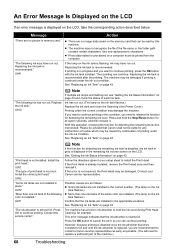
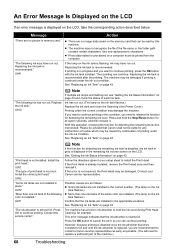
...tank flashes.)
Replace the ink tank and close the Scanning Unit (Printer Cover). If printing is memorized. Replacing the ink tank is not.... U052
"Some ink tanks are installed. (The lamp on the LCD. Note
If the function for detecting the remaining ink level. See... Possible causes are no photos in the remaining ink volume screen on the ink
tank flashes.) Confirm that the ink absorber...
MP520 series Quick Start Guide - Page 73
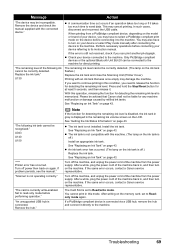
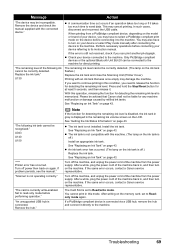
...ink tank flashes.)
Replace the ink tank and close the Scanning Unit (Printer Cover). If the same error occurs, contact a Canon service representative.... remaining ink level. See "Replacing an Ink Tank" on the LCD.
z Check your device, you need to the machine. Only ... the machine.
You cannot print in the remaining ink volume screen on page 43. Message
Action
"The device may be correctly...
MP520 series Quick Start Guide - Page 74


... to select the language you want to be displayed, then press the OK button.
70
Troubleshooting
An Unintended Language Is Displayed on or the LCD is in the screen-saver mode. Wait for about 5 seconds, select , and then press the OK button.
(2)Press the ] button to the following procedure.
(1)Press the HOME...
MP520 series Quick Start Guide - Page 75
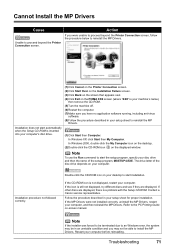
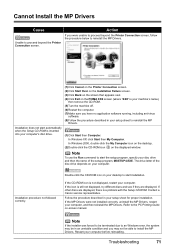
... the procedure described in an unstable condition and you were unable to proceed beyond the Printer Connection screen. Note
If the installer was forced to be terminated due to an Windows error, the... Drivers, restart your disc drive and then the name of the disc drive depends on the PIXMA XXX screen (where "XXX" is not displayed, restart your computer. If other discs are displayed. Refer...
MP520 series Quick Start Guide - Page 78
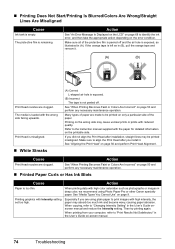
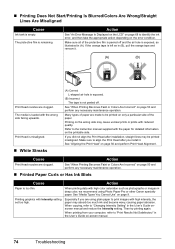
....
The protective film is empty. Action
See "An Error Message Is Displayed on the LCD" on page 68 to print images with the paper for detailed information on only a...and perform any necessary maintenance operation.
See "When Printing Becomes Faint or Colors Are Incorrect" on -screen manual.
74
Troubleshooting
Especially if you install it .
(A)
(B)
Print Head nozzles are clogged. ...
MP520 series Quick Start Guide - Page 87


... Ports tab to resolve the error, see "An Error Message Is Displayed on the LCD" on -screen manual and reinstall
them following port(s).
The MP Drivers may not be a problem with administrator privilege. (2)Click Control Panel, then Printer under Hardware and Sound. Wait until the Power lamp stops flashing and remains lit green...
MP520 series Easy Setup Instructions - Page 1
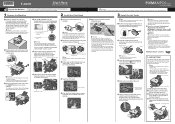
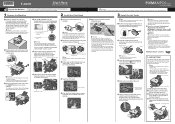
...pull out the Paper Support, and then open the Front Tray.
e Lift the Scanning Unit (Printer Cover) open for the LCD, then press the OK button.
2 Install the Print Head
a Remove the Print Head from ...end to "An Error Message Is Displayed on print quality.
The copy standby screen will need this has no effect on the LCD" in the back of the machine and connect the other type of the...
MP520 series Easy Setup Instructions - Page 2
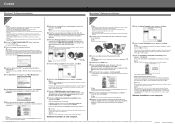
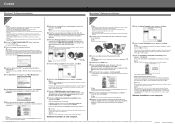
... process. The software installation screen may appear during restarting. i When the Printer Connection screen appears, connect one end of Canon printers. The software will take ...Screens may appear during the installation process.
The setup program should run automatically.
l When the PIXMA Extended Survey Program screen appears, confirm the message. The MP Drivers, On-screen...
Similar Questions
Canon Maxify With No Error Code, Will Only Display Maxify On The Lcd Screen
The power light blinks, only the word "maxify" is displayed on the LCD screen, it will print several...
The power light blinks, only the word "maxify" is displayed on the LCD screen, it will print several...
(Posted by srios509 1 year ago)
Our Canon Pixma Mx850 Shows Error Code 6a00 On Lcd Screen.how Do We Correct This
(Posted by bmgerrand1 9 years ago)
Its Only Printing Colours And Not Black. Even If The Black Is Full.
(Posted by torunnstrandjord 9 years ago)
Black Tint Head Canon Pixma Mp520
What should I do if the black bottle is full but the black color is not PRINT? Is it possible to sep...
What should I do if the black bottle is full but the black color is not PRINT? Is it possible to sep...
(Posted by iwetai 11 years ago)

