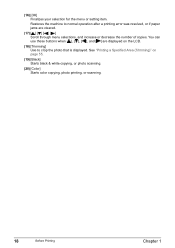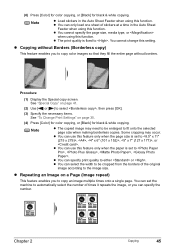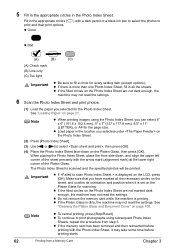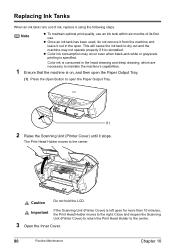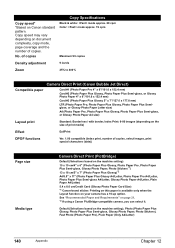Canon PIXMA MP500 Support Question
Find answers below for this question about Canon PIXMA MP500.Need a Canon PIXMA MP500 manual? We have 2 online manuals for this item!
Question posted by markwarren on July 12th, 2014
Why Won't Print Black
Why Won't it print black from computer but will print black on copies
Current Answers
Answer #1: Posted by waelsaidani1 on July 12th, 2014 8:32 AM
Hello read through here for help: https://au.answers.yahoo.com/question/index?qid=20080329023509AA9inEy
Related Canon PIXMA MP500 Manual Pages
Similar Questions
Canon Printer Pixma Mp500- Cannot Get Ink Operat What Is The Problem?
(Posted by zanjclege 10 years ago)
Canon Printer Pixma Ip6000d Will Not Print Black Or Yellow
(Posted by actoni 10 years ago)
How Can I Repair A Canon Pixma Mp500 That Won't Print Black Print?
(Posted by mlhorn1 10 years ago)
Canon Printer Pixma 2120 Series - Told Cd Not Necessary For Install?
purchased canon printer pixma 2120 last night at walmarts. i toldkid working there my laptop didn't ...
purchased canon printer pixma 2120 last night at walmarts. i toldkid working there my laptop didn't ...
(Posted by safrn5 11 years ago)