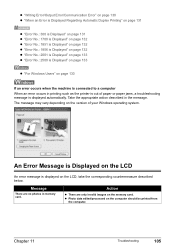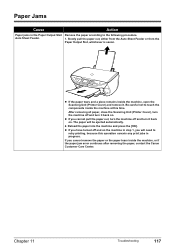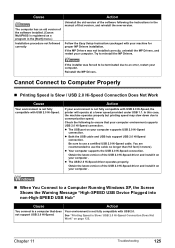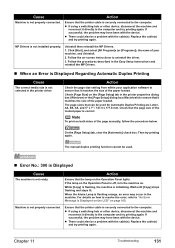Canon PIXMA MP500 Support Question
Find answers below for this question about Canon PIXMA MP500.Need a Canon PIXMA MP500 manual? We have 2 online manuals for this item!
Question posted by williammiller100734 on June 4th, 2012
What Is Error 6a00?
MP500 printer won't with error message 6A00. What does error involve?
Current Answers
Answer #1: Posted by Odin on June 4th, 2012 9:22 AM
The purge unit doesn’t work properly. Find a solution here.
Hope this is useful. Please don't forget to click the Accept This Answer button if you do accept it. My aim is to provide reliable helpful answers, not just a lot of them. See https://www.helpowl.com/profile/Odin.
Related Canon PIXMA MP500 Manual Pages
Similar Questions
How To Reset Canon Pixma Mp500 Printer Print Head Error
(Posted by dpbhayw 10 years ago)
Canon Pixma Mp500 With A Error 6a00 How Do I Fix It?
(Posted by kretcte 10 years ago)
What Is A Printer Code Error 6500 On Canon Pixma Mp500
(Posted by daphbj 10 years ago)
My Canon Printer Has The Following Message: 14 No Toner Cartridge.
I thought the message meant I was out of toner. I purchased a new toner, and installed, but message ...
I thought the message meant I was out of toner. I purchased a new toner, and installed, but message ...
(Posted by danlin184 10 years ago)