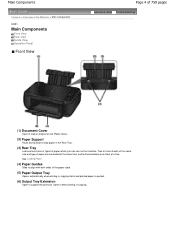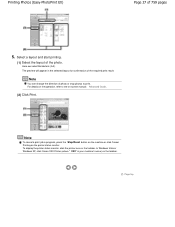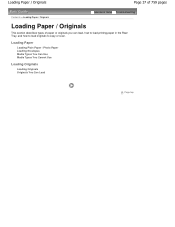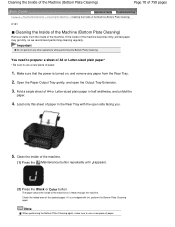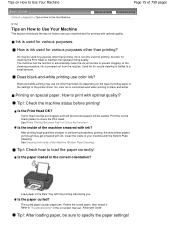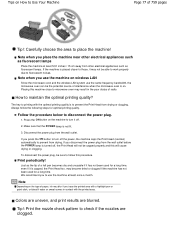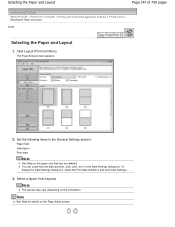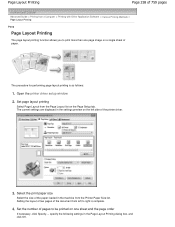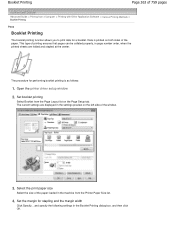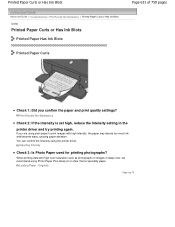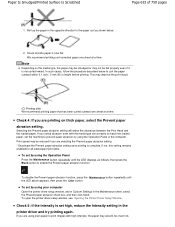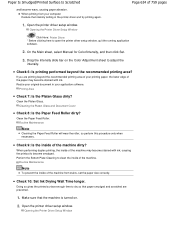Canon PIXMA MP495 Support Question
Find answers below for this question about Canon PIXMA MP495.Need a Canon PIXMA MP495 manual? We have 3 online manuals for this item!
Question posted by 6delta12 on May 14th, 2013
Canon Printer Won`t Print
Current Answers
Answer #1: Posted by RathishC on May 14th, 2013 5:03 PM
If the printer is printing a blank page, please follow the instructions at http://bit.ly/PMI0XA
In case you are facing issues with the paper feeder, click here http://bit.ly/1526OlL to get help.
Do keep me posted with the results.
Thanks & RegardsRathish C
#iworkfordell
Related Canon PIXMA MP495 Manual Pages
Similar Questions
my inkjet printer canon mp230 is not supporting or inject/eject the paper
purchased canon printer pixma 2120 last night at walmarts. i toldkid working there my laptop didn't ...