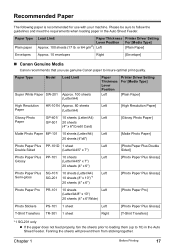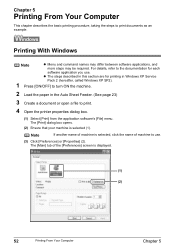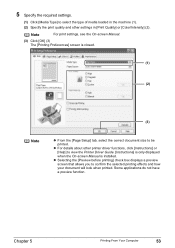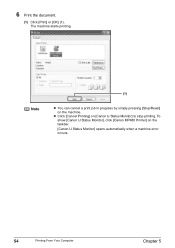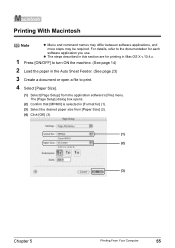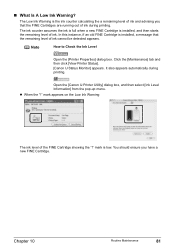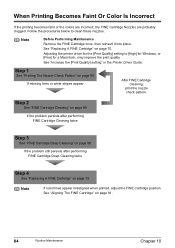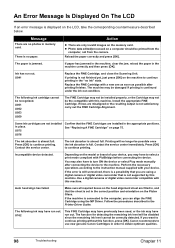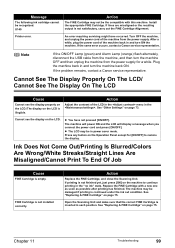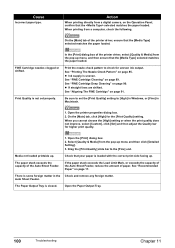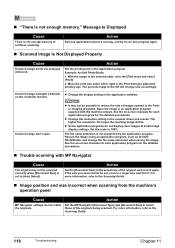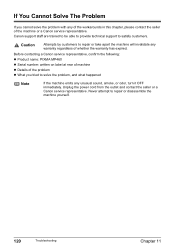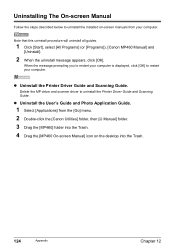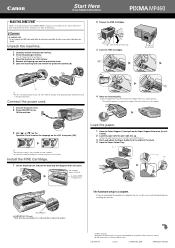Canon PIXMA MP460 Support Question
Find answers below for this question about Canon PIXMA MP460.Need a Canon PIXMA MP460 manual? We have 3 online manuals for this item!
Question posted by pitchit on February 14th, 2014
Having Trouble Printing.
How do I set it up to print? I can not find my old manuel. Thank you
Current Answers
Related Canon PIXMA MP460 Manual Pages
Similar Questions
My Canon Mp460 Stopped Scanning And Said That It Cannot Communicate To The Compu
it was working yesterday. The cable is connected. How to fix it?
it was working yesterday. The cable is connected. How to fix it?
(Posted by Tosduggan 8 years ago)
Canon Pixma Mp460 Ink Cartridge Holder Error
canon pixma mp460 ink cartridge holder does not move out to load position. Code 5100
canon pixma mp460 ink cartridge holder does not move out to load position. Code 5100
(Posted by Wbiley 8 years ago)
Connecting My Acer Chrome Notebook To Canon Printer Pixma Mg6220
I have an Acer Chromebook and I am trying to connect it to my Canon Pixma MG6220. Can you help me? T...
I have an Acer Chromebook and I am trying to connect it to my Canon Pixma MG6220. Can you help me? T...
(Posted by jcfhorsham1 9 years ago)
Canon Printer Pixma 2120 Series - Told Cd Not Necessary For Install?
purchased canon printer pixma 2120 last night at walmarts. i toldkid working there my laptop didn't ...
purchased canon printer pixma 2120 last night at walmarts. i toldkid working there my laptop didn't ...
(Posted by safrn5 11 years ago)