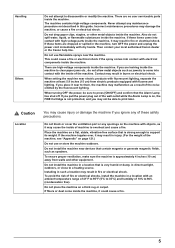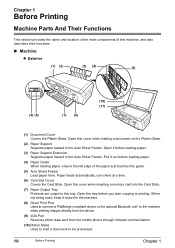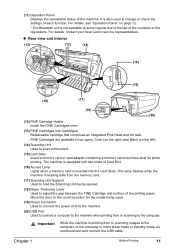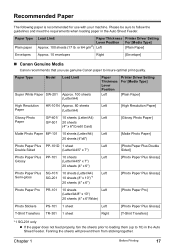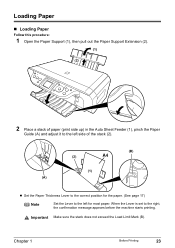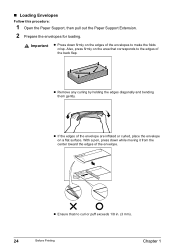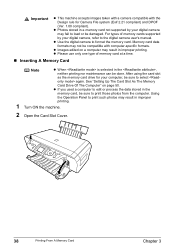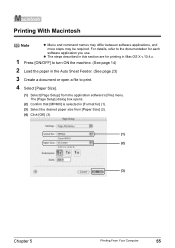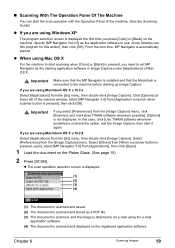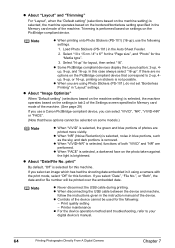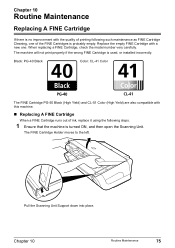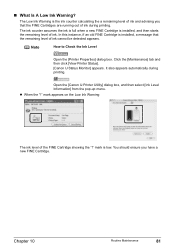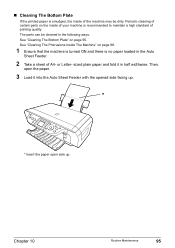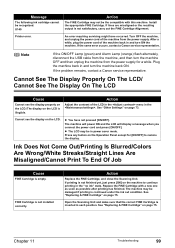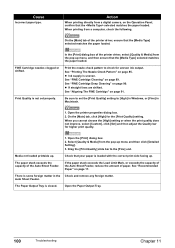Canon PIXMA MP460 Support Question
Find answers below for this question about Canon PIXMA MP460.Need a Canon PIXMA MP460 manual? We have 3 online manuals for this item!
Question posted by ellalubaga on August 26th, 2012
Als Ik Scannen Wil Dan Zegt Die Dat De Klep Open Is. De Klep Is Dicht. Kopieren
The person who posted this question about this Canon product did not include a detailed explanation. Please use the "Request More Information" button to the right if more details would help you to answer this question.
Current Answers
Related Canon PIXMA MP460 Manual Pages
Similar Questions
Quiero Consumir Menos Toner Al Imprimir, Como Le Hago?
(Posted by brendalea8 3 years ago)
How Can I Print A Colored Document In Black/white
i want to print a colored web page in black/white. It prints the web page as it. i.e the colored por...
i want to print a colored web page in black/white. It prints the web page as it. i.e the colored por...
(Posted by aladdin99 10 years ago)
Scannen Not Possible Since My New Max Computer
Since my new Mac OS X 10.7.4. not longer possible to scan from my Canon Pixma MP510. How can ?? Do ...
Since my new Mac OS X 10.7.4. not longer possible to scan from my Canon Pixma MP510. How can ?? Do ...
(Posted by hermanhendriks 11 years ago)