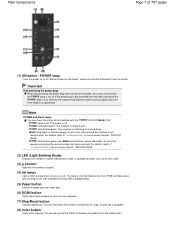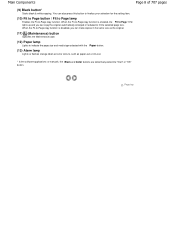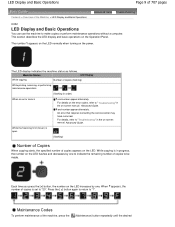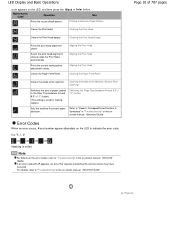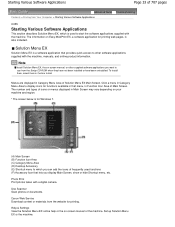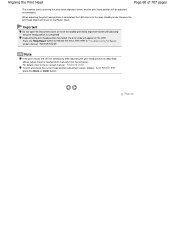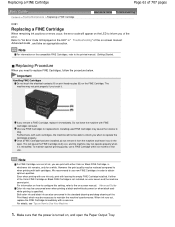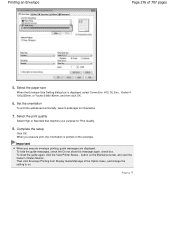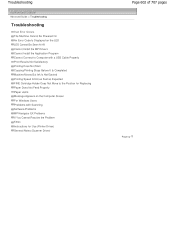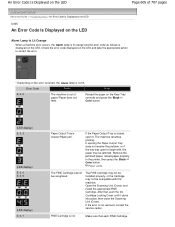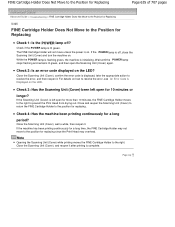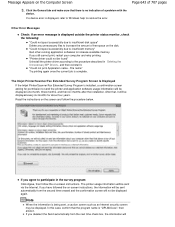Canon PIXMA MP280 Support Question
Find answers below for this question about Canon PIXMA MP280.Need a Canon PIXMA MP280 manual? We have 2 online manuals for this item!
Question posted by mycomputerbarabanki on February 24th, 2014
My Canon Pixma Showing A Error Code 7 And P Plz Helpme
The person who posted this question about this Canon product did not include a detailed explanation. Please use the "Request More Information" button to the right if more details would help you to answer this question.
Current Answers
Answer #1: Posted by Support101 on February 24th, 2014 7:51 AM
It is much easier to identify error codes meaning when the printer's model number is known. What you can do for now is to go here > select your printer model > click the "FAQs" tab > click on error codes > then look up the particular error code's cause and solution there...
Please click on "ACCEPT" and/or on "helpful" if my answer helped in any way.
Thanks
Related Canon PIXMA MP280 Manual Pages
Similar Questions
Our Canon Pixma Mx850 Shows Error Code 6a00 On Lcd Screen.how Do We Correct This
(Posted by bmgerrand1 9 years ago)
Will A Error Code Display If Ink Is Low On A Canon Mp280 Printer
(Posted by Vienigh 10 years ago)
Pixma Mx712 Error Code C0000
What does the error code mean and what do I need to do to fix the error.
What does the error code mean and what do I need to do to fix the error.
(Posted by muebuch85234 11 years ago)
How To Reset Canon Mp 287 With Error Code P07?have A Software Resetter Canon Mp
287?
287?
(Posted by winercom168 11 years ago)