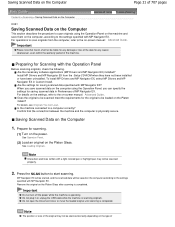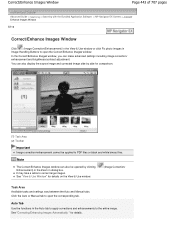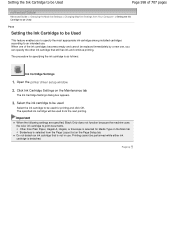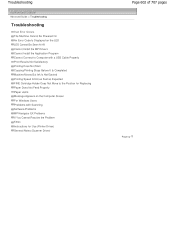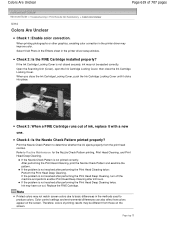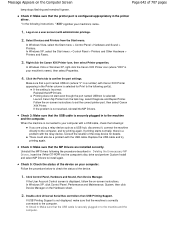Canon PIXMA MP280 Support Question
Find answers below for this question about Canon PIXMA MP280.Need a Canon PIXMA MP280 manual? We have 2 online manuals for this item!
Question posted by truegospelmessages on March 9th, 2013
How To Get Restore My Pixma Mp 287 From Po7 Error?
My PIXMA MP 287 was locked and shows errorr code PO7 ii went to service centre to get repair but board cost is high and other is to replace catrigdes also high other than to buy new one .What is use to the customers to use Canon PIXMA MP 287 ptoduct ?
Current Answers
Answer #1: Posted by Odin on March 10th, 2013 2:42 PM
You'l find 2 solutions at:
http://fix-your-printer.blogspot.com/2011/01/error-p7-p7-or-p07-5b00-on-canon.html
Hope this is useful. Please don't forget to click the Accept This Answer button if you do accept it. My aim is to provide reliable helpful answers, not just a lot of them. See https://www.helpowl.com/profile/Odin.
Related Canon PIXMA MP280 Manual Pages
Similar Questions
Error Printer
Error printing after successfully installation, and restarting both printer and computer
Error printing after successfully installation, and restarting both printer and computer
(Posted by msceleste 2 years ago)
Can I Install The Canon Pixma Mp 280 To An Ipad?
(Posted by Ogarzonlopez 11 years ago)
Canon Pixma Mp 280 Printer. Why Do I Get A Vertical Line Down My Printed Page?
(Posted by bridaljewelryscom 11 years ago)
How To Reset Canon Mp 287 With Error Code P07?have A Software Resetter Canon Mp
287?
287?
(Posted by winercom168 11 years ago)