Canon PIXMA MP280 Support Question
Find answers below for this question about Canon PIXMA MP280.Need a Canon PIXMA MP280 manual? We have 2 online manuals for this item!
Question posted by Vienigh on March 19th, 2014
Will A Error Code Display If Ink Is Low On A Canon Mp280 Printer
The person who posted this question about this Canon product did not include a detailed explanation. Please use the "Request More Information" button to the right if more details would help you to answer this question.
Current Answers
There are currently no answers that have been posted for this question.
Be the first to post an answer! Remember that you can earn up to 1,100 points for every answer you submit. The better the quality of your answer, the better chance it has to be accepted.
Be the first to post an answer! Remember that you can earn up to 1,100 points for every answer you submit. The better the quality of your answer, the better chance it has to be accepted.
Related Canon PIXMA MP280 Manual Pages
MP280 series Gu쟠de inicio [Spanish Version] - Page 29


... at USB 1.1. CD-ROM Drive
Required
Required
Display
SVGA 800 x 600
XGA 1024 x 768
... Some functions may be used at minimum. About Consumables Consumables (ink tanks / FINE Cartridges) are subject to install Easy-WebPrint EX...Speed USB *
Scan Specifications
* A computer that complies with the Canon inkjet printer. • Internet Explorer 7 or later is fully upwardly compatible ...
On-Screen Manual - Page 7
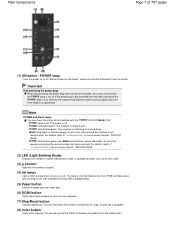
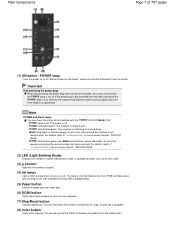
...lamp on -screen manual: Advanced Guide .
(2) LED (Light Emitting Diode)
Displays the number of copies, Maintenance code, or operational status such as an error code.
(3) [+] button
Specifies the number of the machine with the POWER lamp... item. You can check the status of copies.
(4) Ink lamps
Light or flash orange when ink runs out, etc. Before turning on -screen manual: Advanced Guide. -
On-Screen Manual - Page 9
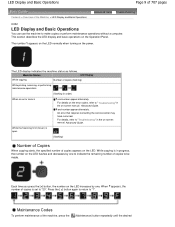
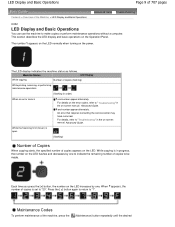
... when turning on -screen manual: Advanced Guide . For details on the error codes, refer to "Troubleshooting" in the on the power.
An error that requires contacting the service center may have occurred. Press the [ +] button again to return to "20". The LED display indicates the machine status as follows.
For details, refer to " Troubleshooting...
On-Screen Manual - Page 10
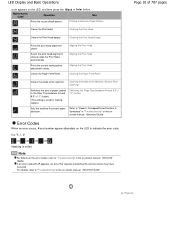
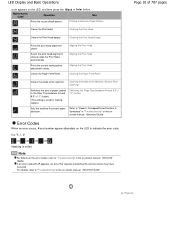
...the machine to prevent paper abrasion.
If an error code with P appears, an error that requires contacting the service center may have ...error codes, refer to "Troubleshooting" in the on the LED, and then press the Black or Color button.
Printing the Nozzle Check Pattern
Cleans the Print Head. Prints the current head position adjustment values. e.g. LED Display and Basic Operations
code...
On-Screen Manual - Page 26


...). For details on the operation, refer to print. In Windows Vista or Windows XP, click Canon XXX Printer (where " XXX" is your machine's name) on -screen manual: Advanced Guide .
(2) Click...printing.
(1) Select the layout of the required print result.
To display the printer status monitor, click the printer icon on the printer status monitor. Note
To cancel a print job in the selected ...
On-Screen Manual - Page 30


...Page top For details on the settings to as "Windows Vista") or Windows XP, click Canon XXX Printer (where " XXX" is your machine's name) on them. If printed ruled lines are... on the machine or click Cancel Printing on the taskbar. To display the printer status monitor, click the printer icon on the printer status monitor.
In Windows Vista operating system (hereafter referred to print...
On-Screen Manual - Page 60
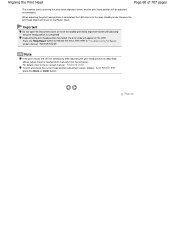
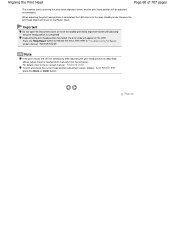
...the copy standby mode. If adjusting the print head position has failed, the error code will be adjusted automatically.
Aligning the Print Head
Page 60 of 707 pages... the print head alignment sheet on the LED. To print and check the current head position adjustment values, display L on -screen manual: Advanced Guide .
Important
Do not open the Document Cover or move the loaded print...
On-Screen Manual - Page 61
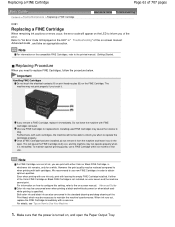
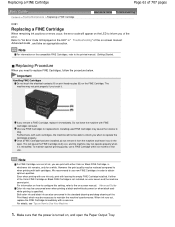
Refer to "An Error Code Is Displayed on -screen manual: Advanced Guide , and take an appropriate action.
If you ...> Routine Maintenance > Replacing a FINE Cartridge
Advanced Guide Troubleshooting
C091
Replacing a FINE Cartridge
When remaining ink cautions or errors occur, the error code will not be able to inform you when to replace the cartridges properly.
Note
For information on the ...
On-Screen Manual - Page 65


... to "An Error Code Is Displayed on the LED" in the on-screen manual: Advanced Guide . * For some types of the on-screen manual: Advanced Guide , and take an appropriate
You can confirm the ink status with the printer status monitor.
Note
The ink level detector is running low. When remaining ink cautions or errors occur, the error code will appear...
On-Screen Manual - Page 66


... confirmation screen.
1. Click View Printer Status on the taskbar. Open the printer driver setup window. Checking the Ink Status
action. Page 66 of 707 pages
Page top Follow the procedure below to the on the taskbar. Note
While printing, you can also display the printer status monitor by clicking the printer icon on -screen manual: Advanced...
On-Screen Manual - Page 80


... with Vivid Colors Smoothing Jagged Outlines Changing Color Properties to Improve Coloration Reducing Photo Noise Overview of the Printer Driver Printer Driver Operations Canon IJ Printer Driver XPS Printer Driver How to Open the Printer Driver Setup Window Maintenance Tab Canon IJ Status Monitor Canon IJ Preview
Scanning
Scanning
Scanning Images Scanning Images Before Scanning Placing Documents
On-Screen Manual - Page 83


MP280 series Advanced ...Copying without Borders (Borderless Copy)
Troubleshooting
Troubleshooting
If an Error Occurs The Machine Cannot Be Powered On An Error Code Is Displayed on the LED
Alarm Lamp Is Lit Orange POWER ...Hi-Speed USB Connection Does Not Work/"This device can perform faster" Message Is Displayed Print Results Not Satisfactory Cannot Print to End of Job No Printing Results/Printing ...
On-Screen Manual - Page 313


... Duplex Printing Stamp/Background Printing Printing an Envelope Displaying the Print Results before Printing Setting Paper Dimensions ... Registering a Frequently Used Printing Profile Setting the Ink Cartridge to be Used Managing the Machine Power ...Printer Driver
Canon IJ Printer Driver XPS Printer Driver How to Open the Printer Driver Setup Window Maintenance Tab Canon IJ Status Monitor Canon...
On-Screen Manual - Page 318


... are using the XPS printer driver, replace "Canon IJ Status Monitor" with "Canon IJ XPS Status Monitor" when reading this information.
When Errors Occur The Canon IJ Status Monitor is automatically displayed if an error occurs (e.g., if the printer runs out of the printer with graphics, icons, and messages. Launching the Canon IJ Status Monitor The Canon IJ Status Monitor launches...
On-Screen Manual - Page 602
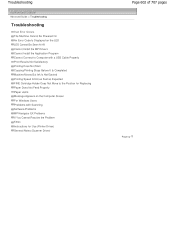
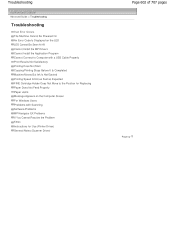
...Error Code Is Displayed on the LED LED Cannot Be Seen At All Cannot Install the MP Drivers Cannot Install the Application Program Cannot Connect to Computer with a USB Cable Properly Print Results Not Satisfactory Printing Does Not Start Copying/Printing Stops Before It Is Completed Machine Moves But Ink... for Use (Printer Driver) General Notes (Scanner Driver)
Page 602 of 707 pages
Page top
On-Screen Manual - Page 605
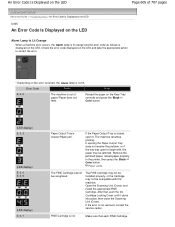
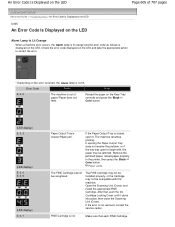
... Ink Cartridge Locking Cover until it . Remove the jammed paper, reload paper properly in the printer, then press the Black or Color button. Open the Scanning Unit (Cover) and install the appropriate FINE Cartridge. If the error is out of 707 pages
Advanced Guide > Troubleshooting > An Error Code Is Displayed on the LED
U305
An Error Code Is Displayed...
On-Screen Manual - Page 606


... FINE Cartridge cannot be recognized. Routine Maintenance
Page 606 of printing under the ink out condition.
The ink may not be detected. Please be advised that Canon shall not be correctly detected.
An Error Code Is Displayed on the LED
installed in the correct position. Canon recommends to use new genuine Canon cartridges in order to continue printing.
On-Screen Manual - Page 607


....
Press the Stop/Reset button to the computer and Replace the ink cartridge and close the Scanning Unit (Cover).
The size of the original cannot be disabled. Make sure the Platen Glass and the print head alignment sheet are clogged.
An Error Code Is Displayed on the LED
Page 607 of 707 pages
E, 1, 6
(LED...
On-Screen Manual - Page 608


...protective material that is displayed on the machine again... back in and turn on the LED, an error requiring servicing might have occurred. An Error Code Is Displayed on the LED
align the Print Head on ... alternately as shown below, and the error code as follows is preventing the FINE Cartridge Holder from the power supply.
P, 0, 2
Error Code
(LED display) P, 1, 0
Action
Cancel printing,...
On-Screen Manual - Page 635
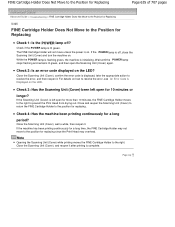
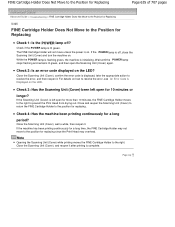
...machine is complete. For details on how to resolve the error, see An Error Code Is Displayed on .
If the Scanning Unit (Cover) is displayed, take the appropriate action to resolve the error, and then reopen it . If the machine has ... ? If the POWER lamp is lit green.
Check 2: Is an error code displayed on the LED? Check 4: Has the machine been printing continuously for a long
period?
Similar Questions
I Have An Error Code 5100 On Changing A Printer Color Cartridge.
(Posted by geraldscole 9 years ago)
How Do I Override My Black Ink Canon Mp280 Empty Cartridge Alarm
(Posted by bakibog 10 years ago)
My Canon Pixma Showing A Error Code 7 And P Plz Helpme
(Posted by mycomputerbarabanki 10 years ago)
Error Code Display
error e100--01 what is the problem for this error code
error e100--01 what is the problem for this error code
(Posted by way2kkinfosystem 10 years ago)
How To Reset Canon Mp 287 With Error Code P07?have A Software Resetter Canon Mp
287?
287?
(Posted by winercom168 11 years ago)

