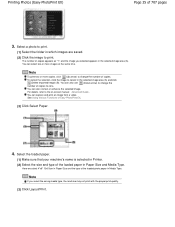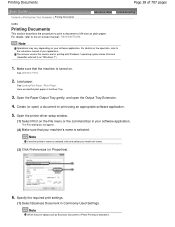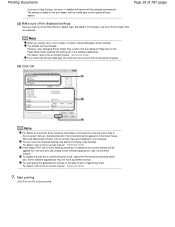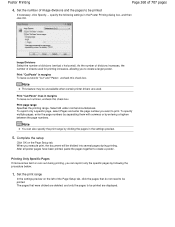Canon PIXMA MP280 Support Question
Find answers below for this question about Canon PIXMA MP280.Need a Canon PIXMA MP280 manual? We have 2 online manuals for this item!
Question posted by junemetcalfe on June 2nd, 2014
Ipad To Pixma Mp280
Do I need a special cable to print from printers to the printer
Current Answers
Answer #1: Posted by online24h on June 2nd, 2014 8:10 PM
Hello
See link below
Hope this will be helpful "PLEASE ACCEPT"
Related Canon PIXMA MP280 Manual Pages
Similar Questions
Black Pixma 3222 Cartridge Is Not Printing. New Canon Printer.blue Light On.
New Printer.Used frist cartrige I thought up very fast.Purchased new one. Friend instaled no problem...
New Printer.Used frist cartrige I thought up very fast.Purchased new one. Friend instaled no problem...
(Posted by buishcorp 9 years ago)
Canon Pixma Mg5320 How Do I Print Wirelessly From Ipad
(Posted by danccjh 10 years ago)