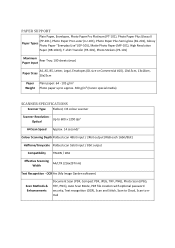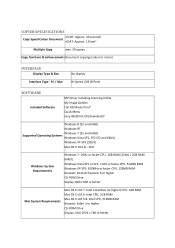Canon PIXMA MP230 Support Question
Find answers below for this question about Canon PIXMA MP230.Need a Canon PIXMA MP230 manual? We have 1 online manual for this item!
Question posted by ocengels on August 8th, 2013
How To Save A Scanned Pdf Image In A Preferred Location
Current Answers
Answer #1: Posted by prateekk007 on August 8th, 2013 6:19 AM
Please try the steps mentioned in the below link and see if it helps:
Please reply if you have any further questions.
Thanks & Regards
Prateek K
Answer #2: Posted by TommyKervz on August 8th, 2013 6:02 AM
http://www.ehow.com/how_8730286_scan-computer-canon-mp210.html
Related Canon PIXMA MP230 Manual Pages
Similar Questions
haw to download resetter sofware printer canon 230 pixma
my inkjet printer canon mp230 is not supporting or inject/eject the paper
Wherewill I find the property setting to allow me to set the settings I require above?