Canon PIXMA MP150 Support Question
Find answers below for this question about Canon PIXMA MP150.Need a Canon PIXMA MP150 manual? We have 2 online manuals for this item!
Question posted by kazafree on March 13th, 2014
Want Does A Service Error 5100 On A Pixma Mp150 Meaning
The person who posted this question about this Canon product did not include a detailed explanation. Please use the "Request More Information" button to the right if more details would help you to answer this question.
Current Answers
There are currently no answers that have been posted for this question.
Be the first to post an answer! Remember that you can earn up to 1,100 points for every answer you submit. The better the quality of your answer, the better chance it has to be accepted.
Be the first to post an answer! Remember that you can earn up to 1,100 points for every answer you submit. The better the quality of your answer, the better chance it has to be accepted.
Related Canon PIXMA MP150 Manual Pages
MP150 User's Guide - Page 2
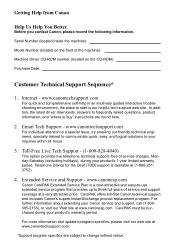
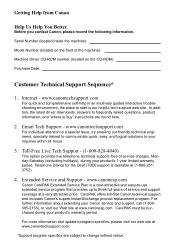
... in an intuitively guided interactive troubleshooting environment, the place to three full years of service and support coverage at www.canontechsupport.com.
*Support program specifics are found here.... asked questions, product information, and "where to buy" instructions are subject to your Canon service and support, call (1-800385-2155), or visit our Web site at (1-866-2513752).
4....
MP150 User's Guide - Page 3
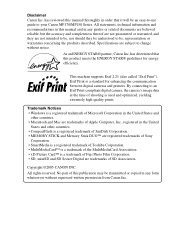
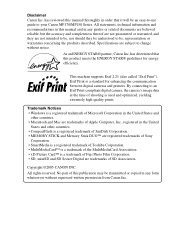
...Exif 2.21 (also called "Exif Print"). Exif Print is a trademark of SD Association. By connecting to your Canon MP170/MP150 Series. All statements, technical information and recommendations in this manual and in order that this manual thoroughly in any form whatsoever ...product meets the ENERGY STAR® guidelines for enhancing the communication between digital cameras and printers.
MP150 User's Guide - Page 4
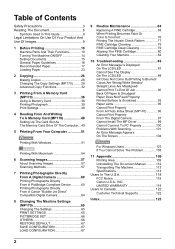
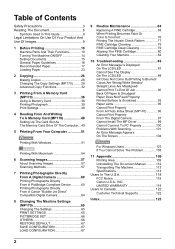
... Cartridge Deep Cleaning 79 Aligning The FINE Cartridge 80 Cleaning Your Machine 82
10 Troubleshooting 86 An Error Message Is Displayed On The LCD/LED 87 Cannot See The Display On The LCD/LED 89... Cannot Install The MP Driver 99 Cannot Connect To PC Properly 100 Problems With Scanning 101 An Error Message Appears On The Screen 104
For Windows Users 107 If You Cannot Solve The Problem 108...
MP150 User's Guide - Page 5
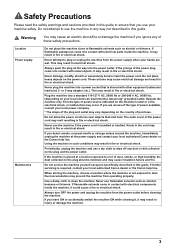
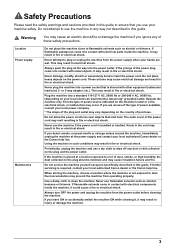
or 3-way adapter, etc.). If you are wet.
If you ignore any of these safety precautions. Do not service the machine yourself except as alcohol, benzene or thinners. If further servicing is required, contact your hands are unsure of the type of power available, consult your machine safely. When storing the machine, choose...
MP150 User's Guide - Page 55
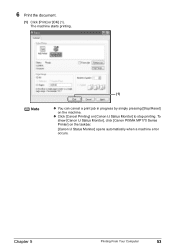
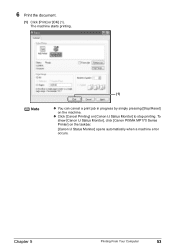
... progress by simply pressing [Stop/Reset] on the taskbar. [Canon IJ Status Monitor] opens automatically when a machine error occurs. Chapter 5
Printing From Your Computer
53 To show [Canon IJ Status Monitor], click [Canon PIXMA MP170 Series Printer] on the machine. 6 Print the document.
(1) Click [Print] or [OK] (1).
z Click [Cancel Printing] on [Canon IJ...
MP150 User's Guide - Page 74


... four different levels.
z With MP170, you continue printing with an empty FINE Cartridge, it . See "An Error Message Is Displayed On The LCD/LED" on page 76. z If an error message is displayed on the LED (MP150) when ink becomes empty during printing. z Press [Stop/Reset] to print. If you can check the...
MP150 User's Guide - Page 88
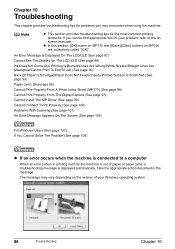
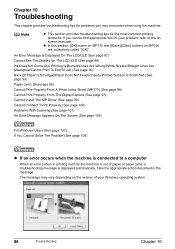
...)
Cannot Connect To PC Properly (See page 100)
Problems With Scanning (See page 101)
An Error Message Appears On The Screen (See page 104)
For Windows Users (See page 107) If You... printing problems. If you cannot find appropriate tips for problems you may vary depending on MP150 are collectively called "[OK]".
The message may encounter when using the machine. Chapter 10
Troubleshooting...
MP150 User's Guide - Page 89
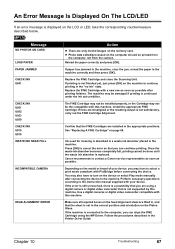
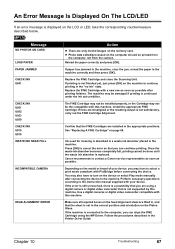
...jam, reload the paper in the Printer Driver Guide.
The FINE Cartridge may not be installed properly, or the Cartridge may also have to contact a Canon service representative as soon as possible after ... compatible with PictBridge before connecting the device. If the machine is connected to cancel the error so that the sheet is not supported by this machine. Message
NO PHOTOS ON CARD
...
MP150 User's Guide - Page 90
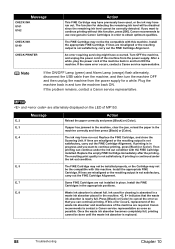
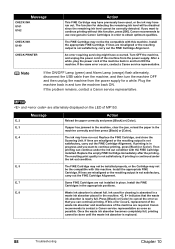
...the ink out condition with the FINE Cartridge
installed. An error requiring servicing might have occurred.
Message
E, 2
Action
Reload the paper ... the power cord of MP150. If the problem remains, contact a Canon service representative.
indicates that you want to use new genuine...
CHECK INK U161 U162
CHECK INK U140
CHECK PRINTER
Action
This FINE Cartridge may have previously been ...
MP150 User's Guide - Page 91
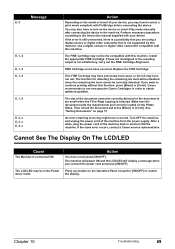
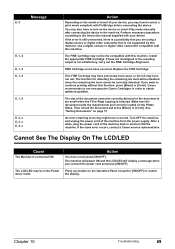
...is not turned ON. FINE Cartridge errors have run out.
Make sure the document meets the requirements and correctly loaded on page 15
An error requiring servicing might have not pressed [ON/OFF...correctly detected.
Chapter 10
Troubleshooting
89 You may have to turn ON the machine. If you want to select a print mode compliant with your device, you connect the power cord and press...
MP150 User's Guide - Page 97
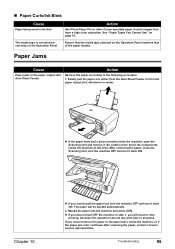
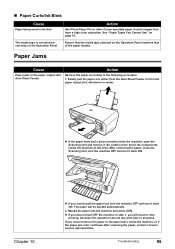
... step 1, you have a high color saturation. z If the paper tears and a piece remains inside the machine, or if the paper jam error continues after removing the paper, contact a Canon service representative. The media type is not selected correctly on page 16.
z If you will be ejected automatically.
2. Paper Jams
Cause
Paper jams...
MP150 User's Guide - Page 98
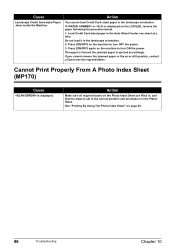
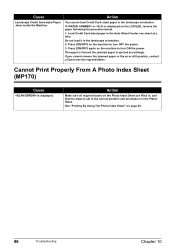
... Sheet" on page 39.
96
Troubleshooting
Chapter 10
Do not load it in the landscape orientation.
If you cannot remove the jammed paper or the error still persists, contact a Canon service representative. Load Credit Card-sized paper in , and that the sheet is displayed on the machine to turn OFF the power. 3.
MP150 User's Guide - Page 100
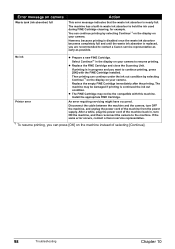
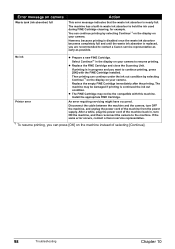
The machine has a built-in progress and you want to continue printing, press [OK] with this machine. No ink Printer error
z Prepare a new FINE Cartridge.
An error requiring servicing might have occurred.
If printing is replaced, you can press [OK] on the machine instead of selecting [Continue].
98
Troubleshooting
Chapter 10 The machine may ...
MP150 User's Guide - Page 102
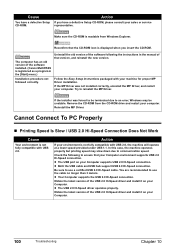
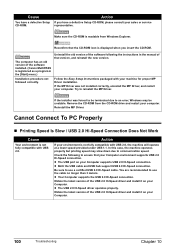
Cause
You have a defective Setup CD-ROM, please consult your sales or service representative.
Try to use the cable no longer than 3 meters. Remove the CD-ROM ... your Computer. Action
If you insert the CD-ROM.
If the MP Driver was forced to be terminated due to an error, Windows may slow down due to ensure that version, and reinstall the new version. z Your Computer supports the USB ...
MP150 User's Guide - Page 106
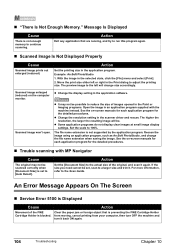
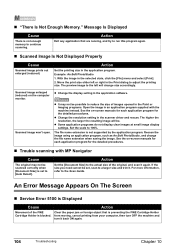
... application program. z Some application programs do not display clear images at small image display settings.
For more information, refer to 100%. An Error Message Appears On The Screen
„ Service Error 5100 is Displayed
Cause
Action
Movement of the original, and scan it again.
The higher the resolution, the larger the resulting image will...
MP150 User's Guide - Page 107
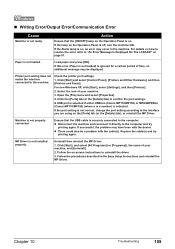
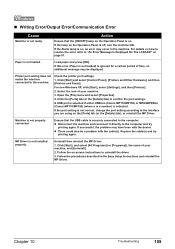
... [Start] and select [Control Panel], [Printers and Other Hardware], and then [Printers and Faxes]. A USB port is selected if either USBnnn (Canon MP170/MP150) or MPUSBPRNnn (Canon MP170/MP150) (where n is a number) is not correct, change the port setting according to the computer and try printing again.
If this error (Paper is not loaded) is...
MP150 User's Guide - Page 108
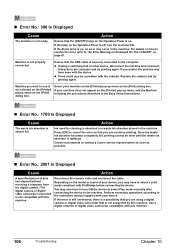
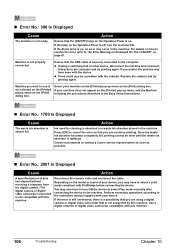
...the error is still unresolved, there is a possibility that you want to use is on . Use a digital cameras or digital video camcorder compatible with this machine.
For details on the [Printer]...to contact a Canon service representative as soon as possible.
„ Error No.: 2001 Is Displayed
Cause
Action
A specified period of your machine on how to resolve the error, refer to turn the...
MP150 User's Guide - Page 110
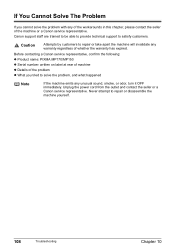
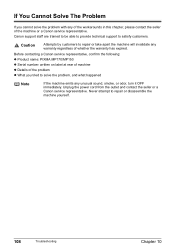
...power cord from the outlet and contact the seller or a Canon service representative. Canon support staff are trained to be able to provide ...emits any unusual sound, smoke, or odor, turn it OFF immediately.
Before contacting a Canon service representative, confirm the following: z Product name: PIXMA MP170/MP150 z Serial number: written on label at rear of machine z Details of the problem z ...
MP150 User's Guide - Page 120
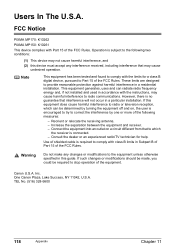
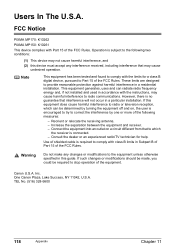
... to the equipment unless otherwise specified in Subpart B of Part 15 of the FCC Rules. One Canon Plaza, Lake Success, NY 11042, U.S.A. FCC Notice
PIXMA MP170: K10262 PIXMA MP150: K10261 This device complies with class B limits in this equipment does cause harmful interference to radio or television reception, which
the receiver is required...
MP150 Easy Setup Instructions - Page 1


... notice. IMPORTANT (US only) • Write down into place. All products and brand names are connecting the machine to a computer for purchasing the Canon PIXMA MP170/MP150. IMPORTANT Do not connect the USB cable until the preparatory operation is complete. If you for use , please follow these Easy Setup Instructions before referring...
Similar Questions
Canon Pixma Ip1800 Printer Will Not Print. Service Error 5100.
Whenever I printed out something on my Canon PIXMA iP1800, I always got a message saying the cartrid...
Whenever I printed out something on my Canon PIXMA iP1800, I always got a message saying the cartrid...
(Posted by ikallicrates 7 years ago)
Manual For Canon Pixma Mp150 Printer What Does E3 Mean?
(Posted by siAGEE61 10 years ago)
What Is Service Error 5100 In Canon Mx410 Printer
(Posted by hmaclambi 10 years ago)
Changed Ink And I Am Getting Service Error 5100 How Do I Fix This
(Posted by Anonymous-106681 11 years ago)

