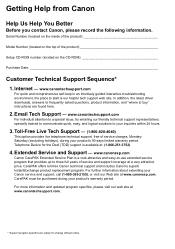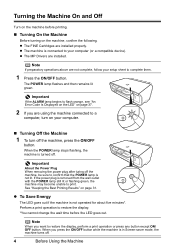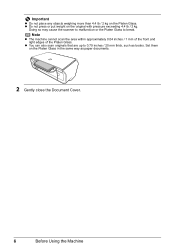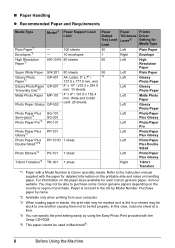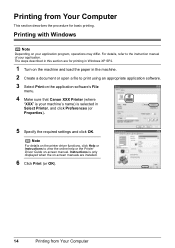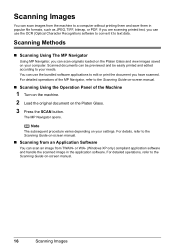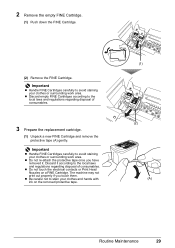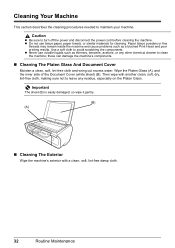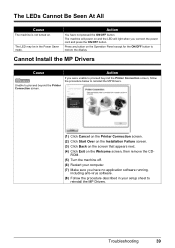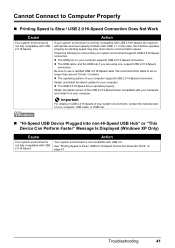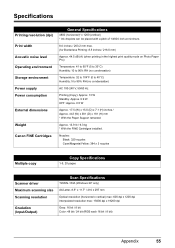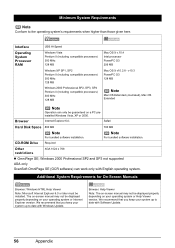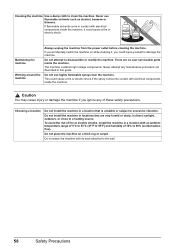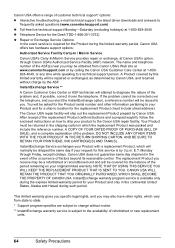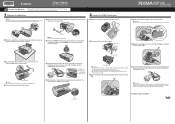Canon PIXMA MP140 Support Question
Find answers below for this question about Canon PIXMA MP140.Need a Canon PIXMA MP140 manual? We have 2 online manuals for this item!
Question posted by bongnag on May 3rd, 2014
Mp145 Scanner Doesn't Work? Looking For Free Wia Driver Installer.
Mp 145 scanner doesn't work. it stated that i need a wia driver to function. The printer itself works but the scanner doesn't. Please help.. Where can I download the WIA driver? Thanks
Current Answers
Answer #1: Posted by TheWiz on May 3rd, 2014 6:43 AM
The driver and software for this printer can be downloaded here. The standard driver includes both printing and scanning.
Related Canon PIXMA MP140 Manual Pages
Similar Questions
How To Scan Using Canon Pixma Mp140 No Scanner Selected Macbook
(Posted by akpi 9 years ago)
Need Scanner Software For Pixma 145.
I Accidentally Deleted The Dll And Exe Files Of The Printer And Scanner Multi Functional Pixma 145. ...
I Accidentally Deleted The Dll And Exe Files Of The Printer And Scanner Multi Functional Pixma 145. ...
(Posted by mpjayakkumar 9 years ago)
Canon Mg2120 Setup Disk Didn't Work What Software Should I Download
(Posted by LasVebobc 10 years ago)
Please Send Me Website Where I Can Download Image Class Mf4320d Driver
Thanks
(Posted by aijaztanwar25 11 years ago)
How Do You Scan To A Mac Computer On A Mp-140 Printer/scanner
(Posted by lupe61371 12 years ago)