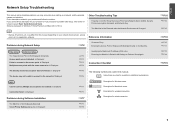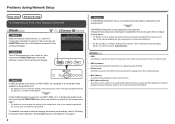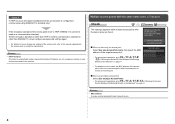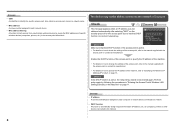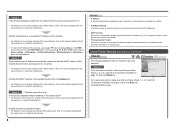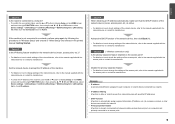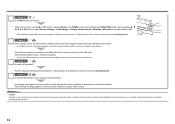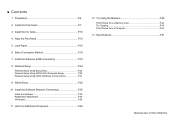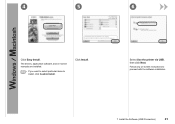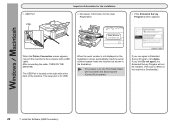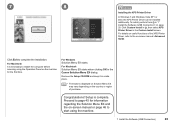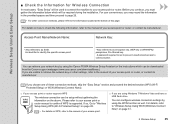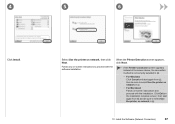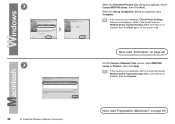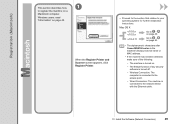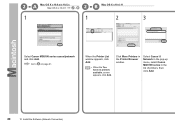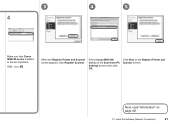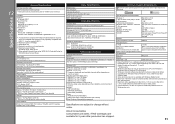Canon PIXMA MG8120 Support Question
Find answers below for this question about Canon PIXMA MG8120.Need a Canon PIXMA MG8120 manual? We have 2 online manuals for this item!
Current Answers
Related Canon PIXMA MG8120 Manual Pages
Similar Questions
How To Adjust Color On Canon Pixma Mg8120 Printer
(Posted by wilsosteven 9 years ago)
How To Close Printer Canon Mg8120 After Replacing Cartridges
(Posted by fudhbe 9 years ago)
How To Add Airprint To Canon Printers Pixma Mx860
(Posted by emorrlsti 10 years ago)
Canon Printer Pixma 2120 Series - Told Cd Not Necessary For Install?
purchased canon printer pixma 2120 last night at walmarts. i toldkid working there my laptop didn't ...
purchased canon printer pixma 2120 last night at walmarts. i toldkid working there my laptop didn't ...
(Posted by safrn5 11 years ago)