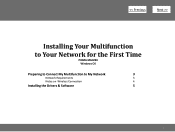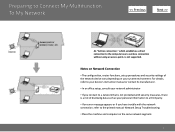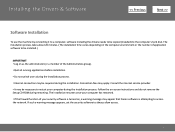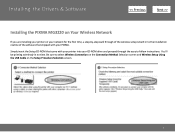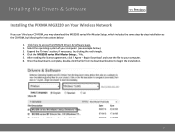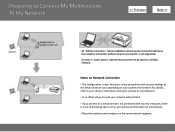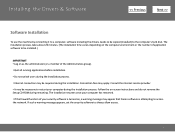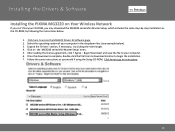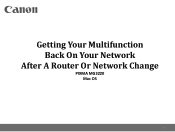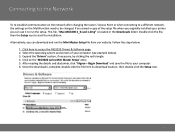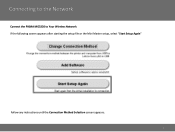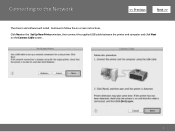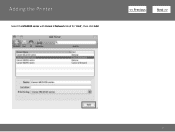Canon PIXMA MG3220 Support Question
Find answers below for this question about Canon PIXMA MG3220.Need a Canon PIXMA MG3220 manual? We have 3 online manuals for this item!
Question posted by Partnallen on March 20th, 2014
How To Print Black And White On Canon Pixma Mg3220
The person who posted this question about this Canon product did not include a detailed explanation. Please use the "Request More Information" button to the right if more details would help you to answer this question.
Current Answers
Related Canon PIXMA MG3220 Manual Pages
Similar Questions
I Cannot Get My Print Cartridges Out Of The Printer To Replace What Am I Doing W
Canon Pixma MG3220 - I cannot get the print cartridges out of the printer to replace.
Canon Pixma MG3220 - I cannot get the print cartridges out of the printer to replace.
(Posted by einezrod 9 years ago)
Canon Pixma Mg3220 Black & White Printer Cartridge Won't Print
(Posted by ikhogpri 9 years ago)
Why Won't My Canon Mg6220 Printer Print Black & White
(Posted by ecotro 10 years ago)
How To Print Black Only On Canon Mg3220 By Using Mac?
Im Trying To Make My Printer Can Be Able To Be Use Black Ink Only. But The Answer I Found Is For Win...
Im Trying To Make My Printer Can Be Able To Be Use Black Ink Only. But The Answer I Found Is For Win...
(Posted by kcs0215 10 years ago)
How Do I Print Black & White On A Canon Pixma Mg3120
(Posted by rlennbern 10 years ago)