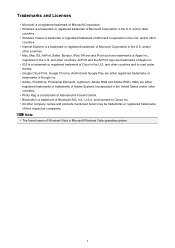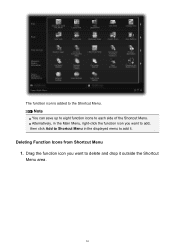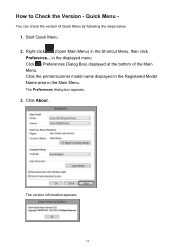Canon PIXMA MG2520 Support Question
Find answers below for this question about Canon PIXMA MG2520.Need a Canon PIXMA MG2520 manual? We have 2 online manuals for this item!
Question posted by GANESAN1931 on April 11th, 2016
How Do I Save After Scanning
I have scanned a document in color. How do I save it to print later?
Current Answers
Answer #1: Posted by TechSupport101 on April 11th, 2016 6:21 AM
Hi. Here https://support.usa.canon.com/kb/index?page=content&id=ART136948 is the step by step to scanning and saving with Image Garden.
Related Canon PIXMA MG2520 Manual Pages
Similar Questions
How Can I Save Scanned Items As A Jpg Or Doc File Instead Of A Pdf File?
(Posted by suenixon 9 years ago)
Mg2520 Will Not Scan Documents
what can i do to get my mg2520 printer to scan? its only scanning as photos.
what can i do to get my mg2520 printer to scan? its only scanning as photos.
(Posted by twin13fever 9 years ago)
How Can I Get The Text On A Scan Document To Print Darker On The Cannon Mg2520?
(Posted by Anonymous-130183 10 years ago)
Canon Printer Pixma 432 Says Offline Will Not Print
(Posted by djchmark 10 years ago)
Saving Scanned Documents
I am having so much trouble finding how to SAVE a scanned document to Word or Jpeg. When I think I'v...
I am having so much trouble finding how to SAVE a scanned document to Word or Jpeg. When I think I'v...
(Posted by wings888 11 years ago)