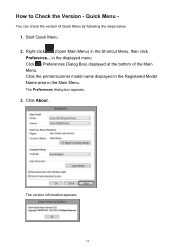Canon PIXMA MG2520 Support Question
Find answers below for this question about Canon PIXMA MG2520.Need a Canon PIXMA MG2520 manual? We have 2 online manuals for this item!
Question posted by revdaphnemoody on November 10th, 2017
My Cannon Mg2520 Will Ont Turn On All Plugs Are Connected
Current Answers
Answer #1: Posted by waelsaidani1 on November 11th, 2017 2:21 AM
1. Ensure that the printer is plugged directly into a wall outlet instead of going through a surge protector that is plugged into a wall outlet, as sometimes ports on a surge protector may no longer work, even if other ports on the protector do work.
2. Unplug the power cord from the back of the printer and from the wall outlet/surge protector and leave them out for at least 10 minutes, then plug it back in to try and reset the printer.
3. Try plugging the printer into another power outlet in a different area of the room, or another room if possible.
4. If you have another power cord you can use with the printer, please see if using that power cord will allow the printer to
power on.
If the printer still does not turn on after following the above steps, it will require servicing. Please call or email us using one of the methods on the Contact Us page for servicing options.
Related Canon PIXMA MG2520 Manual Pages
Similar Questions
Was coping and it just stopped and Black Ink Light and triangle light just keep flashing. Have tried...
If i turn off my printer overnight and turn it back on the next day it will have lost wifi connectio...