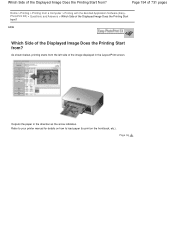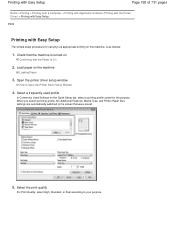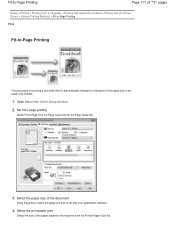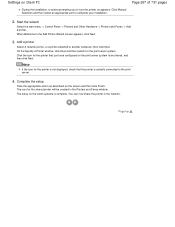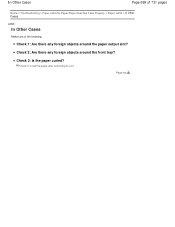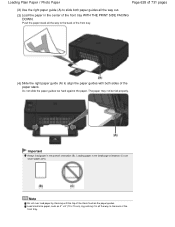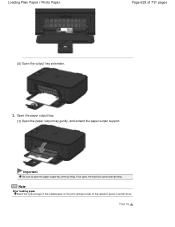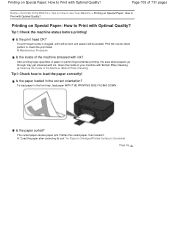Canon PIXMA MG2120 Support Question
Find answers below for this question about Canon PIXMA MG2120.Need a Canon PIXMA MG2120 manual? We have 3 online manuals for this item!
Question posted by Anonymous-111181 on May 13th, 2013
How To Load Picture Paper?
i just bought 4x6 picture paper for my printer and its my first time owning a picture printer and im clueless on how to add the paper
Current Answers
Answer #1: Posted by prateekk007 on May 13th, 2013 9:17 PM
Hi
Please follow the steps mentioned in the below link that might help you:
Please reply if you have any further questions.Thanks & Regards
Prateek K
Related Canon PIXMA MG2120 Manual Pages
Similar Questions
How To Load Picture Paper In Canon Pixma Mg5320 Rear Tray
(Posted by rogGLK58 10 years ago)
How Do You Load Photo Paper Into A Canon Mg2120 Printer
(Posted by gpatSbbars 10 years ago)
How To Load The Paper In The Cassette In The Canon Pixma Mg5422
Just bought a new Canon Pixma MG 5422 printer. Can not figure out how to load the paper in the casse...
Just bought a new Canon Pixma MG 5422 printer. Can not figure out how to load the paper in the casse...
(Posted by lparasb 10 years ago)