Canon PIXMA MG2120 Support Question
Find answers below for this question about Canon PIXMA MG2120.Need a Canon PIXMA MG2120 manual? We have 3 online manuals for this item!
Question posted by uhdfdadd on August 26th, 2013
How To Use Scan Feature On Canon Pixma Mg2120
The person who posted this question about this Canon product did not include a detailed explanation. Please use the "Request More Information" button to the right if more details would help you to answer this question.
Current Answers
There are currently no answers that have been posted for this question.
Be the first to post an answer! Remember that you can earn up to 1,100 points for every answer you submit. The better the quality of your answer, the better chance it has to be accepted.
Be the first to post an answer! Remember that you can earn up to 1,100 points for every answer you submit. The better the quality of your answer, the better chance it has to be accepted.
Related Canon PIXMA MG2120 Manual Pages
MG2100 series Especificaciones [Spanish Version] - Page 1


... printer. • Internet Explorer 7 or 8 (Windows), or Safari 4 or later (for Mac OS X
v.10.5 or later) is required. Canon FINE Cartridge Total 1792 nozzles (BK 640 nozzles, C/M/Y each 16 bit/8 bit)
Specifications
General Specifications
Printing resolution (dpi) 4800* (horizontal) X 1200 (vertical) * Ink droplets can only be used at minimum. without notice. and/or...
User Manual - Page 13


... series. Help appears.
See Help of Easy-PhotoPrint EX screens. By connecting to create albums, disc labels/case covers, calendars and stickers easily using photos taken with Canon inkjet printers. Page 13 of shooting is not installed, you cannot print items you to an Exif Print-compliant digital camera, the image data at...
User Manual - Page 158
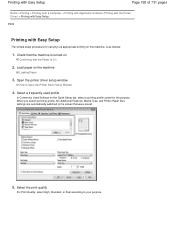
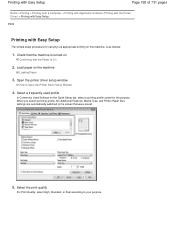
.... Select a frequently used profile
In Commonly Used Settings on the Quick Setup tab, select a printing profile suited for carrying out appropriate printing on this machine, is turned on the machine
Loading Paper
3. Check that the machine is as follows:
1. When you select a printing profile, the Additional Features, Media Type, and Printer Paper Size settings...
User Manual - Page 199


... the change that just performed. The procedure for using the Canon IJ XPS Preview is used. Editing the Print Document or Reprinting from the Print History
Page 199 of the print document selected from the Print History
This function is unavailable when the standard IJ printer driver is as follows:
Print Combine Documents Delete...
User Manual - Page 207


..., select Manual for printing sRGB data. When you want to print by using Canon Digital Photo Color so that data is as follows: You can specify the...most people prefer. Normally, the printer driver adjusts the colors by choosing Photo Printing under Commonly Used Settings, and then choosing Color/Intensity Manual Adjustment under Additional Features.
1.
Specifying Color Correction
Page ...
User Manual - Page 216


...The Manual Color Adjustment dialog box opens. Use the printer driver only when you want to change the color balance significantly.
Use the application software when you want to ...of the output by choosing Photo Printing under Commonly Used Settings, and then choosing Color/Intensity Manual Adjustment under Additional Features.
1. Since this function adjusts color balance of ...
User Manual - Page 222


... is selected
Dark is selected
The procedure for adjusting brightness is changed. Open the printer driver setup window
2. Select the manual color adjustment
On the Main tab, select...Home > Printing > Printing from a Computer > Printing with Application Software (Printing with the Printer Driver) > Changing the Print Quality and Correcting Image Data > Adjusting Brightness
P018
Adjusting ...
User Manual - Page 224


...Quick Setup tab by choosing Photo Printing under Commonly Used Settings, and then choosing Color/Intensity Manual Adjustment under Additional Features.
1.
The Manual Color Adjustment dialog box opens.
... the colors. Open the printer driver setup window
2. Enter a value in the range from a Computer > Printing with Application Software (Printing with the Printer Driver) > Changing the ...
User Manual - Page 226


... > Printing > Printing from a Computer > Printing with Application Software (Printing with the Printer Driver) > Changing the Print Quality and Correcting Image Data > Adjusting Contrast
P020
Adjusting ... Setup tab by choosing Photo Printing under Commonly Used Settings, and then choosing Color/Intensity Manual Adjustment under Additional Features.
1. To make the differences between the light...
User Manual - Page 236


... you to print image data with vivid colors. Open the printer driver setup window
2. Set Vivid Photo
Check the Vivid Photo check box on the Quick Setup tab by choosing Photo Printing under Commonly Used Settings, and then choosing Additional Features.
1. The vivid photo function emphasizes the colors in background sceneries while maintaining...
User Manual - Page 240


...scanned images.
Images within each page are optimized on the Effects tab. The Photo Optimizer PRO function corrects colors of 731 pages
Home > Printing > Printing from a Computer > Printing with Application Software (Printing with the Printer...PRO is no need to Improve Coloration
This feature is unavailable when the XPS printer driver is used.
Set Photo Optimizer PRO
Check the Photo Optimizer ...
User Manual - Page 250


... the Printer Driver > Canon IJ Printer Driver > Maintenance Tab
P410
Maintenance Tab
The Maintenance tab allows you to be Used Cleaning Inside the Machine Cleaning the Paper Feed Rollers from Your Computer Use Your Computer to Print a Nozzle Check Pattern Setting the Ink Cartridge to perform machine maintenance or change the settings of the machine.
Features...
User Manual - Page 266


... on Client PC
P044
Settings on the client systems
For installation instructions, see " Installing the MP Drivers ."
If you are using Windows Vista, select the Start menu -> Network -> Add Printer.
If you are using Windows 7 or Windows Vista
1. The setup on the screen and then click Finish.
Note
During the installation, a screen prompting...
User Manual - Page 268


... pages
Home > Printing > Printing from a Computer > Printing with Application Software (Printing with the Printer Driver) > Updating the MP Drivers > Sharing the Printer on a Network > Restrictions on Printer Sharing
P415
Restrictions on Printer Sharing
If you are using the XPS printer driver, replace "Canon IJ Preview" with the Enable bidirectional support check box cleared on the Ports tab...
User Manual - Page 350
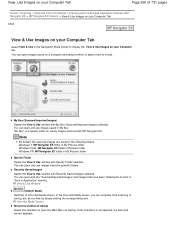
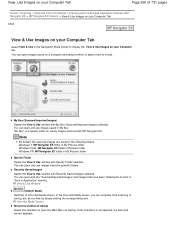
... can open the Main Menu at one time by simply clicking the corresponding icon. You can open and use images saved in specific folders. View & Use Window
(Switch Mode)
Switches to saving, etc. You can open and use "Scanned/Imported Images" and images that have been "Attached to E-mail" or "Sent to open and...
User Manual - Page 371


... the Bundled Application Software (MP Navigator EX) > MP Navigator EX Screens > View & Use Window
S711
View & Use Window
Select View & Use in other applications cannot be displayed as well.
(1) Display Setting Items
(Scan/Import) Click this window to display or use scanned images or images saved on a computer.
(1) Display Setting Items (2) Image Handling Buttons (3) Toolbar (4) Thumbnail...
User Manual - Page 379


Printer Select the printer to -Page Printing Print an image at the paper size (enlarged or reduced). Normal-size Printing Print one time. Fit-to use. Page Layout Printing (4 ... Scanning > Scanning from a Computer > Scanning with the Bundled Application Software (MP Navigator EX) > MP Navigator EX Screens > Print Document Dialog Box
S718
Print Document Dialog Box
Click Print in the View & Use ...
User Manual - Page 532


...the paper output cover. Replace the empty ink cartridge immediately after the printing. Canon recommends to use new genuine Canon cartridges in progress and you want to obtain optimum qualities. If you want ... the LED
Page 532 of printing under the ink out condition. Please be advised that Canon shall not be liable for detecting the remaining ink level will be recognized. Replacing a FINE...
User Manual - Page 691


Open the printer driver setup window
2. Important
When the following settings are specified, Black Only does not function because the machine uses the color FINE cartridge to print documents...has ink and continue printing. Page top
Select the FINE cartridge to be used
Select the FINE cartridge to be Used
This feature enables you can specify the other FINE cartridge that is as follows:
Ink...
User Manual - Page 730


... the copyright. Useful Software
Page 730 of pages, or preview and select the desired web pages to print. If you to reproduce or edit the copyrighted work of another person without cutting off the sides of 731 pages
Starting My Printer From the Start menu, select All Programs > Canon Utilities > My Printer, then click...

