Canon PIXMA MG2120 Support Question
Find answers below for this question about Canon PIXMA MG2120.Need a Canon PIXMA MG2120 manual? We have 3 online manuals for this item!
Question posted by ludami on September 13th, 2013
How To Set Up A Canon Pixma Mg 2100 Without A Cd Driver
The person who posted this question about this Canon product did not include a detailed explanation. Please use the "Request More Information" button to the right if more details would help you to answer this question.
Current Answers
There are currently no answers that have been posted for this question.
Be the first to post an answer! Remember that you can earn up to 1,100 points for every answer you submit. The better the quality of your answer, the better chance it has to be accepted.
Be the first to post an answer! Remember that you can earn up to 1,100 points for every answer you submit. The better the quality of your answer, the better chance it has to be accepted.
Related Canon PIXMA MG2120 Manual Pages
MG2100 series Especificaciones [Spanish Version] - Page 1


...Canon FINE Cartridge Total 1792 nozzles (BK 640 nozzles, C/M/Y each 16 bit/8 bit)
Specifications
General Specifications
Printing resolution (dpi) 4800* (horizontal) X 1200 (vertical) * Ink droplets can be used at minimum. CD...Canon Inkjet Photo All-In-One Equipo multifunción fotográfico Canon Inkjet
MG2100 series
K10371
Scan Specifications
Scanner driver... Canon inkjet printer before...
User Manual - Page 160


...(Business Letter Printing)
Media name
Media Type in the printer driver
High Resolution Paper
High Resolution Paper
Canon genuine papers (Original Products)
Media name
Media Type in the printer driver
T-Shirt Transfers
T-Shirt Transfers
Photo Stickers
Glossy Photo Paper
Page top Setting the Media Type with the Printer Driver
Page 160 of 731 pages
Home > Printing > Printing from...
User Manual - Page 178


... paste the pages together to enlarge image data, divide it into several pages, and print these pages on separate sheets of the printer driver.
3. The procedure for performing tiling/poster printing is as follows:
Setting Tiling/Poster Printing
1.
Set tiling/poster printing
Select Tiling/Poster from a Computer > Printing with Application Software (Printing with the...
User Manual - Page 194


...the media type
Select Envelope from a Computer > Printing with Application Software (Printing with the Printer Driver) > Various Printing Methods > Setting Up Envelope Printing
P406
Setting Up Envelope Printing
If you are using the XPS printer driver, replace "Canon IJ Status Monitor" with "Canon IJ XPS Status Monitor" when reading this information. The procedure for performing envelope printing...
User Manual - Page 196


... are using the XPS printer driver, replace "Canon IJ Preview" with the Printer Driver) > Various Printing Methods > Displaying the Print Results before Printing
P009
Displaying the Print Results before Printing
If you execute print, the Canon IJ Preview opens and displays the print results. Related Topic
Canon IJ Preview
Page top You can also set the print results...
User Manual - Page 200


...Click OK. The Canon IJ XPS Preview ... documents or pages, you execute duplex printing or page layout printing. Open the printer driver setup window
2. By combining print documents, you can prevent blank pages from being...item. You can also click and drag a print page to change the print settings on the Page Information, Layout and Manual Color Adjustment tabs as necessary. When ...
User Manual - Page 209


...printing method suited to the desired color tones, you can express. The method for setting up the printer driver differs depending on the monitor. To get the print results as close as a common...RGB has a wider color space than sRGB. By using Canon Digital Photo Color The printer prints data with the Printer Driver Describes the procedure for printing by directly applying editing and touch...
User Manual - Page 244


... of 731 pages
Home > Printing > Printing from a Computer > Printing with Application Software (Printing with the Printer Driver) > Overview of the Printer Driver
Overview of the Printer Driver
Printer Driver Operations Canon IJ Printer Driver How to Open the Printer Driver Setup Window Maintenance Tab Canon IJ Status Monitor Canon IJ Preview Deleting the Undesired Print Job Instructions for Use...
User Manual - Page 247


...the machine, and then install the driver from Add Software.
To view all descriptions of the Printer Driver > Canon IJ Printer Driver
P025
Canon IJ Printer Driver
The Canon IJ printer driver (called printer driver below) is installed on your printer can install the XPS printer driver in the description of an item to the regular printer
driver.
Alternatively, when the
Help button is...
User Manual - Page 263


... to one computer with this printer though a network. For regular printing, Canon IJ Status Monitor will be the same. Settings on the client system.
Settings on the Setup CD-ROM provided with your machine. Note
Making sure that the printer driver matches the operating system of each computer, install the appropriate drivers onto the print server system and...
User Manual - Page 398
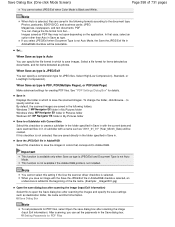
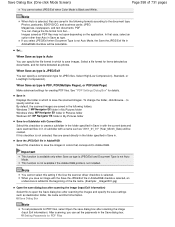
...open depending on the application. Photos, postcards, BD/DVD/CD, and business cards: JPEG Magazines, newspapers, and text documents: PDF You can set passwords for PDF Files In that correspond to save scanned ... saved in AdobeRGB checkbox will be selectable. Note
You cannot select this setting if the Use the scanner driver checkbox is Black and White. Images saved as type is JPEG/Exif ...
User Manual - Page 420


...may not start. Drag and drop the icon of 731 pages
Photos, postcards, BD/DVD/CD, and business cards: JPEG Magazines, newspapers, and text documents: PDF You can change ...), Standard, or Low(High Compression).
Set...
The specified application starts after scanning the image (Input Exif information) Select this setting if the Use the scanner driver checkbox is not Auto Mode, the ...
User Manual - Page 507


... resolution: 300 dpi
Appropriate Resolution Settings Set the resolution according to e-mail
Color, Grayscale, or Black and White
Scanning text using a 600 dpi color printer.
You can print the document...dpi resolution: 600 dpi Scale: 200%
Page 507 of 731 pages
Setting the Resolution in ScanGear (Scanner Driver) In ScanGear, you can specify the resolution with sufficient quality using ...
User Manual - Page 536


... lit green.
If the setting is selected: Launch Canon My Printer from the task tray, select Diagnose and Repair Printer. Printing does not start ...Canon XXX Printer" icon (where "XXX" is your computer with "Canon XXX Printer" appearing in Deleting the Unnecessary MP Drivers, insert the Setup CD-ROM into the computer's disc drive and install the MP Drivers again. Make sure that the printer...
User Manual - Page 578


... paper may be fed properly even if it is now flat. If you are using your computer Open the printer driver setup window, and in Custom Settings in the printer driver and try printing again. To set by using the operation panel Press the Maintenance button repeatedly until the LED above appears, then press the Color...
User Manual - Page 588


... of 731 pages
In Windows 7, right-click the "Canon XXX Printer" icon (where "XXX" is selected: Launch Canon My Printer from the computer. In Windows Vista or Windows XP, right-click the "Canon XXX Printer" icon (where "XXX" is incorrect: Reinstall the MP Drivers. If the setting is your machine's name), then select Printer properties. Follow the on the...
User Manual - Page 601


... using your computer Open the printer driver setup window, and in Custom Settings in the front tray.
Page top Check 8: Clean the paper feed roller.
Note
... press the Maintenance button repeatedly until the LED displays as follows, then press the Black button to Open the Printer Driver Setup Window . Paper Does Not Feed Properly/"No Paper" Error Occurs
Page 601 of 731 pages
Press the ...
User Manual - Page 629
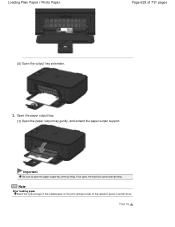
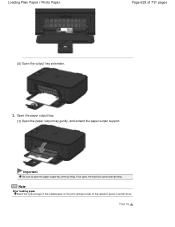
...
Be sure to open , the machine cannot start printing. Note
After loading paper Select the size and type of the loaded paper on the print settings screen of 731 pages
(5) Open the output tray extension.
3.
If not open the paper output tray when printing.
Loading Plain Paper / Photo Paper
Page 629...
User Manual - Page 634


...% recycled paper can be able to the instruction manual supplied with the Printer Driver
Page Sizes
You can easily specify print settings with the Paper button on the Setup CD-ROM. You can select A4 or Letter-sized plain paper, A4 or... Can Use
Page 634 of 731 pages
Home > Overview of Canon genuine paper is shown in the US by name. Media Types Commercially available papers
Plain Paper ...
User Manual - Page 699


...
Operating speed may be reduced compared to perform setting.
1. Follow the procedure below to when the...setting
Page 699 of 731 pages
Home > Overview of the Machine > Changing the Machine Settings > Changing the Machine Settings Using the Operation Panel > About Quiet setting
U036
About Quiet setting
Enables this setting from Quiet Settings on the Maintenance sheet in the printer driver...
Similar Questions
How To Install Canon Pixma Mg 2100 Drivers And Software
(Posted by carlkath 10 years ago)

