Canon PIXMA MG2120 Support Question
Find answers below for this question about Canon PIXMA MG2120.Need a Canon PIXMA MG2120 manual? We have 3 online manuals for this item!
Question posted by Pemp on April 8th, 2014
How To Scan And Save Using My Canon Mg2120 Manual
The person who posted this question about this Canon product did not include a detailed explanation. Please use the "Request More Information" button to the right if more details would help you to answer this question.
Current Answers
There are currently no answers that have been posted for this question.
Be the first to post an answer! Remember that you can earn up to 1,100 points for every answer you submit. The better the quality of your answer, the better chance it has to be accepted.
Be the first to post an answer! Remember that you can earn up to 1,100 points for every answer you submit. The better the quality of your answer, the better chance it has to be accepted.
Related Canon PIXMA MG2120 Manual Pages
User Manual - Page 13


....
A000
What Is Easy-PhotoPrint EX? Easy-PhotoPrint EX allows you create. See your printer manual for descriptions of shooting is used with the Bundled Application Software (EasyPhotoPrint EX) > What Is Easy-PhotoPrint EX? from a Computer > Printing with Canon inkjet printers.
Note
Printing on the disc label is installed on a computer that supports Easy-PhotoPrint...
User Manual - Page 159


... Print with Current Settings check box, all settings specified on the Quick Setup, Main, Page Setup, and Effects tabs are saved, and you execute print, the document is used when the XPS printer driver is printed with Easy Setup
Page 159 of 731 pages
6.
to register the specified settings. Printing with settings that...
User Manual - Page 186


... Setup tab.
4. button has become the Stamp... button To change the stamp text, bitmap, or position, click this check box.
5. When the XPS printer driver is used .
3. Open the printer driver setup window
2. The current settings are pre-registered as samples.
1.
Print semitransparent stamp Check this check box.
Define Stamp... Note
The stamp...
User Manual - Page 207


... ICC profile, select None. When you want to use an application software to print by choosing Photo Printing under Commonly Used Settings, and then choosing Color/Intensity Manual Adjustment under Additional Features.
1.
Open the printer driver setup window
2. Normally, the printer driver adjusts the colors by using Canon Digital Photo Color so that most people prefer. This...
User Manual - Page 209


... space than sRGB.
ICC profiles convert device-dependent "colors" into the operating system. There are popularly used .
Printing with ICC Profiles Describes the procedure for printing by using Canon Digital Photo Color The printer prints data with the Printer Driver Describes the procedure for setting up results of the image data or the application software...
User Manual - Page 212


...
For Print Quality, select High, Standard, or Fast according to your application software to print. The printer driver setting procedure varies depending on the Main tab.
3.
Select the media type
Select the type of Adobe Photoshop, Canon Digital Photo Professional, or any application software that you print by using .
1. Select the manual color adjustment
User Manual - Page 247


... a description of the linked dialog box.
The XPS printer driver is displayed. Important
To use the XPS printer driver, the standard printer driver must already be installed on each tab. Because different models support different print data formats, you want to the regular printer
driver.
Canon IJ Printer Driver
Page 247 of 731 pages
Home > Printing > Printing...
User Manual - Page 255


..., Tiling/Poster, Booklet, Duplex Printing (Manual), Specify Margin..., Print from Last Page, Collate, and Stamp/Background... (Stamp...) on the Page Setup tab, the selected printing function may not be used . When selecting Fit-to Note with applications that prohibit EMF spooling, such as the printer driver, use Word to use the copies setting in mind...
User Manual - Page 268


... functions on the Maintenance tab cannot be disabled. In this case, change the settings of the print server, you cannot use Canon IJ Preview. These are restrictions that apply when you print from the File menu of the Printer and Faxes window on the print server system. Uncheck Show informational notifications for network...
User Manual - Page 276
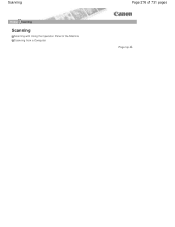
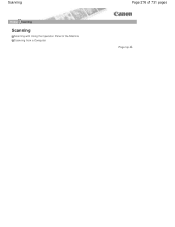
Scanning
Home Scanning
Scanning
Scanning with Using the Operation Panel of the Machine Scanning from a Computer
Page 276 of 731 pages
Page top
User Manual - Page 277


Scanning with Using the Operation Panel of the Machine
Page 277 of 731 pages
Home > Scanning > Scanning with Using the Operation Panel of the Machine
Scanning with Using the Operation Panel of the Machine
Forwarding Scanned Data to the Computer Using the Operation Panel of the Machine Selecting a Response to Commands from the Operation Panel Using MP Navigator EX
Page top
User Manual - Page 278
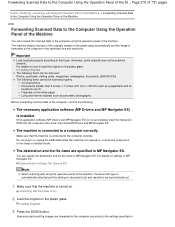
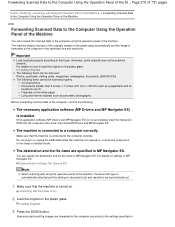
...Save to PC)
Note
When scanning with Using the Operation Panel of the Machine > Forwarding Scanned Data to the Computer Using the Operation Panel of the Machine
U051
Forwarding Scanned Data to the Computer Using... and MP Navigator EX)
is installed. Page 278 of 731 pages
Home > Scanning > Scanning with using the operation panel of the machine, the document type is automatically detected and the...
User Manual - Page 279
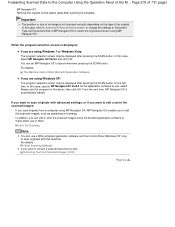
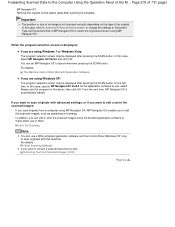
... the type of an image is automatically started. From the next time, MP Navigator EX is not scanned correctly depending on the platen glass after pressing the SCAN button. You can edit or print the scanned images using MP Navigator EX.
For details:
The Machine Cannot Work Well with this case, specify MP Navigator...
User Manual - Page 280
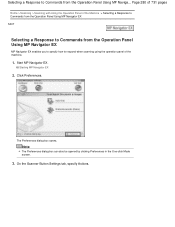
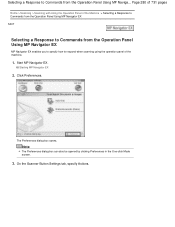
Selecting a Response to respond when scanning using the operation panel of the machine.
1. Click Preferences. Start MP Navigator EX...of 731 pages
Home > Scanning > Scanning with Using the Operation Panel of the Machine > Selecting a Response to Commands from the Operation Panel Using MP Navigator EX S007
Selecting a Response to Commands from the Operation Panel Using MP Navigator EX
MP Navigator ...
User Manual - Page 308


..., a new image is the act of 731 pages
Home > Scanning > Scanning from a Computer > Scanning with the Bundled Application Software (MP Navigator EX) > Useful MP Navigator EX Functions > Trimming Scanned Images
S014
Trimming Scanned Images
You can also select images saved on
the list. Opening Images Saved on a Computer
To open the Crop window. Note
The buttons displayed on...
User Manual - Page 429


Appendix: Opening Files Other than Scanned Images
Page 429 of 731 pages
Home > Scanning > Scanning from a Computer > Scanning with the Bundled Application Software (MP Navigator EX) > Appendix: Opening Files Other than Scanned Images
S011
Appendix: Opening Files Other than Scanned Images
Using images saved on a computer Opening Images Saved on a Computer
Page top
User Manual - Page 507


... attaching Color to e-mail
Saving to a computer
Grayscale
Using on a website or attaching Grayscale to e-mail
Copying
Color, Grayscale, or Black and White
Attaching to e-mail
Color, Grayscale, or Black and White
Scanning text using a 600 dpi color printer. Example of Appropriate Resolution when Printing to the use of the scanned image. Resolution
Scanning resolution: 600 dpi resolution...
User Manual - Page 689
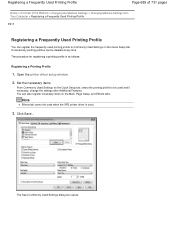
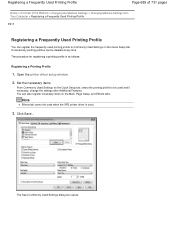
... printer driver setup window
2.
The Save Commonly Used Settings dialog box opens. You can be deleted at any time. The procedure for registering a printing profile is used and if necessary, change the settings after Additional Features. Set the necessary items
From Commonly Used Settings on the Quick Setup tab, select the printing profile to Commonly Used...
User Manual - Page 717
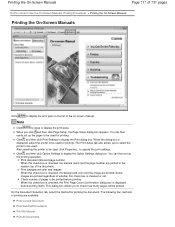
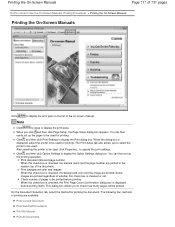
... image are printed in the header (top of the document). When you to the left of the on-screen manual. The Print Setup tab also allows you to select the printer to specify the print settings. to be used , click Properties... Print background color and images When this check box is checked, the...
User Manual - Page 730


...and select the desired web pages to exit My Printer beforehand. Easy-WebPrint EX Easy-WebPrint EX provides quick and easy printing of people may infringe on Internet Explorer.
Useful Software
Page 730 of web pages and edit them.... If you to clip desired parts of 731 pages
Starting My Printer From the Start menu, select All Programs > Canon Utilities > My Printer, then click My...
Similar Questions
Can One Use A Cd Printer Pixma Mg3100 With A Printer Pixma Mg3122
(Posted by hsbonbh 10 years ago)
How To Use A Canon Printer Pixma Mg2120 From A Android Phone
(Posted by tarabigro 10 years ago)
How To Scan & Save Document Using Pixma 5320
(Posted by mgarnett94903 11 years ago)

