Canon PIXMA MG2120 Support Question
Find answers below for this question about Canon PIXMA MG2120.Need a Canon PIXMA MG2120 manual? We have 3 online manuals for this item!
Question posted by Heixh on July 16th, 2014
How To Scan A Picture With Canon Pixma Mg2100
The person who posted this question about this Canon product did not include a detailed explanation. Please use the "Request More Information" button to the right if more details would help you to answer this question.
Current Answers
There are currently no answers that have been posted for this question.
Be the first to post an answer! Remember that you can earn up to 1,100 points for every answer you submit. The better the quality of your answer, the better chance it has to be accepted.
Be the first to post an answer! Remember that you can earn up to 1,100 points for every answer you submit. The better the quality of your answer, the better chance it has to be accepted.
Related Canon PIXMA MG2120 Manual Pages
MG2100 series Especificaciones [Spanish Version] - Page 1


...Canon Plaza, Lake Success, NY 11042 U.S.A.
QT5-4295-V01
XXXXXXXX
CANON U.S.A. www.usa.canon.com
©CANON INC.2011
PRINTED IN XXXXXXXX ENGLISH
ESPAÑOL
Canon Inkjet Photo All-In-One Equipo multifunción fotográfico Canon Inkjet
MG2100 series
K10371
Scan...-Speed USB *
* A computer that complies with the Canon inkjet printer. • Internet Explorer 7 or 8 (Windows), or...
User Manual - Page 1


Canon On-screen Manual - MG2100 series
Page 1 of 731 pages
Overview of the Machine
(Including Proper Care and Setting Changes)
How to Use the On-Screen Manuals, Printing Procedures
Useful Software
MC-5801-V1.10
User Manual - Page 13


... time of shooting is used with digital cameras. By connecting to create albums, disc labels/case covers, calendars and stickers easily using photos taken with Canon inkjet printers.
Page 13 of Easy-PhotoPrint EX screens. You can only be replaced by Easy-PhotoPrint EX. If Easy-PhotoPrint EX is installed on the...
User Manual - Page 326
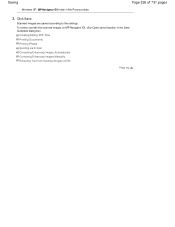
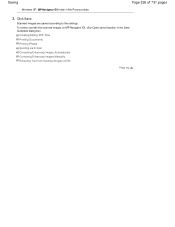
... XP: MP Navigator EX folder in the Save Complete dialog box. To further use/edit the scanned images on MP Navigator EX, click Open saved location in My Pictures folder
Page 326 of 731 pages
3. Scanned images are saved according to the settings.
Creating/Editing PDF Files Printing Documents Printing Photos Sending via...
User Manual - Page 328
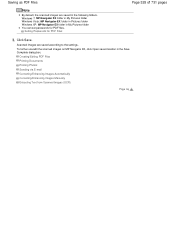
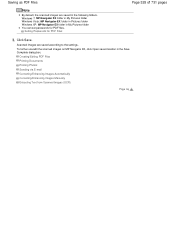
... saved according to the settings. Windows 7: MP Navigator EX folder in My Pictures folder Windows Vista: MP Navigator EX folder in Pictures folder Windows XP: MP Navigator EX folder in My Pictures folder You can set passwords for PDF Files
3.
Scanned images are saved in the Save Complete dialog box.
Setting Passwords for PDF...
User Manual - Page 350
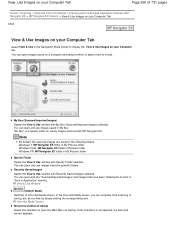
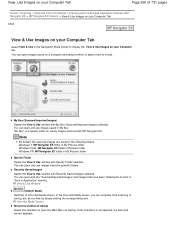
... on your Computer Tab
S703
View & Use Images on your Computer Tab
Select View & Use in specific folders.
Note
By default, the scanned images are saved in My Pictures folder
Specify Folder
Opens the View & Use window with Specify Folder selected. You can open and use images saved in My Box. View...
User Manual - Page 364
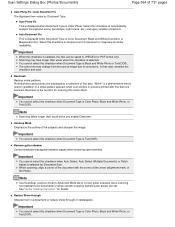
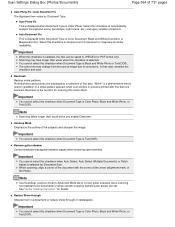
You cannot select this checkbox to sharpen text in a document or magazine for Document Size. Printed photos and pictures are scanned.
Remove gutter shadow Correct shadows that case, deselect the checkbox and scan. Important
You cannot select this checkbox to automatically analyze the captured scene (landscape, night scene, etc.) and apply suitable corrections. Note...
User Manual - Page 366
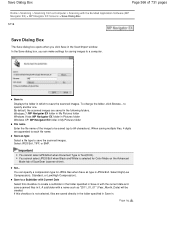
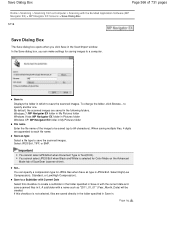
...Pictures folder File name
Enter the file name of the image to be created.
Save to a Subfolder with Current Date
Select this checkbox is JPEG/Exif. If this checkbox to 64 characters). In the Save dialog box, you click Save in the Scan/Import window. By default, the scanned...Page 366 of 731 pages
Home > Scanning > Scanning from a Computer > Scanning with the Bundled Application Software (MP...
User Manual - Page 368
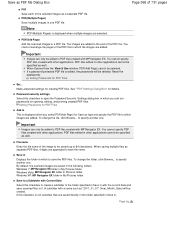
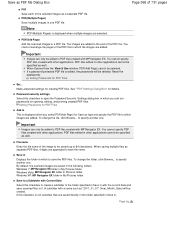
...are appended to each of the selected images as a separate PDF file. By default, the scanned images are added to PDF files created with MP Navigator EX.
You cannot specify PDF files...MP Navigator EX folder in My Pictures folder Windows Vista: MP Navigator EX folder in Pictures folder Windows XP: MP Navigator EX folder in My Pictures folder
Save to save scanned files in . You cannot rearrange...
User Manual - Page 379


...use. Borderless Printing Print the image on an entire sheet of 731 pages
Home > Scanning > Scanning from a Computer > Scanning with the Bundled Application Software (MP Navigator EX) > MP Navigator EX Screens > ...Layout and print four images on a sheet of paper. Printer Select the printer to print.
(Enlarge/Reduce) In the Print Document dialog box, you can make advanced settings for...
User Manual - Page 383
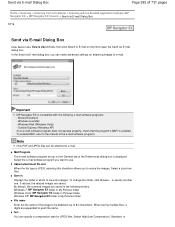
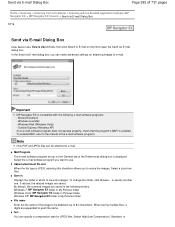
...: MP Navigator EX folder in which to each file name. Select a size from a Computer > Scanning with the following folders. Save in
Displays the folder in My Pictures folder File name
Enter the file name of 731 pages
Home > Scanning > Scanning from Size. You can make advanced settings for JPEG files. Select High(Low Compression...
User Manual - Page 398
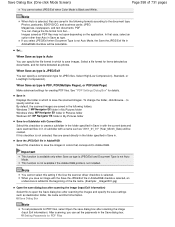
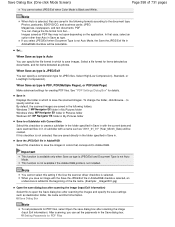
... newspapers, and text documents: PDF You can specify the file format in which to save dialog box after scanning the image (Input Exif information).
Setting Passwords for PDF files, select Open the save settings such as PDF...to create a subfolder in the folder specified in Save in My Pictures folder
Save to specify another one. When Save as type. Windows 7: MP Navigator EX folder in My...
User Manual - Page 405
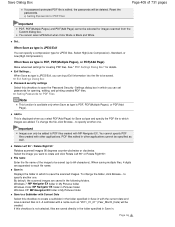
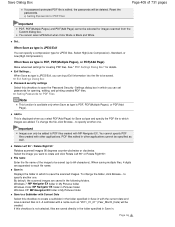
...Pictures folder Save to a Subfolder with Current Date Select this checkbox to create a subfolder in the folder specified in Save in the following folders. Save Dialog Box
Page 405 of the image to be selected for images scanned... cannot specify PDF files created with the current date and save the scanned images.
Select High(Low Compression), Standard, or Low(High Compression). Setting...
User Manual - Page 408
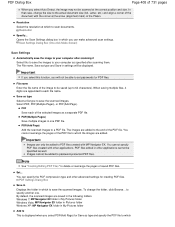
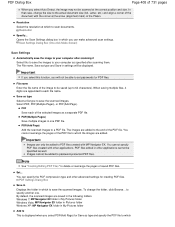
... with other applications. Note
See "Creating/Editing PDF Files " to a PDF file. Set... By default, the scanned images are added. Windows 7: MP Navigator EX folder in My Pictures folder Windows Vista: MP Navigator EX folder in Pictures folder Windows XP: MP Navigator EX folder in which to each of the selected images as...
User Manual - Page 411


...to specify another one . Page top Setting Passwords for details. By default, the scanned images are saved in . If this checkbox is not selected, files are saved ...name. Windows 7: MP Navigator EX folder in My Pictures folder Windows Vista: MP Navigator EX folder in Pictures folder Windows XP: MP Navigator EX folder in My Pictures folder Save to a Subfolder with Current Date
Select ...
User Manual - Page 413


...create a subfolder in the folder specified in Save in with the current date and save the scanned images. Scan Settings Dialog Box (One-click Mode Screen)
Save Settings
File Size Select a size from Small... 7: MP Navigator EX folder in My Pictures folder Windows Vista: MP Navigator EX folder in Pictures folder Windows XP: MP Navigator EX folder in My Pictures folder
Save to a Subfolder with a name...
User Manual - Page 514


... a value (-100 to preview the image. The preview image appears on the Platen.
Contrast Move the slider to 100). Click Adjust the quality of the scanned picture and set in the application. Select an image type according to the document to the right will decrease the contrast of the image, thus softening...
User Manual - Page 516


... using the WIA driver.
1. From the Start menu, select Control Panel.
2.
Note
To scan with the values previously set the preferences as required. Brightness The Scanner and Camera Wizard dialog box opens.
3. Click Printers and Other Hardware > Scanners and Cameras, then double-click WIA
Canon XXX series (where "XXX" is the model name).
User Manual - Page 604


... on the Option menu if it is not selected. Select Devices and Printers from pressing the SCAN button on the "WIA Canon XXX series Properties" (where "XXX" is already selected for each event...:
1. The Machine Cannot Work Well with Application Software
Page 604 of the printer status monitor.
1. Right-click the "Canon XXX Printer" icon (where "XXX" is selected on the Option menu of 731 pages...
User Manual - Page 730


...Additionally, reproducing or editing photographs of 731 pages
Starting My Printer From the Start menu, select All Programs > Canon Utilities > My Printer, then click My Printer. Easy-WebPrint EX Easy-WebPrint EX provides quick and ...or edit the copyrighted work of web pages and edit them to exit My Printer beforehand. The clip function, for personal use, use within the home, or other use within ...
Similar Questions
How To Override Ink Error So I Can Scan Picture Canon Mx432 Printer Manual
(Posted by gofuro 10 years ago)

