Canon PIXMA MG2120 Support Question
Find answers below for this question about Canon PIXMA MG2120.Need a Canon PIXMA MG2120 manual? We have 3 online manuals for this item!
Question posted by memal on April 13th, 2014
How To Scan Images Using Canon Mg2100
The person who posted this question about this Canon product did not include a detailed explanation. Please use the "Request More Information" button to the right if more details would help you to answer this question.
Current Answers
There are currently no answers that have been posted for this question.
Be the first to post an answer! Remember that you can earn up to 1,100 points for every answer you submit. The better the quality of your answer, the better chance it has to be accepted.
Be the first to post an answer! Remember that you can earn up to 1,100 points for every answer you submit. The better the quality of your answer, the better chance it has to be accepted.
Related Canon PIXMA MG2120 Manual Pages
MG2100 series Especificaciones [Spanish Version] - Page 1


... USB standard is a trademark or registered trademark of Microsoft Corporation in the U.S. One Canon Plaza, Lake Success, NY 11042 U.S.A. ENGLISH
ESPAÑOL
Canon Inkjet Photo All-In-One Equipo multifunción fotográfico Canon Inkjet
MG2100 series
K10371
Scan Specifications
Scanner driver TWAIN/WIA (for standby cannot be changed.
Interface USB Port:
Hi...
User Manual - Page 2
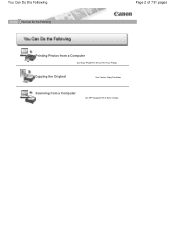
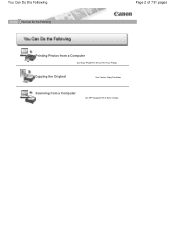
You Can Do the Following
Home You Can Do the Following
Page 2 of 731 pages
Printing Photos from a Computer
Use Easy-PhotoPrint EX to Print Your Photos
Copying the Original
Use Various Copy Functions
Scanning from a Computer
Use MP Navigator EX to Scan Images
User Manual - Page 7
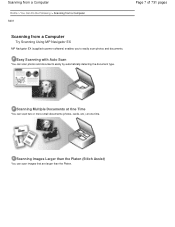
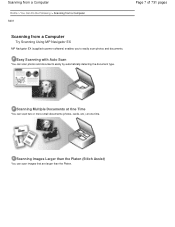
Easy Scanning with Auto Scan
You can scan images that are larger than the Platen. Scanning from a Computer
Home > You Can Do the Following > Scanning from a Computer S001
Page 7 of 731 pages
Scanning from a Computer
Try Scanning Using MP Navigator EX
MP Navigator EX (supplied scanner software) enables you to easily scan photos and documents. Scanning Images Larger than the Platen (Stitch Assist...
User Manual - Page 13


... Print-compliant digital camera, the image data at the time of Easy-PhotoPrint EX screens.
Click Help (or (Help)) in a screen or dialog box, or select Easy-PhotoPrint EX Help... It does not support some Canon compact photo printers, including SELPHY CP series. If Easy-PhotoPrint EX is used with the Bundled Application Software...
User Manual - Page 96
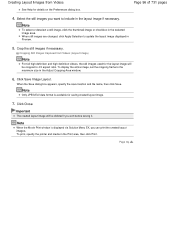
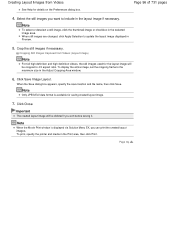
... Print area, then click Print. Select the still images you can print the created layout images.
To display the entire image, set the cropping frame to 4:3 aspect ratio. Creating Layout Images from Videos (Layout Image)
Note
For full high definition and high definition videos, the still images used for details on the Preferences dialog box. Note
Only...
User Manual - Page 207


..., select None. The Manual Color Adjustment dialog box opens.
3.
Open the printer driver setup window
2. Normally, the printer driver adjusts the colors by using Canon Digital Photo Color so that data is printed with the Printer Driver) > Changing the Print Quality and Correcting Image Data > Specifying Color Correction
P013
Specifying Color Correction
You can also set...
User Manual - Page 208


... 731 pages
Driver Matching With Canon Digital Photo Color, you execute print, the data is unavailable for Color Correction and the printer may not be used. Important
When ICM is unavailable... the image data properly. Specifying Color Correction
Page 208 of Image Data Adjusting Colors with the Printer Driver Printing with the specified color correction method. None The printer driver does...
User Manual - Page 209


... the Printer Driver) > Changing the Print Quality and Correcting Image Data > Specifying Color Correction > Optimal Photo Printing of Image Data
P014
Optimal Photo Printing of Image Data
When people print images taken ... by using Canon Digital Photo Color The printer prints data with a common color space by directly applying editing and touch-up the application software and the printer driver ...
User Manual - Page 240


... digital camera images or scanned images.
Open the printer driver setup window
2. Note
Check the Apply Throughout Page check box when printing image data that has been processed, such as a single image to compensate for performing Photo Optimizer PRO is as follows:
1. In this case the entire page will be optimized. Normally there is used. Set Photo...
User Manual - Page 245


... Contrast Adjusting Intensity/Contrast Using Sample Patterns (Printer Driver) Simulating an Illustration Representing Image Data with a Single Color Presenting Image Data with Vivid Colors Smoothing Jagged Outlines Changing Color Properties to Improve Coloration Reducing Photo Noise
Overview of the Printer Driver Canon IJ Printer Driver How to Open the Printer Driver Setup Window Maintenance...
User Manual - Page 279
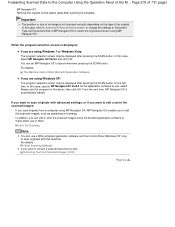
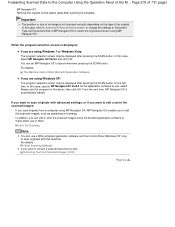
... the settings in Document Type and Document Size of MP Navigator EX to make better use of them. In addition, you can edit or print the scanned images using the bundled application software to match the original and scan it using MP Navigator EX. Remove the original on the type of the M... In this case, select...
User Manual - Page 308


... trim the scanned image using MP Navigator EX. Drag the sides or corners of 731 pages
Home > Scanning > Scanning from a Computer > Scanning with the Bundled Application Software (MP Navigator EX) > Useful MP Navigator EX Functions > Trimming Scanned Images
S014
Trimming Scanned Images
You can also select images saved on the Toolbar vary by view. When you trim a saved image, a new image is...
User Manual - Page 379


... dialog box, you can make advanced settings for printing multiple scanned images at the selected scale (enlarged or reduced). Paper Source Select paper source. Fit-to use. Borderless Printing Print the image on an entire sheet of paper. Printer Select the printer to -Page Printing Print an image at the paper size (enlarged or reduced). Normal-size...
User Manual - Page 429


Appendix: Opening Files Other than Scanned Images
Page 429 of 731 pages
Home > Scanning > Scanning from a Computer > Scanning with the Bundled Application Software (MP Navigator EX) > Appendix: Opening Files Other than Scanned Images
S011
Appendix: Opening Files Other than Scanned Images
Using images saved on a computer Opening Images Saved on a Computer
Page top
User Manual - Page 467


... portion within the cropping frame will be scanned. You can be scanned at the size of 731 pages
Note
When using the machine for the first time, scanner calibration starts automatically. Basic Mode Tab
Display Preview Image Preview Performs a trial scan. Destination Select what you to view the scanned image on a printer. The portion within the cropping frame...
User Manual - Page 500


... automatically. Do not enter the computer into Microsoft Office 2000, first save them using the operation panel of the machine. Calibration may close the ScanGear window before closing...scan images with other applications such as one image. This is accepted, or multiple images are connected, you may not display the TWAIN user interface. Do not connect two or more multifunction printers...
User Manual - Page 507


... of Appropriate Resolution when Printing to the use of the scanned image.
If you set to Flexible on the Advanced Mode tab of ScanGear (Select Source is Platen and the scale is set Output Resolution to e-mail
Color, Grayscale, or Black and White
Scanning text using a 600 dpi color printer. For displaying on a monitor: 150 dpi...
User Manual - Page 509


... format supported by Adobe Systems Incorporated. BMP is suitable for images that are used on a Direct Print compatible printer. It adds information such as the date of 731 pages
Home > Scanning > Scanning from a Computer > Useful Information on Scanning > File Formats S310
File Formats
You can be used only on Windows. Uncompressed, Grayscale
PDF (Standard File Extension: .pdf...
User Manual - Page 516


... 516 of 731 pages
Home > Scanning > Scanning from a Computer > Other Scanning Methods > Scanning Using the Control Panel (Windows XP Only)
S605
Scanning Using the Control Panel (Windows XP Only)
You can scan images via the Control Panel of Windows XP using the WIA driver.
1. Click Printers and Other Hardware > Scanners and Cameras, then double-click WIA
Canon XXX series (where "XXX" is...
User Manual - Page 604


... the Maintenance sheet, click View Printer Status....
3. If you are using Windows 7 or Windows Vista:
Launching MP Navigator EX Whenever Pressing the SCAN Button on the Machine Check: Specify the response from the Start menu.
3. Select Devices and Printers from pressing the SCAN button on the machine. Right-click the "Canon XXX Printer" icon (where "XXX" is...
Similar Questions
How To Add Text To A Scanned Image Using Canon Mg2100 Scanner
(Posted by adamS3US 9 years ago)
Where Does A Canon Printer Mg3122 Put A Scanned Image Using An Ipad
(Posted by iahmike 9 years ago)
How To Enlarge An Image Using A Canon Pixma Mg-2120 All In One
(Posted by Dr1lou 10 years ago)

