Canon PIXMA MG2120 Support Question
Find answers below for this question about Canon PIXMA MG2120.Need a Canon PIXMA MG2120 manual? We have 3 online manuals for this item!
Question posted by matmuf on September 29th, 2013
How To Replace Pixma Mg2120 User Guide
The person who posted this question about this Canon product did not include a detailed explanation. Please use the "Request More Information" button to the right if more details would help you to answer this question.
Current Answers
There are currently no answers that have been posted for this question.
Be the first to post an answer! Remember that you can earn up to 1,100 points for every answer you submit. The better the quality of your answer, the better chance it has to be accepted.
Be the first to post an answer! Remember that you can earn up to 1,100 points for every answer you submit. The better the quality of your answer, the better chance it has to be accepted.
Related Canon PIXMA MG2120 Manual Pages
User Manual - Page 13


... select Easy-PhotoPrint EX Help...
What Is Easy-PhotoPrint EX? You can only be replaced by Easy-PhotoPrint EX. Important
Easy-PhotoPrint EX can also print borderless photos easily. ... supports Easy-PhotoPrint EX is a standard for enhancing the communication between digital cameras and printers.
Help appears. By connecting to create albums, disc labels/case covers, calendars and ...
User Manual - Page 185
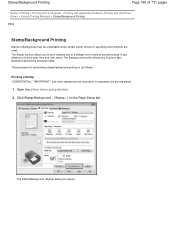
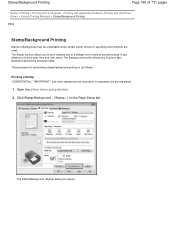
...from a Computer > Printing with Application Software (Printing with the Printer Driver) > Various Printing Methods > Stamp/Background Printing
P403
Stamp/Background Printing
Stamp or Background may ...when certain printer drivers or operating environments are used often in companies are used . Open the printer driver setup window
2. It also allows you to print date, time and user name.
...
User Manual - Page 189


...the Orientation box directly.
Important
Stamp Text appears grayed out and is unavailable when Date/Time/User Name is selected.
5.
Important
Orientation cannot be used .
3. The Stamp Settings dialog box ...Time/User Name, the creation date/time and user name of TrueType Font, Style, Size, and Outline.
If necessary, change the settings of 731 pages
With the XPS printer driver...
User Manual - Page 194


Open the printer driver setup window
2. Set the orientation
To print the addressee horizontally, select Landscape for Print Quality. Env. #10, DL... Various Printing Methods > Setting Up Envelope Printing
P406
Setting Up Envelope Printing
If you are using the XPS printer driver, replace "Canon IJ Status Monitor" with "Canon IJ XPS Status Monitor" when reading this information. Select the print ...
User Manual - Page 195


... 195 of the Option menu, and change the setting to on. To hide the guide messages, check the Do not show the guide again, click the View Printer Status... button on the envelope. Then click Envelope Printing from Display Guide Message of 731 pages
6. Important
When you execute print, the information is printed on...
User Manual - Page 196


...this information. Set the preview
Check the Preview before printing. When you are using the XPS printer driver, replace "Canon IJ Preview" with the Printer Driver) > Various Printing Methods > Displaying the Print Results before Printing
P009
Displaying the Print ...a pattern for displaying the print result before printing is unavailable.
Open the printer driver setup window
2.
User Manual - Page 249


....
2.
Page top If you are using Windows 7, select the Start menu -> Devices and Printers. Open the Printer Driver Setup Window through Printer properties (Windows 7) or Properties (Windows Vista, Windows XP) displays such tabs regarding Windows functions, refer to the user's manual for all application software.
1. Right-click your model name icon, and then select...
User Manual - Page 251


... 731 pages
Home > Printing > Printing from a Computer > Printing with Application Software (Printing with the Printer Driver) > Overview of the Printer Driver > Canon IJ Status Monitor
P411
Canon IJ Status Monitor
If you are using the XPS printer driver, replace "Canon IJ Status Monitor" with graphics, icons, and messages. Launching the Canon IJ Status Monitor...
User Manual - Page 254


....
Delete the undesired print job by using the XPS printer driver, replace "Canon IJ Status Monitor" with "Canon IJ XPS Status Monitor" when reading this information. Important
Users who have not been granted access permission for printer management cannot delete the print job of another user. Delete the print jobs
Select Cancel All Documents from...
User Manual - Page 259
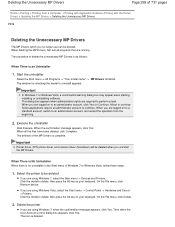
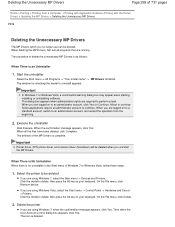
...device.
Delete the printer
If you no uninstaller in the Start menu of the MP Drivers is an Uninstaller
1. The procedure to continue.
Then when the User Account Control dialog... confirmation/warning dialog box may appear when starting, installing or uninstalling software. Important
Printer driver, XPS printer driver, and scanner driver (ScanGear) will be deleted
If you are running. ...
User Manual - Page 260


... list. On the File menu, select Run as administrator, and then click Server Properties.... When the User Account Control dialog box appears, click Continue.
In the Installed printer drivers list, click the printer to delete.
If this happens, restart your computer, and then try again. Page top Deleting the Unnecessary MP Drivers
Page...
User Manual - Page 268


... > Printing with Application Software (Printing with the Printer Driver) > Updating the MP Drivers > Sharing the Printer on a Network > Restrictions on Printer Sharing
P415
Restrictions on Printer Sharing
If you are using a printer in a network environment. These are restrictions that apply when you are using the XPS printer driver, replace "Canon IJ Preview" with "Canon IJ XPS Preview...
User Manual - Page 500


...scanned images into sleep or hibernate state during scanning.
Do not connect two or more multifunction printers with scanner function to the winnt folder for security reasons. In that you select the View ..., the TWAIN data source may not be able to the machine may not display the TWAIN user interface.
In some cases, only the first scanned image is accepted, or multiple images are ...
User Manual - Page 526


Turn the machine off.
5. Insert the CD-ROM again, then install the MP Drivers.
Page top Click Start Over on the "PIXMA XXX" screen (where "XXX" is your machine's name),
then remove the CD-ROM.
4.
Cannot Install the MP Drivers
computer you have no application software running.
7. ...
User Manual - Page 535


.... Cancel printing from moving, and turn the machine back on the Computer Screen
Error Number: B200 A printer error has occurred. Four-Digit Alphanumeric and "Printer error has occurred." If this doesn't clear the error, see the user's guide for more detail. Contact the service center. Then clear the jammed paper or protective material that...
User Manual - Page 536


...Windows XP, right-click the "Canon XXX Printer" icon (where "XXX" is selected for details. If printing starts normally, there is a number) with administrator privilege.
2. Replace the USB cable and try printing again....check the status of the device on as a user account with "Canon XXX Printer" appearing in , then turn the machine on -screen instructions to confirm the port settings.
User Manual - Page 537


... name" Try printing again once the current job is displayed outside the printer status monitor, check the following:
"Could not spool successfully due to insufficient disk...User Account Control screen is no indication of 731 pages
1. "Printer driver could not be displayed every month for permission to send the printer and application software usage information will be found" Uninstall the printer...
User Manual - Page 587


...printer.
Printing Does Not Start
Page 587 of 731 pages
Home > Troubleshooting > Cannot Print > Printing Does Not Start
U321
Printing Does Not Start
Check 1: Make sure that the power plug is securely plugged in, then turn the machine on as a user... tray is initializing. Note
When printing large data such as Default Printer.
Replace the USB cable and try printing again. Check 4: If you...
User Manual - Page 615


... > Front View
C001
Front View
(1) paper output support
Extend to support ejected paper.
(2) paper output tray
Printed paper is ejected.
(3) paper output cover
Open to replace the FINE cartridge or remove jammed paper inside the machine.
(4) document cover
Open to load an original on the platen glass.
(5) paper...
User Manual - Page 657


... on the Operation Panel
Page 657 of 731 pages
Home > Overview of the Machine > Maintenance > Replacing a FINE Cartridge > Checking the Ink Status > Checking the Ink Status with the Ink Lamps on the...may not be correct.
Check the error code and take appropriate action. The machine considers as a guide. If you of it may not light. An Error Code Is Displayed on the computer screen. In...

