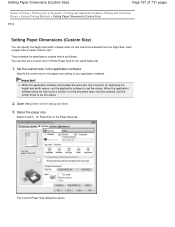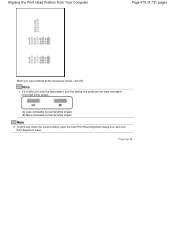Canon PIXMA MG2120 Support Question
Find answers below for this question about Canon PIXMA MG2120.Need a Canon PIXMA MG2120 manual? We have 3 online manuals for this item!
Question posted by anmet on April 2nd, 2014
How To Print Align Pixma Mg2100
The person who posted this question about this Canon product did not include a detailed explanation. Please use the "Request More Information" button to the right if more details would help you to answer this question.
Current Answers
Related Canon PIXMA MG2120 Manual Pages
Similar Questions
Print Align Fail
What can cause a print alignment fail at setup. I am using the paper provided. It is only printing o...
What can cause a print alignment fail at setup. I am using the paper provided. It is only printing o...
(Posted by cookiesbydesignfortlauderdale 9 years ago)
How To Align Printer Head In Canon Pixma Mg2100 Printer
(Posted by machtacon 10 years ago)
Canon Mx510 Print Alignment Is Not Working Correctly.
I have tried both manual and automatic print alignment adjustments with a lack of success
I have tried both manual and automatic print alignment adjustments with a lack of success
(Posted by ksmitch 10 years ago)