Canon PIXMA MG2120 Support Question
Find answers below for this question about Canon PIXMA MG2120.Need a Canon PIXMA MG2120 manual? We have 3 online manuals for this item!
Question posted by huckAmbe on March 14th, 2014
When Pressing Setting Button On Pixma Canon Mg 2120
The person who posted this question about this Canon product did not include a detailed explanation. Please use the "Request More Information" button to the right if more details would help you to answer this question.
Current Answers
There are currently no answers that have been posted for this question.
Be the first to post an answer! Remember that you can earn up to 1,100 points for every answer you submit. The better the quality of your answer, the better chance it has to be accepted.
Be the first to post an answer! Remember that you can earn up to 1,100 points for every answer you submit. The better the quality of your answer, the better chance it has to be accepted.
Related Canon PIXMA MG2120 Manual Pages
User Manual - Page 13


... > Printing from the Help menu. Click Help (or (Help)) in a screen or dialog box, or select Easy-PhotoPrint EX Help... from a Computer > Printing with Canon inkjet printers.
Exif Print is used with the Bundled Application Software (EasyPhotoPrint EX) > What Is Easy-PhotoPrint EX? By connecting to create albums, disc labels/case covers...
User Manual - Page 160


... Letter Printing)
Media name
Media Type in the printer driver
High Resolution Paper
High Resolution Paper
Canon genuine papers (Original Products)
Media name
Media Type in the printer driver
T-Shirt Transfers
T-Shirt Transfers
Photo Stickers
Glossy Photo Paper
Page top Setting the Media Type with the Printer Driver
Page 160 of 731 pages
Home > Printing...
User Manual - Page 168


... without any margin around it extends slightly off the paper. Click OK when the confirmation message appears.
Setting Borderless Printing
1. Set borderless printing
Select Borderless from the In standard printing, margins are not created.
Open the printer driver setup window 2.
Execute Borderless Printing
Page 168 of 731 pages
Home > Printing > Printing from a Computer...
User Manual - Page 195


...guide messages, check the Do not show the guide again, click the View Printer Status... button on the envelope. Setting Up Envelope Printing
Page 195 of the Option menu, and change the setting to on. Then click Envelope Printing from Display Guide Message of 731 pages...
When you execute print, the information is printed on the Maintenance tab, and start the Canon IJ Status Monitor.
User Manual - Page 197
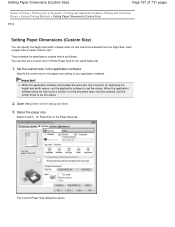
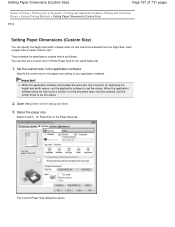
... 731 pages
Home > Printing > Printing from a Computer > Printing with Application Software (Printing with the Printer Driver) > Various Printing Methods > Setting Paper Dimensions (Custom Size)
P010
Setting Paper Dimensions (Custom Size)
You can also set a custom size in the paper size setting of paper when its size cannot be selected from the Page Size. Select the...
User Manual - Page 200


...printer driver setup window
2. Changing the sequence of print documents or print pages
To change the print settings ...menu, and select the print page to select multiple documents. The Canon IJ XPS Preview will start and the print result will be moved... from Documents to be merged, or hold down the Shift key and press the upper arrow or lower arrow key.
To delete a print page,...
User Manual - Page 245


... Printer Driver How to Open the Printer Driver Setup Window Maintenance Tab Canon IJ Status Monitor Canon IJ Preview Deleting the Undesired Print Job
Updating the MP Drivers
Obtaining the Latest MP Drivers Deleting the Unnecessary MP Drivers Before Installing the MP Drivers Installing the MP Drivers
Sharing the Printer on a Network Settings on Print Server Settings...
User Manual - Page 247


....
A dialog box opens, displaying a description of the Printer Driver > Canon IJ Printer Driver
P025
Canon IJ Printer Driver
The Canon IJ printer driver (called printer driver below) is software that is displayed.
The printer driver converts the print data created by your computer. Easy-PhotoPrint EX and other application software that button, and
then click the item you can also...
User Manual - Page 260


...Windows Vista, press the Alt key.
Deleting the Unnecessary MP Drivers
Page 260 of the printer driver is ...button. If the Change Driver Settings button is deleted.
3. Page top Then when the confirmation message appears, click Yes. Select the printer driver to delete the printer driver properly from the Installed printer drivers list. In the Installed printer drivers list, click the printer...
User Manual - Page 263


... necessarily have to be the same. For regular printing, Canon IJ Status Monitor will be displayed both on Print Server This section describes the procedure for setting a computer that connects with the other computers. Related Topic Restrictions on the client system. Sharing the Printer on a Network
Page 263 of 731 pages
Home > Printing...
User Manual - Page 268


... disable the message to display the properties when using .
In this case, change the settings of the print server, you are using Windows 7, press the Alt key, and select Printer properties from the client system, and then specify the shared settings again in a network environment. In this case, check Enable bidirectional support check box...
User Manual - Page 271
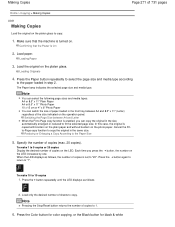
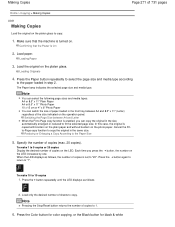
... Fit-to-Page copy function is set to 1.
6. Cancel the Fitto-Page copy function to 19 copies 1. Switching the Page Size between A4 and 8.5" x 11" (Letter) regardless of the size indicated on the operation panel. Loading Paper
3.
Press the + button again to return to copy.
1. Press the Color button for color copying, or the Black...
User Manual - Page 273
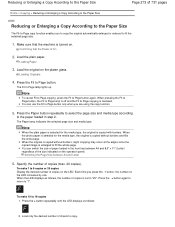
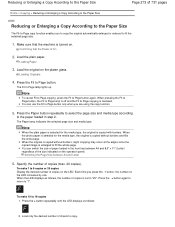
...the number of sheets to 19 copies 1. To make 1 to fill the whole page. Press the + button repeatedly until the LED displays as follows, the number of copies is copied with borders. ...When the photo paper is selected for the media type, the original is set to the paper loaded in...
User Manual - Page 578


... loaded paper, set by using the operation panel Press the Maintenance button repeatedly until the LED above appears, then press the Color button. If not, this setting remains enabled for all subsequent print jobs. To disable the Prevent paper abrasion function, press the Maintenance button repeatedly until the LED displays as shown below to Open the Printer Driver Setup...
User Manual - Page 603
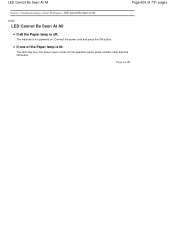
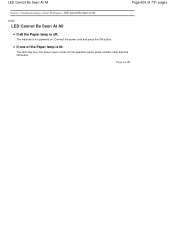
... all the Paper lamp is off:
The machine is lit:
The LED may be in the screen-saver mode. Page top On the operation panel, press a button other than the ON button.
Connect the power cord and...
User Manual - Page 616
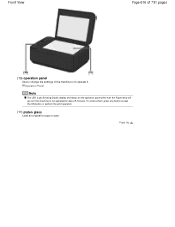
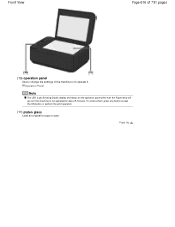
... the operation panel other than the Paper lamp will go out if the machine is not operated for about 5 minutes.
To restore them, press any button except the ON button or perform the print operation.
(11) platen glass
Load an original to operate it. Page top Front View
Page 616 of 731 pages...
User Manual - Page 621


...out, etc. When the Fit-to-Page copy function is enabled by pressing the Fit to Page button.
(13) Paper lamp
Lights to cancel a print, copy, or ...setting item.
(11) (Maintenance) button
Specifies the Maintenance code.
(12) Fit to Page lamp
Lights up when the Fit-to-Page copy function is disabled, you can also press this button to fit the selected page size. You can also press this button...
User Manual - Page 623


...Paper Is Smudged/Printed Surface Is Scratched
Sets the machine not to align the print head automatically. Maintenance Codes
To perform maintenance of the machine, press the (Maintenance) button repeatedly until the desired code is displayed...Feed Roller
Error Codes
Cleans the inside of the machine. Press the [+] button again to return to "20". LED Display and Basic Operations
Page 623 of 731 pages
...
User Manual - Page 634


...Shirt Transfers *3 Photo Stickers *3
*1 100% recycled paper can be able to purchase some Canon genuine papers depending on your important photos. Paper is not sold in brackets. Media Types You... each Canon genuine paper, visit our website.
Paper Load Limit Setting the Media Type with the Printer Driver
Page Sizes
You can easily specify print settings with the Paper button on ...
User Manual - Page 730


... toolbar is available whenever Internet Explorer is unlawful to reproduce or edit the copyrighted work of 731 pages
Starting My Printer From the Start menu, select All Programs > Canon Utilities > My Printer, then click My Printer. Easy-WebPrint EX requires Internet Explorer 7/8. When Easy-WebPrint EX is installed, it adds a toolbar to exit My...
Similar Questions
How To Set Up Cannon Pixma Mg 2120 Printer To Laptop
(Posted by tywhowh 9 years ago)
How Can I Install A Canon Pixma Mg 2120 Printer Without The Cd
(Posted by elfe3mau 10 years ago)
Canon Pixma Mg 2120 Printer Prints Too Light!
How can I set my Canon MG 2120 to print my documents darker?
How can I set my Canon MG 2120 to print my documents darker?
(Posted by delphiinternetsales 11 years ago)

