Canon PIXMA MG2120 Support Question
Find answers below for this question about Canon PIXMA MG2120.Need a Canon PIXMA MG2120 manual? We have 3 online manuals for this item!
Question posted by abetumba on September 28th, 2013
Will The Pixma Mg2120 Work Wireless
The person who posted this question about this Canon product did not include a detailed explanation. Please use the "Request More Information" button to the right if more details would help you to answer this question.
Current Answers
There are currently no answers that have been posted for this question.
Be the first to post an answer! Remember that you can earn up to 1,100 points for every answer you submit. The better the quality of your answer, the better chance it has to be accepted.
Be the first to post an answer! Remember that you can earn up to 1,100 points for every answer you submit. The better the quality of your answer, the better chance it has to be accepted.
Related Canon PIXMA MG2120 Manual Pages
User Manual - Page 100


....
4.
Click (Go to the next page) to display the previous page. Select the image(s) you click (Import photos from photo sharing sites), a message about created works and personality rights appear. Click (Cancel all image selections) to cancel all image selections in formats other than JPEG, do not appear. To hide the...
User Manual - Page 103
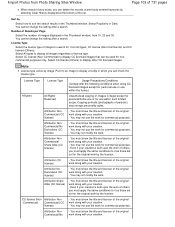
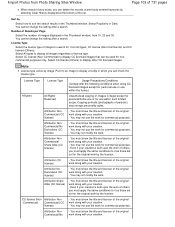
...
- Number of Results per Page
Select the number of persons) may not use the work along with your creation. Select CC license (Non-Commercial) to sort the search results ...You cannot change the setting after a search.
You must show the title and licensor of the original work along with your creation. -
You must show the title and licensor of the list. CC license...
User Manual - Page 104


...Even if your creation. - Important
Some images, such as those set out for the original work . Thumbnail Size Slider Resizes the images in the Thumbnail window. Start Search Starts searching for images... to the right to enlarge and left to display the page.
You may not modify the work by the licensor.
Import Photos from Photo Sharing Sites window.
(2) Toolbar (Select all images...
User Manual - Page 105


... 731 pages
(3) Thumbnail Window Displays the thumbnails (miniatures) of images selected in all the subsequent pages. Right-click a thumbnail and select Open web page of work from the displayed menu to start a browser and display the page of a photo sharing site on how to limitations of the images selected in the...
User Manual - Page 266


... to appear.
4. If you are using Windows XP
1. If you are using Windows 7, select the Start menu -> Devices and Printers -> Add a printer.
Add a printer
Select Add a network, wireless or Bluetooth printer, and click the icon for the printer to complete your installation.
2. Settings on Client PC
Page 266 of 731 pages
Home > Printing > Printing from a Computer...
User Manual - Page 279
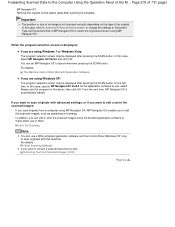
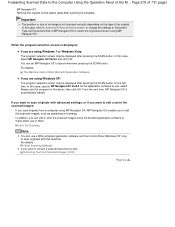
... the first time. Page 279 of the original. Forwarding Scanned Data to the Computer Using the Operation Panel of them. For details:
The Machine Cannot Work Well with this case, select MP Navigator EX Ver5.0 and click OK.
User Manual - Page 365


... than 10 degrees or the angles vary by line - Documents with extremely large or small fonts - Document Language Select the language of documents may not work properly depending on the document language.
User Manual - Page 369


.... PDF Settings Dialog Box
Page 369 of 75 dpi to 600 dpi. Important
Only the Security setting is outside the range of documents may not work properly depending on the document language. Documents containing both vertical and horizontal text - Documents containing special fonts, effects, italics, or hand-written text...
User Manual - Page 402


...Defaults Restore the default settings. See "Gutter Shadow Correction " for details.
Documents containing figures/images - The orientation of the following types of documents may not work properly depending on the document language. Documents with patterned backgrounds
Note
Scanning takes longer than usual when you enable Correct slanted document.
Documents containing special...
User Manual - Page 511


...(Target) sRGB
OS Application
Application Printer Driver
Monitor
Printer
ScanGear converts the image's color space from sRGB to the printer's color space based on the application's print settings and the printer driver's settings. Example: When ...system's monitor settings and the application's working space settings.
When printing, the image's color space is converted from sRGB to sRGB.
User Manual - Page 523
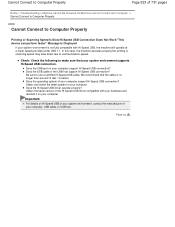
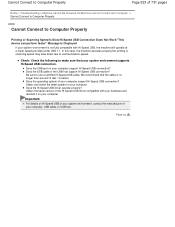
... with Computer > Cannot Connect to Computer Properly
U309
Cannot Connect to Computer Properly
Printing or Scanning Speed Is Slow/Hi-Speed USB Connection Does Not Work/"This device can perform faster" Message Is Displayed
If your computer support Hi-Speed USB connection?
Obtain the latest version of your computer. Important
For...
User Manual - Page 526


Click Start Over on the "PIXMA XXX" screen (where "XXX" is your machine's name),
then remove the CD-ROM.
4. If the MP Drivers were not installed correctly, uninstall the MP Drivers, ...
User Manual - Page 541


... Open
Page top Problems with Scanning
Page 541 of 731 pages
Home > Troubleshooting > Problems with Scanning > Problems with Scanning
Problems with Scanning
Scanner Does Not Work ScanGear (Scanner Driver) Does Not Start Error Message Appears and the ScanGear (Scanner Driver) Screen Does Not Appear Cannot Scan Multiple Documents at One Time...
User Manual - Page 542


Check 2: Connect the USB cable to a USB port on the computer. Scanner Does Not Work
Page 542 of 731 pages
Home > Troubleshooting > Problems with Scanning > Problems with Scanning > Scanner Does Not Work S902
Scanner Does Not Work
Check 1: Make sure that the machine is connected to a USB hub, remove it from the USB hub...
User Manual - Page 550


...the MP Drivers and MP Navigator EX. Scanner Does Not Work After Upgrading Windows
Page 550 of 731 pages
Home > Troubleshooting > Problems with Scanning > Problems... with Scanning > Scanner Does Not Work After Upgrading Windows
S911
Scanner Does Not Work After Upgrading Windows
Check: Disconnect the USB cable, then uninstall and reinstall the...
User Manual - Page 602
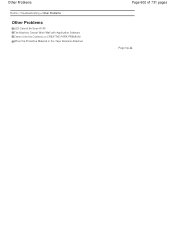
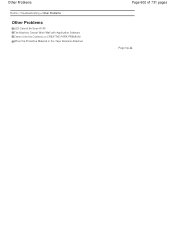
Other Problems
Home > Troubleshooting > Other Problems
Other Problems
LED Cannot Be Seen At All The Machine Cannot Work Well with Application Software Cannot Use the Contents on CREATIVE PARK PREMIUM When the Protective Material or the Tape Remains Attached
Page 602 of 731 pages
Page top
User Manual - Page 604


... an event from
the pull-down menu, then select MP Navigator EX Ver5.0 to Open the Printer Driver Setup Window
2. If you are using Windows 7:
1. The Machine Cannot Work Well with Application Software
Page 604 of the printer status monitor.
1. Make sure that Enable Status Monitor is already selected for each event, click...
User Manual - Page 605
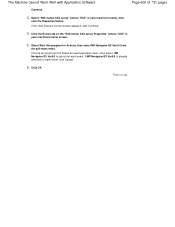
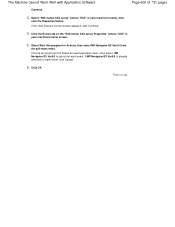
... selected for each event. If the User Account Control screen appears, click Continue.
4. Select Start this program for each event, click Cancel.
6.
The Machine Cannot Work Well with Application Software
Page 605 of 731 pages
Cameras.
3. Page top Choose an event from
the pull-down menu, then select MP Navigator EX...
User Manual - Page 676


...becomes faint, or if a specific color fails to clean the print head. Open the printer driver setup window
2.
Printing of A4 size or Letter size plain paper into the front...check pattern.
3. Print a nozzle check pattern
Make sure that you to check whether the print head is working properly by printing a nozzle check pattern. When the print result is as follows:
Nozzle Check
1. The ...
User Manual - Page 730


... holder, except for example, allows you need to switch between users, be sure to exit My Printer beforehand. When Easy-WebPrint EX is running. The clip function, for personal use, use within the...the desired web pages to print. Important
It is unlawful to reproduce or edit the copyrighted work of people may infringe on Internet Explorer. Easy-WebPrint EX Easy-WebPrint EX provides quick and ...
Similar Questions
Will Canon Pixma Printer Work Wirelessly With Att Dsl
(Posted by keychdjtool 10 years ago)
How To Connect My Canon Pixma Mg2120 Printer Wirelessly To My Mac
(Posted by dozo 10 years ago)

