Canon PIXMA MG2120 Support Question
Find answers below for this question about Canon PIXMA MG2120.Need a Canon PIXMA MG2120 manual? We have 3 online manuals for this item!
Question posted by ALLDorsV on August 27th, 2013
Pixma Mg2100 Wont Complete Setup Mac
The person who posted this question about this Canon product did not include a detailed explanation. Please use the "Request More Information" button to the right if more details would help you to answer this question.
Current Answers
There are currently no answers that have been posted for this question.
Be the first to post an answer! Remember that you can earn up to 1,100 points for every answer you submit. The better the quality of your answer, the better chance it has to be accepted.
Be the first to post an answer! Remember that you can earn up to 1,100 points for every answer you submit. The better the quality of your answer, the better chance it has to be accepted.
Related Canon PIXMA MG2120 Manual Pages
MG2100 series Especificaciones [Spanish Version] - Page 1


... printer before upgrading from Mac OS X v.10.5 or lower to Mac
OS X v.10.6, install software bundled with the Canon inkjet printer. • Internet Explorer 7 or 8 (Windows), or Safari 4 or later (for Mac OS...Canon Inkjet Photo All-In-One Equipo multifunción fotográfico Canon Inkjet
MG2100 series
K10371
Scan Specifications
Scanner driver TWAIN/WIA (for Windows 7/Windows Vista/Windows ...
User Manual - Page 159


... with Current Settings check box, all settings specified on the Quick Setup, Main, Page Setup, and Effects tabs are saved, and you execute print, the document is used when the XPS printer driver is printed with Easy Setup
Page 159 of 731 pages
6. Complete the setup
Click OK. When you can print with the same settings...
User Manual - Page 162


... page size and the orientation. During printing, if you do not want to specify them on the Page Setup tab.
3. Complete the setup
Click OK. When you are same as follows: You can leave the Automatically reduce large document that the printer cannot output is selected for Page Size and Orientation on the Quick...
User Manual - Page 165


... is selected for Page Layout. Note
By setting both the application software and this printer driver, the number of copies may be multiplied numbers of copies will be printed with...printer driver. When you execute print, the specified number of the two settings or the specified printing order may not be used to -Page, Scaled, Page Layout, and Duplex Printing (Manual). Complete the setup...
User Manual - Page 167


Setting the Stapling Margin
Page 167 of 731 pages
Note
The printer automatically reduces the print area depending on the Page Setup tab. Complete the setup
Click OK on the staple position margin.
4. Important
Staple Side and Specify Margin... When you execute print, the data is also selected, only Staple Side ...
User Manual - Page 169


Complete the setup
Click OK.
The extension amount decreases as the Amount of extension using plain paper for ... back side of extension.
Try borderless printing once. Important
When the amount of Extension slider. When Borderless is selected, the Printer Paper Size, Duplex Printing (Manual), Staple Side settings, and the Stamp/Background... (Stamp...) button on the Main tab, you...
User Manual - Page 172


Complete the setup
Click OK. Page top The current settings are displayed in the settings preview on the left side of 731 pages
When the Printer Paper Size is larger than the Page Size, the page image will be ... be enlarged or reduced to fit to -Page Printing
Page 172 of the printer driver.
5. When the Printer Paper Size is smaller than the Page Size, the page image will be enlarged.
User Manual - Page 174
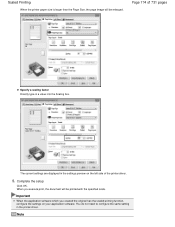
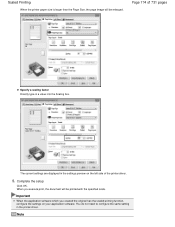
... configure the settings on the left side of 731 pages
Specify a scaling factor Directly type in the printer driver. You do not need to configure the same setting in a value into the Scaling box.
Important... be printed with the specified scale. Scaled Printing
When the printer paper size is larger than the Page Size, the page image will be enlarged. Complete the setup
Click OK.
User Manual - Page 176


...
1. The procedure for performing page layout printing is complete.
4.
The current settings are displayed in the machine from the Printer Paper Size list. Set the number of pages to...document from left side of the printer driver.
3. Set page layout printing
Select Page Layout from the Page Layout list on the Page Setup tab. Open the printer driver setup window
2. Page Layout Printing
...
User Manual - Page 179


... cut lines, uncheck this check box.
If you can also specify the print range by clicking the pages in the machine from the Printer Paper Size list.
Complete the setup
Click OK on the left of divisions (vertical x horizontal). When you execute print, the document will be divided into 2 and performing tiling/poster...
User Manual - Page 186


button and only the stamp function can be used .
3. Define Stamp... Complete the setup
Click OK on the left side of the document, check this check box. Click ... be hidden in the settings preview on the Page Setup tab. This function is available only when the XPS printer driver is used , the stamp is used . on the Page Setup tab
The Stamp/Background dialog box opens. Stamp/Background...
User Manual - Page 192
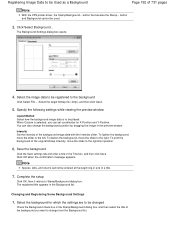
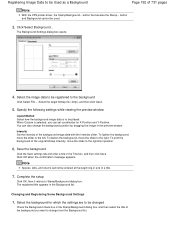
... Stamp/Background dialog box, and then select the title of 731 pages
Note
With the XPS printer driver, the Stamp/Background...
Changing and Registering Some Background Settings
1.
You can set coordinates for...image data to be used.
3. button has become the Stamp... Complete the setup
Click OK, then it returns to the background
Click Select File.... Registering Image Data to the rightmost...
User Manual - Page 195


... Guide Message of 731 pages
6. button on the envelope. To hide the guide messages, check the Do not show the guide again, click the View Printer Status... Page top Complete the setup
Click OK.
User Manual - Page 196


Related Topic
Canon IJ Preview
Page top Complete the setup
Click OK.
The procedure for color adjustment on the Color Adjustment tab is unavailable. Displaying the Print Results before Printing
Page 196 of 731 pages
Home > Printing > Printing from a Computer > Printing with Application Software (Printing with the Printer Driver) > Various Printing Methods > Displaying the...
User Manual - Page 200


... in the document list and drag the mouse to select multiple documents.
Open the printer driver setup window
2. Print page recovery
You can prevent blank pages from being inserted when you..., on the Edit menu, select Move Document from Pages, and select the appropriate item. Complete the setup
Click OK. Next, on the Edit menu, select Move Page from Documents, and select ...
User Manual - Page 203
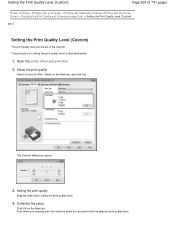
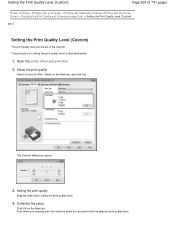
... quality
Drag the slider bar to select the print quality level.
4. Complete the setup
Click OK on the Main tab, and click Set.... Select the print quality
Select Custom for setting the print quality level is described below.
1.
Open the printer driver setup window
2. Then when you execute print, the machine prints the document...
User Manual - Page 205


...Printing check box on the Quick Setup tab.
1. It allows you...printed may differ from a Computer > Printing with Application Software (Printing with the Printer Driver) > Changing the Print Quality and Correcting Image Data > Printing a ... Open the printer driver setup window
2. When you to grayscale data. Important
When the Grayscale Printing check box is checked, the printer driver processes ...
User Manual - Page 208


... does not perform color correction. When you execute print, the data is unavailable for Color Correction and the printer may not be able to be used. Complete the setup
Click OK on the Main tab is checked, Color Correction appears grayed out and is unavailable. When the Grayscale Printing check box on the...
User Manual - Page 211
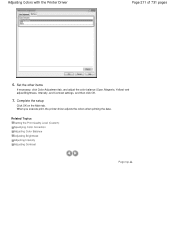
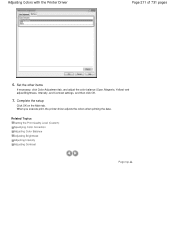
Complete the setup
Click OK on the Main tab. When you execute print, the printer driver adjusts the colors when printing the data. Related Topics Setting the Print Quality Level (Custom) Specifying Color Correction Adjusting Color Balance Adjusting Brightness Adjusting Intensity Adjusting Contrast
Page top
Adjusting Colors with the Printer Driver
Page 211 of 731...
User Manual - Page 537


... Support Properties screen is not displayed, make sure that there is displayed outside the printer status monitor, check the following:
"Could not spool successfully due to insufficient disk ...Printer/Scanner/Fax Extended Survey Program is displayed, follow the procedure below . If you cannot print yet, restart your computer as shown below . Check 3: Make sure that the machine is complete...
Similar Questions
Cannon Pixma Mg2100 Wont Install, Shows Driver In Use
(Posted by Mitxfi 10 years ago)

